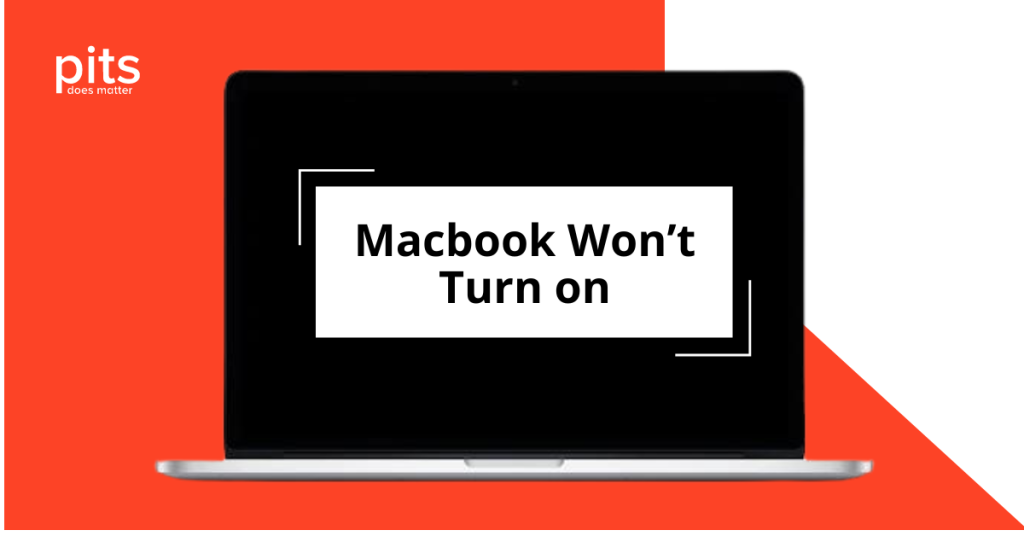The Secure Digital Memory Card is a versatile device for storing and accessing diverse digital data. It is primarily utilized in portable electronics such as digital cameras, e-readers, GPS devices, and select gaming consoles. Its compact dimensions enable seamless integration with a wide range of appliances.
Furthermore, Secure Digital Memory Cards provide a convenient and reliable method of data storage for on-the-go applications. Their widespread compatibility and easy-to-use nature have made them popular for consumers and manufacturers. As technology advances, these memory cards will likely evolve in capacity and performance, further solidifying their place in portable electronic devices.
SD memory cards are frequently used daily. People entrust all their valuable data to these memory cards and depend on their error-free performance. However, as with any data storage device, SD cards are susceptible to failure and data loss.
Fixing a corrupted SD card begins with identifying the issue. This could range from recognizable signs such as error messages when accessing the card, files not opening, or the device not recognizing the card
Reasons for SD Card Failure
Failure of an SD card is a complicated situation, which can cause many problems for the user, especially if there is a single copy. Knowing the possible reason for a memory card malfunction, the user can be prepared for a negative development and protect their valuable data.
The possible reasons for failure fall into two categories: mechanical damage and software malfunction. To fix a corrupted SD card, you can use built-in utilities on your computer for error checking or use third-party data recovery software, ensuring you regain access to your essential files and data.
Physical Data Loss Reasons
Physical data loss reasons encompass a spectrum of scenarios, including hardware or system malfunctions, physical damage to the storage device like accidental drops, natural disasters such as floods or fires, or water damage, and even wear and tear over time, all of which can lead to data becoming inaccessible, damaged, or lost entirely.
Memory Card Case Breakage. This type of damage to the SD memory card is the most common, as the casing is not robust and can be easily damaged by a small impact. Cracks and chips appear, the lock stops functioning, the contact connectors are scratched, etc., which leads to data loss.
Controller Failure. The controller manages the processes in the memory card. Its failure is accompanied by inaccessibility to a card. The operating system in such a scenario does not recognize the card. Even if the SD card is shown in the system, the size of the data stored on it will not be correct.
Limitation of SD Card Endurance. Flash memory devices, unfortunately, have limitations in their data writing ability. When the limit for the number of cycles is reached, the memory degrades, which is immediately indicated. The data becomes inaccessible to the user.
Failed Card Reader or Connector. The memory card may be in working condition, but the device’s connector is damaged. Connect the card to another device with no issues to check the card’s operability. Sometimes, this procedure may be enough to confirm the card is working.
Logical Data Loss Reasons
File System Error. An error in the file system makes it impossible to use the SD card. The device requires the operating system to format it. This kind of corruption can be fixed by restoring duplicate entries using the built-in disk tools of the OS.
Operating System Corruption. In some cases, the problems with internal control of the computer device can lead to errors that affect the memory card. This malfunction fails an SD memory card, making the files stored here inaccessible.
File System Incompatibility. Due to a lack of compatibility, the interaction of an obsolete SD card file system with a modern file system can lead to errors and subsequent damage to the memory card.
Interruption of Data Transfer. If copying or transferring files from the SD card to a personal computer is interrupted due to a power failure, forced removal of the card, or any other reason, the SD card will probably be damaged.
Unsafe SD Card Removal. Disconnecting the external media from a computer using a safe option is always preferable. In another case, there is an increased risk of data corruption and loss of performance of the SD card.
Corrupted SD Recovery
Failure of an SD card rarely stays unnoticeable. Memory devices often indicate damage and must be repaired or fixed. Users should immediately stop using the memory card when any failure sign is detected to prevent further data damage.
There are Several Signs a User Should Pay Attention to:
- Data stored on the memory card is not accessible. It is not fully displayed or can show an error when accessing it.
- When using a device, an error message appears that writing data on the device is impossible.
- When the system accesses the memory card, it asks you to format it for future use.
- The operating system notifies you of reading errors, or the computer freezes when connecting the memory card.
When facing any of these signs of your SD memory card, it is essential to be careful with the next steps. If possible, the first step is to save or transfer the data to the computer safely.
How To Fix a Corrupted SD Card - Corrupted SD Card Recovery
Corrupted SD Card Recovery
PITS Global Data Recovery Services recovers corrupted, crashed, and failed SD memory cards. Our laboratory is equipped with the latest tools and advanced technologies. We perform recovery from memory cards at the highest level of precision, as we understand the importance of each step when working with such devices.
Our data recovery experts specialize in retrieving data from compromised, non-functional, or defective SD memory cards. Our laboratories are outfitted with modern tools and sophisticated technology to ensure high-quality recovery results. We understand that every step of the process is crucial when working with these sensitive devices, so our expert technicians handle each case with the utmost attention to detail and accuracy.

We aim to provide our clients with the maximum recovery, and we can easily achieve it with our skilled engineers. We will safely recover your valuable data and provide a positive experience.
Start your case with our data recovery experts today by filling out the request help form below. You can also contact us by calling our customer service line. We will gladly help you with your corrupted SD card recovery case, and do our best to restore your files.
Frequently Asked Questions
What is a corrupted SD card?
A corrupted SD card refers to a storage device (Secure Digital card) that has experienced data damage or become inaccessible due to various reasons, such as file system errors, physical damage, virus infection, or accidental formatting.
Can I recover data from a corrupted SD card?
Yes, in most cases, data can be recovered from a corrupted SD card. However, the success of data recovery depends on the extent of damage and the actions taken after the corruption occurs.
What should I do if my SD card gets corrupted?
- Stop using the card immediately to prevent further damage.
- Safely eject the card from the device.
- Inspect the card for any physical damage.
- Try inserting the card into another device or card reader to see if it is recognized.
- If the card is still inaccessible, consider contacting a professional data recovery service.
Can I fix a corrupted SD card myself?
While it is possible to fix minor corruption issues on an SD card by using built-in tools on your computer, through the command prompt, or using a free version of data recovery software, attempting to repair a corrupted SD card yourself can be risky. It may lead to permanent data loss. It is generally recommended to seek professional help from a data recovery service for better results.
How do data recovery services recover data from a corrupted SD card?
Data recovery services have specialized equipment and techniques to recover data from corrupted SD cards. We use advanced software, hardware, and cleanroom environments to safely extract and reconstruct the data from the damaged card.
What precautions can I take to prevent SD card corruption?
- Safely eject the SD card before removing it from a device.
- Avoid using the SD card on multiple devices simultaneously.
- Protect the SD card from physical damage, moisture, and extreme temperatures.
- Regularly backup the data on the SD card to another storage device or cloud storage.
- Use reliable and updated antivirus software to protect the card from virus infections.