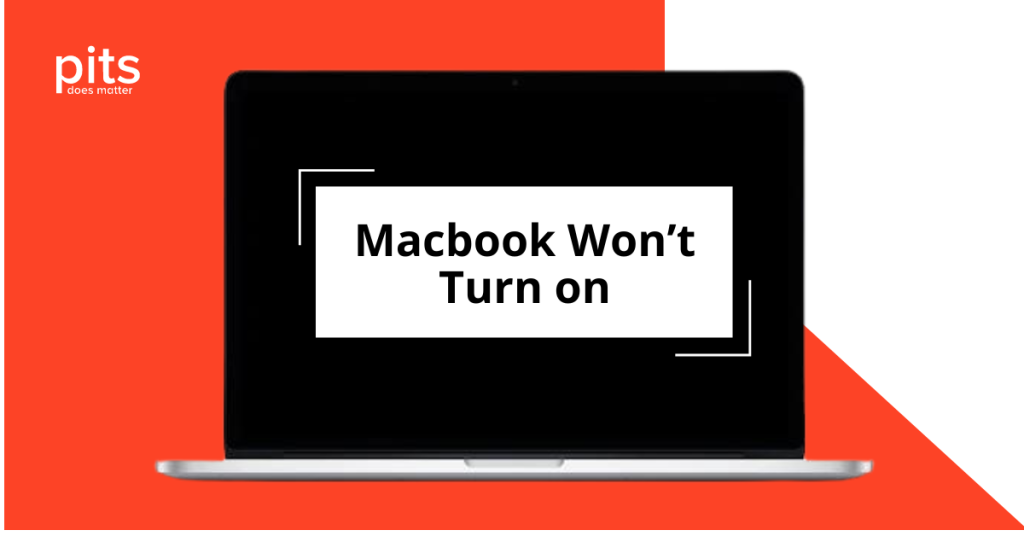“How to Increase HDD Lifespan” is critical for optimizing digital storage solutions. Key strategies include regular disk defragmentation, maintaining a cool and dust-free environment, avoiding physical shocks, and conducting frequent backups. Regarding computer storage, Hard Disk Drives (HDDs) are widely used and remain a staple in many households. However, like all electronics, they have a limited lifespan and can eventually fail. The life expectancy of an HDD can vary greatly depending on various factors, such as the manufacturer, model, usage, and storage conditions. Understanding the HDD life span of a hard drive is crucial to prevent data loss and prolong its life.
What Impacts the HDD Life Expectancy
One of the primary factors that can impact the life of an HDD is the amount of data stored on it. The more data that is stored, the higher the risk of failure. Additionally, the age of the drive and the number of hours it has been in use also play a significant role in its lifespan.
To check your hard drive life expectancy, you can utilize programs designed especially for your device’s model. This software will analyze your drive and provide information about its health, usage, and estimated life span. You can also check the S.M.A.R.T. status of your device through your operating system. This will give you insight into its performance and potential problems.
How to Increase Life Span of a Hard Drive
How to Increase the Life Span of a Hard Drive involves several fundamental practices. Besides conducting regular disk defragmentation and keeping the drive in a cool and dust-free environment, avoiding any physical shocks to the device is essential. Accurate maintenance is critical for maximizing the lifespan and performance of your hard disk drive. Here are six tips that can help you achieve this goal:
Maintain Optimal Temperature for the HDD
HDDs are vulnerable to heat, and it is one of their biggest foes. When the temperature is high, HDD components will expand and contract, resulting in wear and tear that can shorten their lifespan. To prevent this, ensuring that your computer has proper ventilation is crucial. In addition, you can use cooling solutions like cooling pads or fans. Avoid placing your device in hot environments.
Handle Your HDD with Care
Handling your computer carefully when moving or transporting it is important, as HDDs are prone to damage from physical shocks and vibrations. To prevent jarring impacts, be sure to handle your computer gently. Consider installing anti-vibration mounts for your HDD within the computer case, which can help reduce the risk of damage caused by vibrations.
Protect Against Power Surges
Power surges and electrical fluctuations can damage the sensitive electronics in your HDD. To protect against this, utilize a surge protector or an uninterruptible power supply (UPS). These appliances can regulate voltage and buffer against sudden power outages, ensuring the HDD remains safe.
Regularly Defragment
As time passes, the data stored on your hard disk drive tends to get fragmented, which makes the drive work harder to access files. It is advisable to defragment your hard disk drive regularly as it can improve its overall performance and reduce wear and tear. Many modern operating systems come with built-in tools that can be used for this purpose.
Maintain Adequate Free Space
It is important to avoid filling up your hard disk drive to its maximum capacity, as it can cause your system to slow down and your drive to wear out faster. Aim to keep at least 15-20% of your HDD’s storage space free for reasonable file organization and reduce the risk of data fragmentation.
Back up Your Data
While this tip doesn’t directly prolong the HDD lifespan, it’s essential for data preservation. Regularly back up your necessary files to an external storage device or a cloud-based service. You can ensure that your valuable data is safe and replace your HDD without losing significant data in case of an HDD failure.
Ensuring that your hard disk drive (HDD) lasts long and your data remains secure and available for years can be achieved by adhering to these six tips. Remember that proper care and maintenance are crucial for keeping your HDD in excellent condition.
What to Do if HDD Failed due to Wear and Tear?
What do you do if HDD Fails due to wear and tear? When a hard drive failure occurs due to wear and tear, the first step is to avoid further device use to prevent additional data loss. If you experience drive failure or data loss, do not panic. Your data can be recovered through a professional data recovery service.
PITS Global Data Recovery Services specializes in retrieving lost data from disk drives, including hard disk drives (HDDs) and solid-state drives (SSDs).
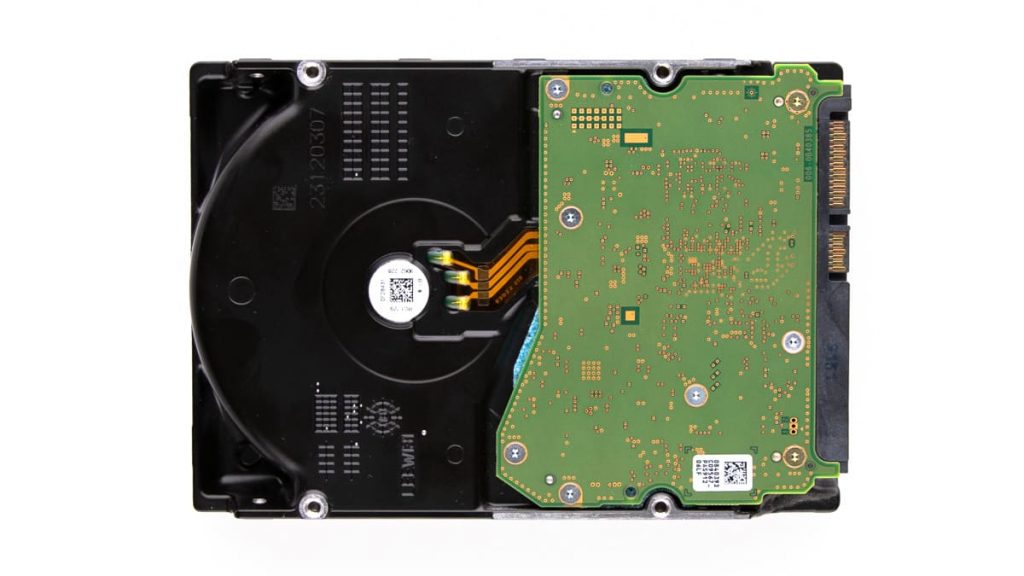
We use specialized tools and techniques to retrieve data from a damaged or failed drive, even in cases where the operating system no longer recognizes it. Data storage has become essential to our lives as we rely increasingly on technology. We store everything from family photos and important documents to work projects and personal information on our computers and other devices. However, as with any technology, data storage devices can fail, and the consequences can be devastating when they do.
A failing hard drive is one of the most common causes of data loss. Hard drives are the most common type of data storage device found in computers, and they are used to store all of your files and data. Over time, hard drives can become less reliable; if they fail, you could lose all your data.
Hard Drive Data Recovery with PITS
At PITS Global Data Recovery Services, we understand the importance of your data and the impact it can have on your life or business if lost. That is why we offer professional data recovery services for all types of hard drives. Our team of experts is equipped with the latest tools and technology to recover data from even the most challenging drive corruption or failure cases.
Our process starts with a thorough evaluation of your drive to determine the root cause of the problem and the best course of action for recovery. Our state-of-the-art labs and advanced techniques allow us to recover data from damaged or failed drives safely and securely, ensuring data security.
We understand that time is of the essence, so we offer fast turnaround times and flexible solutions to meet your specific needs. Our team is committed to providing you with the highest level of customer service and support, and we strive to exceed your expectations with our quality of work.
Feel free to contact us if you have a malfunctioning hard drive or have experienced data loss. Our team of experts will work with you to recover your data and get you back on track as quickly as possible. We are confident in our ability to recover your data and provide a solution that meets your needs.
PITS provides professional data recovery services for HDDs, and our team of experts is equipped with the latest tools and technology to recover your data. We offer fast turnaround times, flexible solutions, and the highest customer service and support level. Contact us today to see how we can help you recover your valuable files from a data storage device.
Frequently Asked Questions
How long do HDDs typically last?
The lifespan of a hard disk drive (HDD) can vary depending on various factors, but on average, they are designed to last for approximately 3 to 5 years. However, with proper care and maintenance, their lifespan can be extended.
How to increase hard drive life?
- Keep your HDD cool: Ensure proper airflow and ventilation in the area where your HDD is installed. Excessive heat can degrade the components and shorten the lifespan.
- Avoid physical shocks: Protect your HDD from physical shocks, such as dropping or bumping. These shocks can cause mechanical damage to the drive.
- Handle with care during installation: When installing or replacing an HDD, be gentle and avoid mishandling or bending the drive’s connectors or cables.
- Use a surge protector: Connect your computer and HDD to a reliable surge protector or uninterruptible power supply (UPS) to safeguard against power surges and voltage fluctuations.
- Keep your system clean: Regularly clean your computer system to prevent dust buildup, which can affect the cooling efficiency of the HDD. Use compressed air to clean out the dust from the computer’s internal components.
- Perform regular backups: Create backups of your important data on a separate storage device or in the cloud. This ensures that even if your HDD fails, you won’t lose crucial information.
How can I perform HDD life check?
Checking the exact lifespan of an HDD is not possible as it can vary depending on usage and various other factors. However, you can monitor the health and performance of your HDD using software tools like CrystalDiskInfo, HD Tune, or HDDScan. These tools provide information about the HDD’s temperature, S.M.A.R.T. attributes, and overall health status, giving you an indication of its current condition. Regularly monitoring your HDD’s health can help you identify any potential issues and take necessary actions to ensure its longevity.
Can defragmenting an HDD improve its lifespan?
Defragmentation can help improve the performance of an HDD by optimizing the arrangement of data on the drive. However, it doesn’t directly impact the lifespan of the drive. Modern operating systems automatically handle defragmentation for HDDs, so manual defragmentation is usually not necessary.
Is it better to shut down the computer or leave it running to extend hard drive life span?
There is no definitive answer to this question. Both shutting down the computer and leaving it running have their pros and cons. However, frequent power cycles can put some strain on the HDD’s mechanical components, so if you are not using the computer for an extended period, it’s generally better to shut it down.