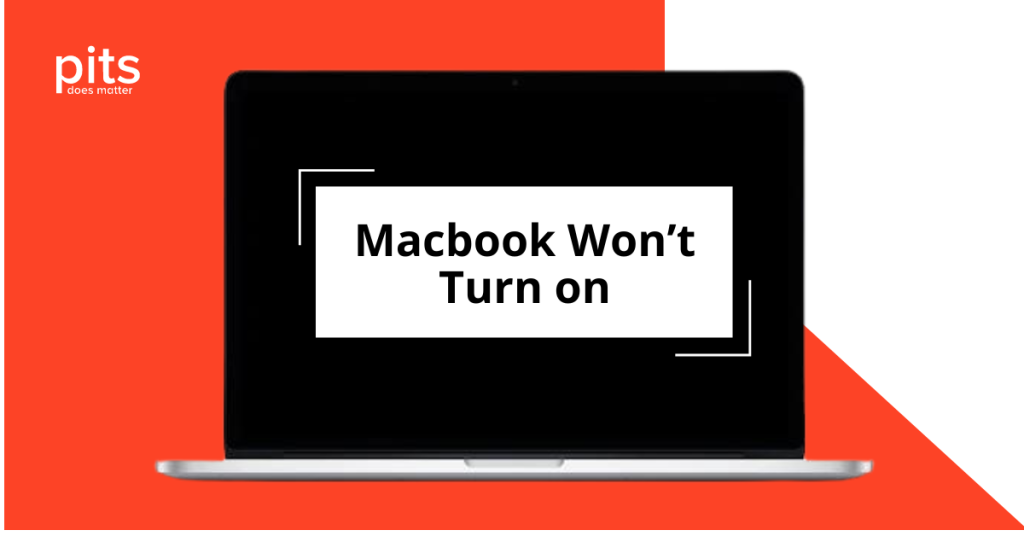If you are a user of Synology NAS, then chances are you have encountered the dreaded flashing orange light. It can be quite alarming for users as it indicates that there is an issue with the device.
In this guide, we will discuss what the Synology flashing orange light means and how to troubleshoot the issue. Additionally, we will take a look at the “Configuration Lost” warning that may appear on Synology Assistant due to a failed drive.
What Does Synology Flashing Orange Light Mean
The flashing orange light on a Synology NAS can have multiple meanings, depending on the model and configuration of your device. The best way to determine the cause is by checking the status in Synology Assistant.
With these status checks, we can determine the meaning of the flashing orange light on your Synology NAS. But we will focus on the most common issue users face: “Configuration Lost.”
Configuration Lost Due to Failed Drive
Recently our customer who faced this issue contacted our support team. The customer told us that their Synology NAS device showed a flashing orange light, and the status in Synology Assistant was “Configuration Lost.” Let’s take a closer look at a case study on how we helped this customer resolve their issue.
He was using NAS from time to time for backup only. However, he didn’t use the device in a few months due to other work priorities.
On one fine day, when he tried using it again, the Synology NAS showed a flashing orange light as soon as he powered on the device. He used a status check on Synology Assistant and found “Configuration Lost” as the reason.

On DSM, he could see that the storage pool had crashed with two drive failures. Reading the data from the drives was not possible. The customer had critical data on the device, and it was not backed up elsewhere.
He checked recovery options online to recover data from crashed drives. Unfortunately, he could not find a solution to his issue. On Synology forms, he read that if the drive is not readable, a professional data recovery company might help.
So he turned towards our customer support team for help. After a call with our support team, he had his Synology device shipped to us.
Evaluation of Failed Synology in Cleanroom Environment
Upon receiving the device, our technicians evaluated it in a cleanroom environment. They found that two drives had failed on the Synology NAS, causing the error. The failure was due to read/write head damage and physical platter damage.
We provided the customer with a quote that included the cost of data recovery and replacement of failed drives. After the customer approved the quote, we started the data recovery process.
Data Recovery Process of Synology Storage Pool
We opened the drives in a cleanroom environment to replace the damaged read/write head with a compatible one.
Once that was done, we initiated the cloning process to transfer all data from the damaged drives to exact new ones. After successful cloning, we were able to recover the storage pool and access all the data on it.
To ensure the customer’s satisfaction, we provided a remote session for him to verify the recovered files. The customer was able to check the important files and data from his Synology NAS through this session. After confirming the files, he was assured that his data was safe and intact.
Preventing Synology Blinking Orange Light
Synology flashing orange light with “Configuration Lost” status can be a cause for concern for users. However, it doesn’t always mean that you have lost your data permanently. In our case study, we were able to recover the customer’s data from failed drives and restore the storage pool.
It is important to regularly check the health of your drives and back up your important data to avoid data loss. In case of a failure, it is best to consult a professional data recovery company for assistance. With proper care and maintenance, your Synology NAS can continue to serve as a reliable storage solution for your important data.
If you ever encounter a similar issue with your Synology NAS, don’t panic. Contact our team for professional data recovery assistance and get your valuable data back.
Frequently Asked Questions
What is Orange Light on Synology NAS?
The orange light on a Synology NAS can indicate various issues, including failed drives, damaged system partitions, or improperly configured storage pools.
What does Configuration Lost mean on Synology Assistant?
“Configuration Lost” on Synology Assistant means that your device’s configuration is in error, which could be due to failed drives or damaged system partitions.
Can data be recovered from failed Synology NAS drives?
Yes, data can be recovered from failed Synology NAS drives by consulting a professional data recovery company. Remember, attempting DIY data recovery methods can further damage the drives and make data recovery more difficult or even impossible.
How often should I check the health of my Synology NAS drives?
It is recommended to check the health of your Synology NAS drives regularly, at least once a month. You can also set up email notifications for drive health checks and schedule regular SMART tests to monitor the drives’ condition.
Why should I consult a professional data recovery company for failed Synology NAS drives?
A professional data recovery company has the necessary tools and expertise to handle failed drives and successfully recover the maximum amount of data from them. Attempting DIY methods can further damage the drives and make data recovery more difficult or impossible.