Many people turn to data recovery software to retrieve lost files after accidentally formatting their SD card, hoping to recover precious photos and videos. While some of these software solutions boast user-friendly interfaces and high success rates, we do not recommend relying solely on them.
In some instances, these programs fail to recover the data, regardless of their reliability. Specifically, for the Sony A7III camera, it is virtually impossible to recover the formatted data using any online software. This case study delves into our approach and techniques for achieving successful data recovery in such challenging scenarios.
Formatting an SD Card on a Camera
It is easy to format the SD card on the camera. With a few clicks, you can clear and prepare the SD card to store new data. However, this convenience comes with a risk. Accidental formatting of the SD card erases all data stored on it, including photos and videos that have not been backed up.
Most regular cameras format the card by only erasing the beginning and putting in a new file system, which can be undeleted. On the other hand, the Sony A7III formats the card by zeroing out the translator; this is a unique feature because it starts the card as a clean and empty sector.
If you accidentally format the SD card on other cameras, you may be able to recover the data using readily available software solutions. However, this can be risky, so it is better to rely on proven data recovery services. Check our DIY recovery risks post.

How Sony A7III Formatting Works
In contrast, if you format the card on your Sony A7III camera, using standard data recovery software will not help at all. When a Sony camera formats an SD card, it does a special process that basically makes the card look empty. Even though the data is still there, the camera and other normal programs can’t see it.
This makes it really hard to get the data back if something goes wrong. Knowing this is important if you need to get your data back because regular ways of recovering files might not work. You might need more advanced methods to help you out.
SD Card Formatted on Sony A7III Camera
Recently, we received a case in which a photographer accidentally formatted his SD card on a Sony A7III camera. The photographer had taken over 200 photos at an event and was worried that he had lost all of them due to the formatting. He tried multiple data recovery software programs but was unsuccessful in retrieving any data.
After surfing the internet, the photographer found videos and forum posts explaining the complexity of data recovery on the Sony A7III. Simple data recovery software cannot handle this unique formatting process, making it nearly impossible to recover the lost data.
The photographer contacted us for assistance in recovering lost photos. Our team specializes in data recovery from all types of storage media, whether the damage is logical or physical. We assured the photographer we would do everything possible to recover his precious photos. After sending him a shipping label, he sent us his SanDisk SD card for data recovery.
Evaluation of Formatted SanDisk SD Card in Cleanroom
Once we received the SD card, our team immediately began evaluating it. We performed a physical analysis to determine the extent of the formatting and any other potential damage.
Upon further examination, we found that the SD card had no physical damage and was only formatted by the Sony A7III camera. This meant that the data was still present on the card but needed specialized techniques for recovery. Thanks to our previous experience and knowledge of Sony A7III formatting, we were confident that we could retrieve the lost photos.

Data Recovery Process of SD Card Formatted on Sony A7III
We took the SD card into our cleanroom facility, where we used specialized equipment and techniques to retrieve the data. Our team carefully connected the SanDisk SD card to our proprietary recovery system.
Using our advanced software, we tried to locate the data logically. However, the Sony A7III formatting process made it difficult to do so. Only zeros were visible, and the file system was completely hidden.
Then, we carefully removed the protector film where the memory pads are located. After removing the chips, we used a specialized NAND adapter to connect them to our system. This allowed us to read the raw data stored on the chips without any interference from the Sony A7III formatting.
After hours of thorough work and careful recovery techniques, we were able to retrieve all the raw data from the NAND chips. We then used our specialized software to reassemble the data and recover all the lost photos.
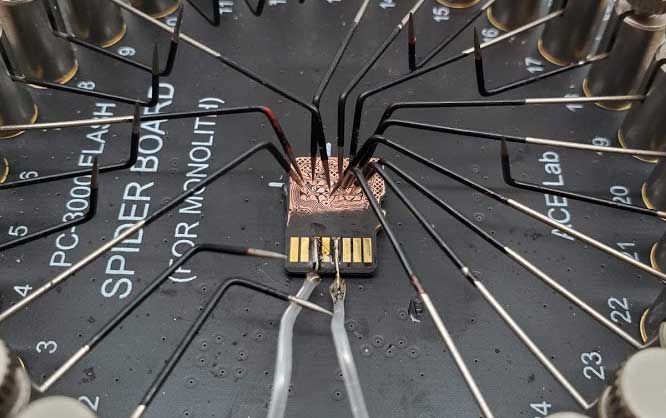
Once we completed the data recovery process, we performed remote file verification with the photographer to ensure that all the photos were successfully recovered. The customer was overjoyed to have all his precious memories back. Later on, we transferred the recovered data onto a new storage unit and shipped it back to the customer, who was extremely satisfied with our services.
Conclusion
Formatting an SD card on a Sony A7III camera presents unique challenges for data recovery. While other cameras may allow for easier retrieval of data using standard software solutions, the Sony A7III formatting process makes it difficult to recover lost photos and videos.
However, with specialized knowledge, techniques, and equipment, skilled professionals can successfully retrieve data even in such challenging scenarios. In this case study, we demonstrated our expertise in recovering formatted SD cards from a Sony A7III camera and provided insight into the complex formatting process used by the camera.
If you ever find yourself in a similar situation with a formatted SD card on a Sony A7III camera, do not lose hope. Contact a professional data recovery service like ours for the best chance at retrieving your precious memories.
Frequently Asked Questions
Why is data recovery difficult after formatting on a Sony A7III camera?
The formatting process used by a Sony A7III camera makes it difficult to retrieve lost data using standard software solutions. The camera essentially makes the card look empty, even though the data is still there. This requires specialized techniques and equipment to access and retrieve the hidden data.
How do I prevent accidentally formatting my SD card on a camera?
Before formatting your SD card, make sure you have backed up all important files. Additionally, consider using write protection or locking features on your SD card to prevent
Can I use regular data recovery software to retrieve files from a formatted SD card on a Sony A7III camera?
No, standard data recovery software is generally ineffective due to the unique formatting process used by the Sony A7III. It zeros out the file translator, making it nearly impossible for regular software to locate the data.
What should I do if I accidentally format my SD card on a Sony A7III camera?
If you accidentally format your SD card on a Sony A7III camera, avoid attempting multiple software solutions, as it might complicate the recovery process. Instead, contact a professional data recovery service that specializes in handling such complex cases.
Is it possible to recover all my photos after formatting the SD card on a Sony A7III?
While recovery is challenging due to the special formatting process used by the Sony A7III, professional data recovery services have the expertise and equipment needed to retrieve your files. With the right techniques, a high success rate of data recovery can be achieved.


