The WD Black P10 Game Drive is a popular external hard drive built to meet the growing storage needs of gamers. Known for its high capacity and portability, it’s commonly used to store AAA game titles, save files, and updates for gaming consoles like Xbox, PlayStation, and PCs.
But like all storage devices, the WD Black P10 is not immune to data loss. Whether from physical damage, corrupted files, or internal wear, losing your game library or saved progress can be frustrating. The good news is that, with professional help, data recovery is often possible.
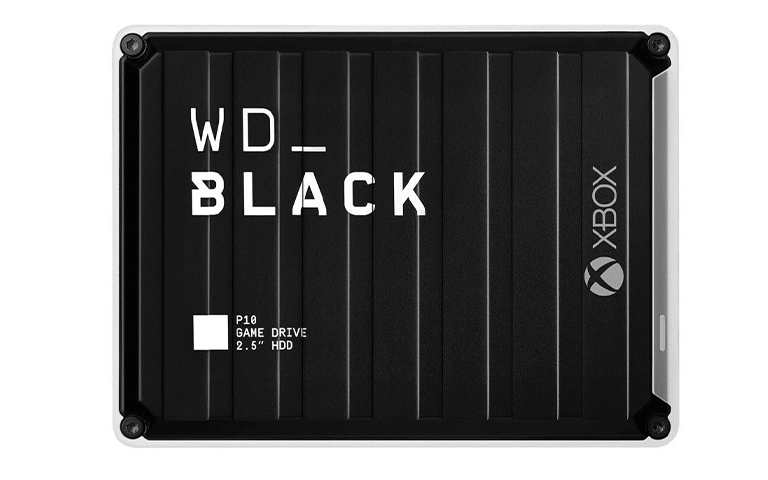
Common Causes of Data Loss on the WD Black P10
Despite its durability, several issues can lead to failure or inaccessibility of the drive.
Top causes of data loss include:
- Physical damage from drops or shock
- Corrupted file system caused by improper ejection or power loss
- Firmware malfunctions that prevent the drive from mounting
- Bad sectors forming over time from heavy use
- Wear and tear affecting internal mechanics like the read/write head
These issues can arise gradually or suddenly, so it’s important to recognize when something feels off.
What to Do Immediately After Data Loss
If you’ve lost access to the files on your WD Black P10 Game Drive, taking the right steps early on can significantly increase the chances of successful recovery.
Here’s what to do:
- Stop using the drive to avoid overwriting recoverable data
- Disconnect it safely and avoid repeated plugging in
- Do not format or reset the drive even if your system prompts you
- Check the USB cable and ports to rule out a simple connectivity issue
- Avoid free recovery software unless you are sure the issue is only logical and the drive is fully functional
Trying to fix the problem without a clear diagnosis can often make recovery more difficult or impossible.
Get a Free Consultation.
Our recovery experts are ready to assess your device and guide you through the safest path to recovery. Fill out the form to get started.
"*" indicates required fields

Professional Data Recovery for WD Black P10 Drives
When the drive becomes unreadable, clicking, or won’t mount at all, it’s time to turn to a professional data recovery service. At PITS Global Data Recovery Services, we’ve successfully restored data from thousands of failed gaming drives, including the WD Black P10.
Step 1: Diagnostic Assessment
Once we receive your device, we begin with a full diagnostic to identify the root cause of the failure. This includes:
- Evaluating both hardware and firmware
- Checking for bad sectors, head issues, or file system corruption
- Determining whether the failure is physical, logical, or both
Based on the findings, we create a recovery plan tailored to the drive’s condition.
Step 2: Cleanroom Repair (If Needed)
If the issue involves physical damage, such as failed read/write heads or a seized spindle, we open the drive in our ISO Class 5 certified cleanroom.
This step ensures:
- A contamination-free environment to protect exposed platters
- Precise hardware repair without risk of permanent damage
- Safe head swaps using compatible donor parts
Step 3: Data Imaging and Extraction
Once the drive is stabilized, we create a bit-by-bit image of its contents. Working from the clone protects the original device and ensures data integrity throughout the process.
We use proprietary tools to:
- Extract readable sectors
- Re-attempt reads on damaged areas
- Reconstruct missing fragments where possible

Step 4: File System Repair and File Recovery
If the file system is corrupted, our engineers rebuild it from scratch using specialized software.
We recover:
- Game save files
- Installed game directories
- Downloaded content (DLC)
- Screenshots, videos, and user settings
All recovered files are tested and organized before delivery.
Your Data Security Is Our Priority
Data privacy isn’t optional. It’s our commitment. Our secure recovery process ensures your sensitive information stays protected from start to finish.
HIPAA Compliant
GDPR Compliant
Secure Facility
NDA Available
Trust in certified security. Start your recovery today! Call Now: 888.611.0737
Step 5: Secure Data Return
Once your data is recovered, it’s transferred to a brand-new external drive or uploaded to a secure storage solution (based on your preference). Your gaming content is returned to you safely and in its original structure.
How to Prevent Data Loss on Gaming Drives
While data recovery is possible, prevention is always the better option. Gamers can take a few simple steps to protect their WD Black P10 drives from failure.
Best practices include:
- Back up your game saves regularly to cloud storage or another external device
- Use a surge protector to guard against electrical damage
- Eject the drive properly from your console or PC before unplugging
- Avoid physical shocks by storing the drive safely when not in use
- Replace drives after years of use to avoid mechanical wear-related failure
Being proactive helps ensure your favorite games and progress aren’t lost unexpectedly.
Conclusion
Game data loss from a WD Black P10 Game Drive can be devastating, especially if you’ve spent years building your library and unlocking achievements. Fortunately, most data loss scenarios are recoverable with expert external hard drive recovery services.
At PITS Global Data Recovery Services, we combine advanced tools, cleanroom capabilities, and deep experience to retrieve lost data from all types of external gaming drives. Whether your drive was dropped, corrupted, or just stopped working, we’re here to help you get back in the game with expert Western Digital data recovery solutions.

Watch what our customer saying
Call us at 888.611.0737
Visit pitsdatarecovery.com
Request a free shipping label to send your drive for evaluation
Don't Let Data Loss Ruin Your Business
Minimize business disruption. We retrieve lost data fast, so you can focus on what matters.



