Crucial P3 Plus SSDs deliver impressive performance with their NVMe architecture, making them a popular choice for both personal and professional use. However, even high-speed solid-state drives are not immune to failure. When a Crucial SSD fails, it can lead to the sudden loss of important files, work documents, or entire projects.
At PITS Global Data Recovery Services, we specialize in retrieving data from failed Crucial P3 Plus SSDs, no matter how complex the issue may be. Below is an in-depth look at how these drives fail, how to spot the warning signs, and what our recovery process looks like.
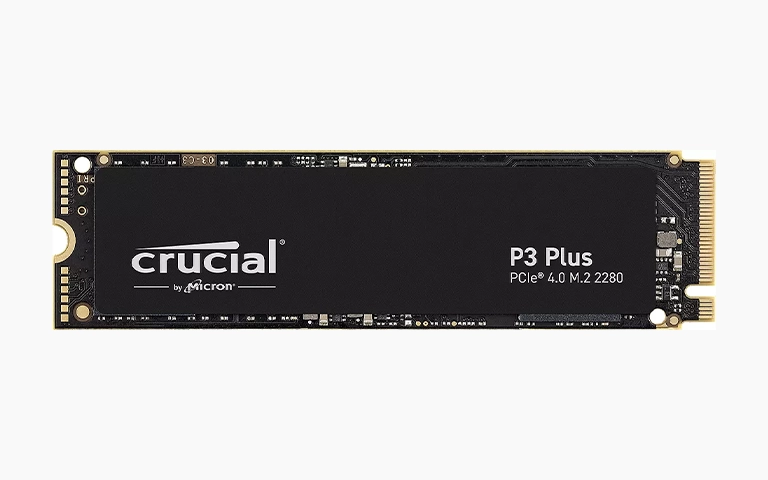
Why Crucial P3 Plus SSDs Fail
Although SSDs are more durable than traditional hard drives, they can still experience failure due to various internal and external factors.
Common reasons for failure include:
- Firmware corruption that prevents the drive from booting
- Controller malfunction that interrupts communication between the system and the SSD
- Power surges that damage onboard components
- NAND wear and tear due to repeated write cycles
- Physical impact or overheating that harms the internal structure
Failures can occur suddenly or develop over time through gradual degradation.
Warning Signs of SSD Failure
Recognizing early symptoms of a failing SSD can improve your chances of successful ssd data recovery. If you notice any of the following signs, it’s important to stop using the drive immediately.
Signs include:
- System crashes or freezes when accessing files
- Noticeable drop in performance speed
- SSD enters read-only mode
- Drive is no longer detected by the BIOS or operating system
- Corrupted or missing files appearing without explanation
These indicators often point to deeper hardware-level issues that require specialized tools to resolve.
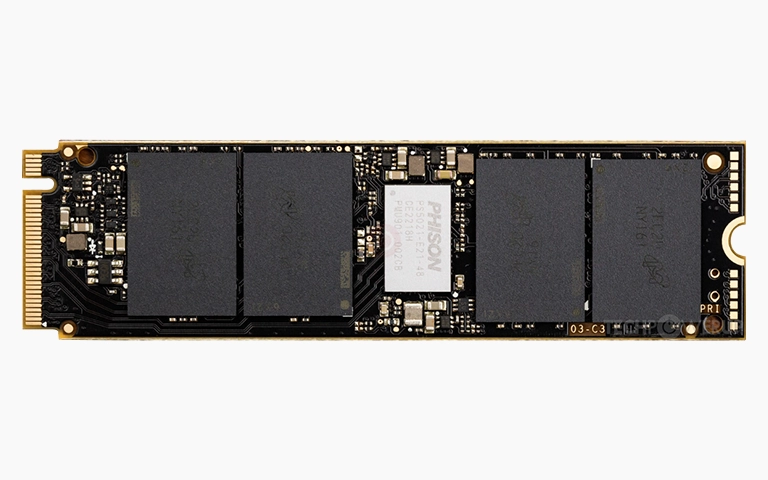
What to Do If Your SSD Stops Working
Your response to SSD failure can impact the success of recovery. The most important thing is to avoid taking actions that can overwrite or damage existing data.
Recommended steps:
- Shut down the computer and disconnect the SSD
- Do not attempt to format, initialize, or run diagnostics
- Avoid using free recovery software or resetting the firmware
- Contact a professional SSD recovery service immediately
Attempting DIY recovery methods can cause irreversible data loss on modern SSDs, especially NVMe drives.
Get a Free Consultation.
Our recovery experts are ready to assess your device and guide you through the safest path to recovery. Fill out the form to get started.
"*" indicates required fields
Our Crucial SSD Data Recovery Process
Our recovery workflow is tailored for NVMe SSDs like the Crucial P3 Plus, using a combination of firmware repair, controller bypass, and, if needed, chip-off techniques.
Diagnostic Assessment
Every recovery starts with a full diagnostic to determine what caused the failure. Our engineers inspect:
- Controller functionality
- Firmware status
- NAND flash health
- Power circuitry and connectors
This step helps us identify the best recovery strategy without risking further data loss.
Firmware or Controller Repair
When the controller or firmware is the cause, we use specialized tools to:
- Rebuild or emulate the failed firmware
- Temporarily bypass the damaged controller
- Access the drive’s internal storage using lab-grade interfaces
This is often enough to recover the full directory structure and user data.
Chip-Off Recovery (If Required)
If logical access cannot be restored, we extract data directly from the NAND flash chips. This process includes:
- Carefully removing NAND chips from the SSD board
- Reading raw data with flash programmers
- Reassembling file structures from the raw binary dump
This technique is complex but essential when SSD components are physically or electrically damaged.
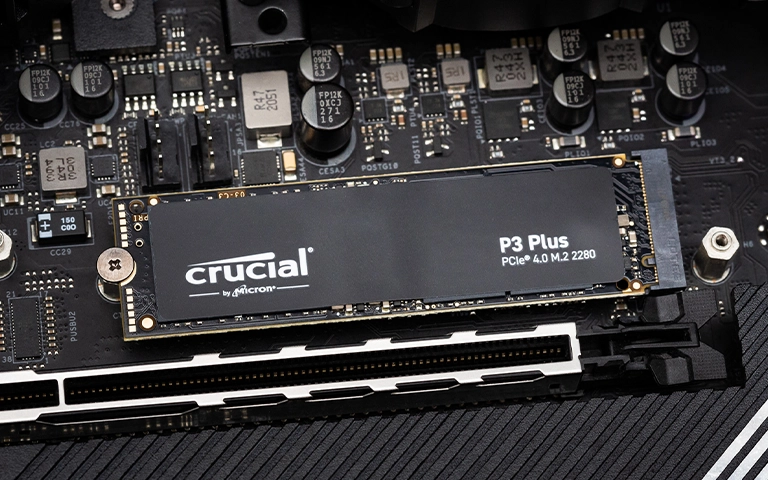
File System Reconstruction
After extracting raw data, our team reconstructs the file system to retrieve usable files. This step may involve:
- Matching file fragments
- Restoring corrupted indexes
- Recovering partially overwritten or incomplete data sets
We ensure that documents, databases, photos, videos, and other files are fully accessible again.
Your Data Security Is Our Priority
Data privacy isn’t optional. It’s our commitment. Our secure recovery process ensures your sensitive information stays protected from start to finish.
Trust in certified security. Start your recovery today! Call Now: 888.611.0737
Final Data Delivery
Once recovery is complete, we securely transfer the data to a new storage medium provided by the client or encrypted by request. All recovered files are organized and delivered with their original directory structure intact.
How to Prevent SSD Data Loss
To avoid data loss from Crucial SSDs or other storage devices, follow these basic prevention practices:
- Back up critical files regularly to external drives or cloud storage
- Keep your SSD’s firmware updated using the manufacturer’s utility
- Use a surge protector or battery backup for power safety
- Monitor SSD health with SMART tools and vendor software
- Leave at least 15–20% free space on the drive to reduce wear
Being proactive can dramatically reduce the risk of unexpected data loss.
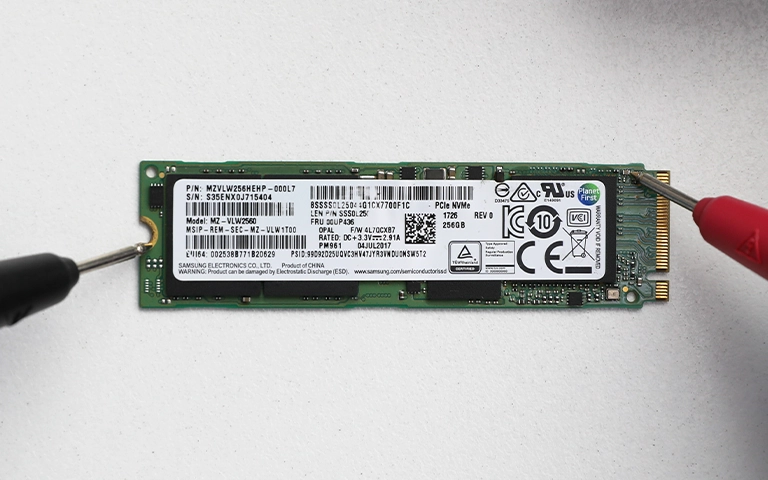
Conclusion
Crucial P3 Plus SSD failures can happen without warning, but your data is often recoverable if handled by professionals with the right tools and experience. Whether caused by firmware bugs, controller damage, or NAND degradation, our team is equipped to diagnose and recover data from even the most challenging SSD failures.
If your Crucial SSD has failed or become undetectable, contact PITS Global Data Recovery Services for expert assistance. Our engineers will assess the situation, provide a clear recovery path, and help you restore access to your most important files.
Watch what our customer saying
Call us at 888.611.0737
Visit pitsdatarecovery.com
Request a free shipping label to send your device to our lab
Don't Let Data Loss Ruin Your Business
Minimize business disruption. We retrieve lost data fast, so you can focus on what matters.



