The Seagate Barracuda 6TB hard drive is a high-capacity internal HDD frequently used in creative and professional environments. While dependable for large-scale storage, it can fail without warning due to firmware corruption or logical errors. In this hard drive recovery case, PITS Global Data Recovery Services recovered mission-critical media files and project assets from a failed Seagate Barracuda drive used in a commercial video production workflow.
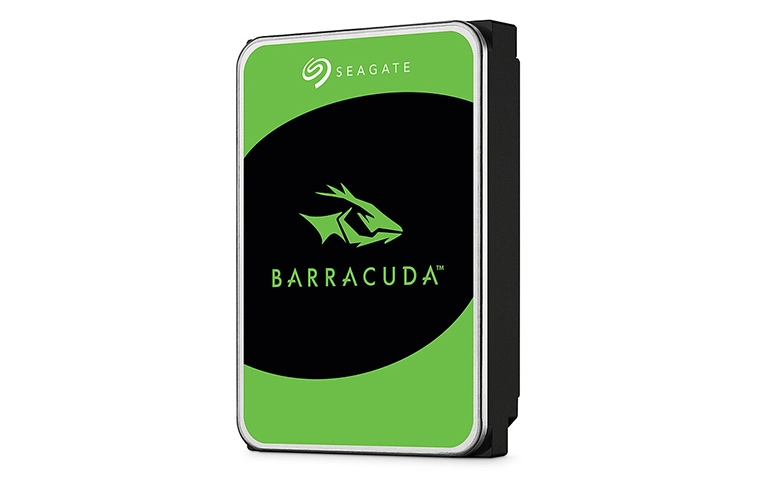
Drive Failure in the Middle of Production
A media production company contacted us after experiencing sudden failure of their Seagate 6TB Barracuda hard drive during a client project. The drive contained dozens of raw video files shot using ARRI Alexa, each several hundred gigabytes in size. In this Seagate hard drive recovery case, the drive also stored multiple project timelines from DaVinci Resolve and Adobe Premiere Pro, with active edits, proxies, cache, and export folders.
The drive still powered on and spun normally, but the file system could not be accessed. Given the urgency of project deadlines, the company requested expedited recovery service.
Not a Helium Drive, but Highly Sensitive
Unlike helium-filled enterprise models, the Seagate Barracuda 6TB uses a traditional air-filled architecture. However, it incorporates high-density platters, complex firmware structure, and tight head tolerances making it more difficult to recover compared to lower-capacity models.
Most critically, the platters in this drive are extremely sensitive and prone to scratching. Mishandling, DIY attempts, or exposure to contaminants can quickly lead to irreversible damage. Proper cleanroom handling is essential for safe imaging and recovery.
Diagnostic Findings
Our engineers evaluated the drive in an ISO-certified cleanroom. Key observations:
- The drive spun up correctly
- No physical clicking or head crash was detected
- The operating system failed to mount the volume
- Internal logs showed signs of firmware corruption in the service area
This confirmed that the drive’s inability to serve user data was caused by corrupted firmware modules, not mechanical failure.
Get a Free Consultation.
Our recovery experts are ready to assess your device and guide you through the safest path to recovery. Fill out the form to get started.
"*" indicates required fields

Step-by-Step Recovery
Firmware Repair
Using specialized Seagate tools, our team accessed the service area and repaired the corrupted firmware modules. This restored low-level access and communication with the drive without writing to the platters.
Imaging and Cloning
A sector-by-sector image was created to safely extract all available data. This was especially critical given the drive’s large capacity and the massive size of each ARRI Alexa video file. Some files exceeded 300 GB individually, requiring stable and uninterrupted imaging processes.
File System and Media Recovery
With the image complete, our engineers rebuilt the file system and recovered:
- Dozens of raw ARRI Alexa video files
- Full DaVinci Resolve and Adobe Premiere project timelines
- Proxy files, cache data, media bins, and rendered exports
Our team verified the integrity of the media files, ensuring full continuity of sequences and high-resolution playback without corruption.
Final Review and Secure Delivery
We scheduled a remote verification session with the client’s production team, who confirmed that all critical video content and edit projects were intact. The data was securely transferred to a new encrypted external SSD and returned to the client via expedited delivery.

Your Data Security Is Our Priority
Data privacy isn’t optional. It’s our commitment. Our secure recovery process ensures your sensitive information stays protected from start to finish.
HIPAA Compliant
GDPR Compliant
Secure Facility
NDA Available
Trust in certified security. Start your recovery today! Call Now: 888.611.0737
Recovery Summary
- Drive: Seagate Barracuda 6TB
- Failure: Firmware corruption
- Data Type: ARRI Alexa raw footage, DaVinci Resolve and Adobe Premiere files
- File Size: Several files 300–400 GB+
- Recovery Time: Expedited service
- Outcome: 100% recovery of essential project files
Conclusion
Seagate Barracuda 6TB drives are not helium-based, but their internal architecture demands expert handling. When used for high-end video workflows involving large raw files, even firmware issues can threaten terabytes of irreplaceable content.
Attempting DIY recovery can easily damage fragile platters or corrupt files further. At PITS Global Data Recovery Services, we recover data from high-capacity drives using safe, cleanroom procedures and specialized tools.

Watch what our customer saying
Lost ARRI Alexa footage or project files?
Contact us now for a free evaluation and professional recovery solution.
Don't Let Data Loss Ruin Your Business
Minimize business disruption. We retrieve lost data fast, so you can focus on what matters.



