The Incident: Water Spill on a MacBook Pro
A recent client contacted us in a panic after spilling a full glass of water onto their MacBook Pro. The device powered off immediately and showed no signs of life. Fearing their important files and personal data were lost, they began searching for professional help.
That’s when they found PITS Data Recovery. Our team quickly provided guidance on how to safely handle the damaged laptop and prepare it for shipment to our lab.

What to Do Immediately After Liquid Damage
We advised the client to:
- Keep the MacBook powered off
- Avoid turning it back on or plugging it in
- Do not use rice or any DIY methods
- Allow the laptop to air dry in an upright position
- Package it securely and send it to our lab promptly
Diagnostic Evaluation in Our Recovery Lab
Upon receiving the MacBook Pro, our engineers performed a risk-free diagnostic evaluation. Our findings included:
- A non-responsive logic board
- Visible corrosion on internal connectors
- Triggered liquid contact indicators
- Inaccessible onboard SSD
We provided the client with a detailed damage report and a customized recovery plan.
Get a Free Consultation.
Our recovery experts are ready to assess your device and guide you through the safest path to recovery. Fill out the form to get started.
"*" indicates required fields
Advanced Recovery Process in Our Electronics Lab
Step 1: Disassembly and Component Cleaning
At our ESD-safe workstations, technicians disassembled the MacBook and cleaned each component using professional-grade isopropyl solutions. We also rinsed the logic board and critical areas with high-purity deionized (DI) water to remove residual contaminants.
Step 2: Controlled Drying
All cleaned components were placed in a warm, humidity-controlled drying chamber for up to 48 hours, ensuring safe and thorough moisture removal.
Step 3: Logic Board Repair Using JBC Tools
We used JBC preheaters and rework stations to perform high-precision micro soldering and circuit board repair. This equipment allows us to:
- Preheat boards evenly to prevent warping
- Safely remove or reflow components
- Repair tiny solder joints and traces with maximum control
All repairs were performed under fume hoods, which safely absorb hazardous fumes from burned flux and solder, ensuring technician safety and clean results.
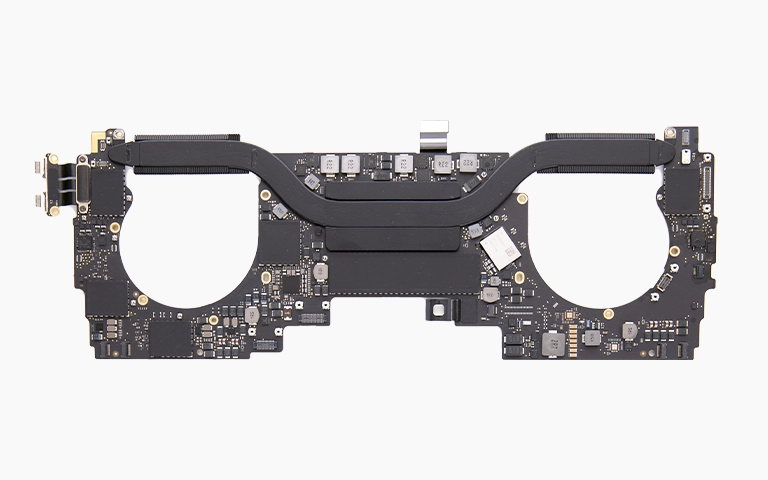
Step 4: Secure Data Extraction
After restoring partial logic board functionality, we accessed the internal SSD and extracted the data using write-blocking tools. We successfully recovered over 99% of the client’s data, including:
- Business documents
- Family photos and videos
- Work project files and emails
Your Data Security Is Our Priority
Data privacy isn’t optional. It’s our commitment. Our secure recovery process ensures your sensitive information stays protected from start to finish.
HIPAA Compliant
GDPR Compliant
Secure Facility
NDA Available
Trust in certified security. Start your recovery today! Call Now: 888.611.0737
Full System Backup via Time Machine
Once the MacBook was successfully repaired and the data retrieved, we went a step further: we created a complete Time Machine backup of the recovered system. This ensures the client has a full, restorable copy of not only their files, but also leverages our expertise in apple data recovery:
- Applications
- System settings
- Temporary files and caches
- Library data and preferences
This Time Machine backup gives the client the ability to restore their entire macOS environment on a new or repaired Mac, just as it was before the damage.

Remote File Verification and Secure Delivery
After recovery, we scheduled a remote verification session. The client was able to browse their recovered data, confirm file integrity, and request any final adjustments. Once confirmed, we shipped the data on a new encrypted external hard drive.
Why PITS Data Recovery?
At PITS Data Recovery, we provide much more than just file recovery. Our service includes:
- Expert MacBook repair and diagnostics
- Industry-grade tools like JBC rework stations
- Safe cleaning with DI water and fume hood filtration
- Full-system recovery via Time Machine backup
- A consistent 99% recovery success rate
Prevent Liquid Damage to Your MacBook
- Avoid using laptops near liquids or sinks
- Use keyboard covers to reduce spill risk
- Back up your data regularly using Time Machine or iCloud
- Power off immediately if a spill occurs and don’t turn it back on

Need Help with a Water-Damaged MacBook?
Has your MacBook Pro suffered from a liquid spill? Don’t risk data loss. Trust PITS Data Recovery to safely recover your files and restore your system.
Contact us today to get started with a no-risk evaluation.
Don't Let Data Loss Ruin Your Business
Minimize business disruption. We retrieve lost data fast, so you can focus on what matters.



