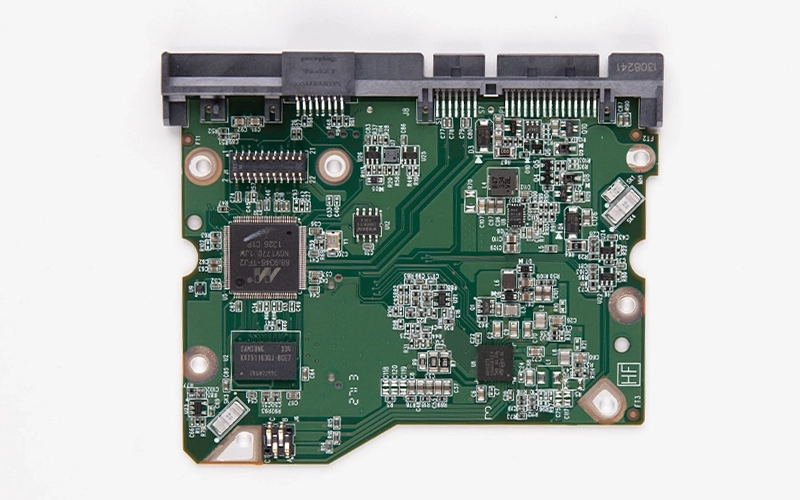A hard disk drive (HDD) making a repetitive clicking noise is a serious symptom indicating potential internal failure. This sound often signifies issues that can prevent access to stored data, such as personal photos, business documents, or applications.
Understanding the causes of a clicking hard drive is essential before taking any action. Improper handling can lead to irreversible data loss. This guide explores why hard drives click, outlines safe immediate steps, and clarifies when professional data recovery is necessary.
If your hard drive is clicking, power it off immediately and disconnect it from power or USB connections. A clicking hard drive presents a significant risk. Continued operation allows internal read/write heads to potentially cause further physical damage to the data-storing platters, resulting in permanent data loss.
Why Is My Hard Drive Clicking?
A hard drive typically clicks due to internal mechanical or electronic failures. Common causes include malfunctioning read/write heads (stuck, misaligned, crashed), corruption of the drive’s internal firmware, physical damage to the Printed Circuit Board (PCB), or severe issues with bad sectors causing repeated read attempts and head movement resets.
Several factors contribute to a hard drive developing a clicking sound. Recognizing these helps understand the severity. Key causes include:
1. Read/Write Head Failure
HDDs utilize delicate read/write heads hovering just above spinning platters. Failure or misalignment of these heads is a primary cause of clicking. This may result from:
- Normal wear over extended use.
- Physical shock (e.g., dropping the drive). Recovery from dropped drives requires special care; see our Dropped Hard Drive Recovery guide.
- Electrical issues like power surges.
The clicking often occurs as the drive repeatedly attempts, and fails, to position the heads correctly over the data tracks.
Firmware Corruption
Firmware (internal operating software) corruption can occur due to errors, power loss, or service area issues. Corrupted firmware may cause the drive to get stuck loading essential code, resulting in repetitive head movements and clicking sounds.
Printed Circuit Board (PCB) Damage
The PCB manages the drive’s electrical functions. Damage to this board can lead to erratic behavior, including clicking if power delivery or head communication is compromised. Common causes include:
- Power surges or electrical faults.
- Liquid exposure causing corrosion or shorts.
- Physical impact damaging PCB components.
Industry-Leading 99% Success Rate
No hidden fees. No surprises. Just expert data recovery you can trust. We handle everything from simple file loss to extreme data recovery cases. If we can’t recover your data, no one can.
Bad Sectors (Severe Cases)
While minor bad sectors cause read errors, severe platter degradation or numerous bad sectors in critical areas (like firmware zones) might contribute to clicking as heads struggle repeatedly.
Severe Physical Damage
Significant impacts can break or misalign internal components like the actuator arm (which moves the heads) or the head assembly itself, leading directly to clicking and drive failure.
Don't Let Data Loss Ruin Your Business
Minimize business disruption. We retrieve lost data fast, so you can focus on what matters.
Understanding the Click of Death
This term describes persistent, rhythmic clicking indicating severe internal mechanical failure, usually involving the read/write head assembly. It signals the drive likely cannot read data correctly. Immediate shutdown is crucial if you suspect the “click of death.”
Signs of the Click of Death
Regular, repetitive clicking sounds upon power-up or access attempt.
- The hard drive is not showing up or detected by the computer.
- System freezes or crashes when the drive is connected or accessed.
- Drive may spin up but fails to initialize or be recognized.
If these symptoms occur, professional data recovery is the only viable option.
Get a Free Consultation.
Our recovery experts are ready to assess your device and guide you through the safest path to recovery. Fill out the form to get started.
"*" indicates required fields
Immediate Actions for a Clicking Hard Drive
Follow these steps precisely to maximize recovery chances:
STOP! Power Down Immediately
This is the most critical action. Continued power allows damaged heads to potentially scratch the platters, destroying data. Safely shut down the computer or disconnect the external drive’s power supply FIRST, then the data cable. Do not reconnect power.
Avoid DIY Physical Interventions
Do not hit, shake, freeze, or attempt to open the sealed hard drive casing. These actions are ineffective and will cause further damage, likely making data unrecoverable.
DIY Recovery
Risks permanent data loss
Let the Specialists Handle It
DIY attempts often result in permanent data loss. Our certified recovery specialists use advanced tools in controlled environments for the highest success rate.
Perform Basic External Checks (Cautiously)
If the clicking only started after changing something external, you can briefly check obvious external factors before assuming internal failure (but power off immediately if clicking persists):
- Cables: Ensure data and power cables are secure. Try different cables if available.
- Power Supply (External Drives): Try a different, compatible power adapter if applicable.
- Different Computer/Port: Briefly test on another port or computer to rule out a host system issue (unlikely cause for clicking, but possible).
Assess Data Importance & Need for Recovery
If the external checks yield no change, determine the value of the data. If it’s not critical or is backed up, replacing the drive is the simplest solution. If the data is important or irreplaceable, proceed only with professional data recovery.
When Professional Data Recovery is Essential
Professional intervention is not just recommended, but required for a clicking hard drive if data recovery is desired. This is because:
- The clicking signifies internal hardware failure.
- Opening the drive requires a certified cleanroom environment to prevent contamination. Learn about our Cleanroom facilities.
- Replacing damaged components (like read/write heads) requires specialized tools, expertise, and compatible donor parts.
- Firmware repair requires proprietary tools and knowledge.
Attempting recovery without these resources inevitably leads to permanent data loss.
Emergency Data Recovery Services
Unexpected data loss? Whether it’s a crashed system, failed storage device, or accidental deletion, our 24/7 emergency recovery service ensures priority assistance to retrieve your critical data.
Conclusion: Addressing a Clicking Hard Drive
A clicking hard drive is a critical warning of internal physical failure, usually involving read/write heads. Immediate shutdown is required to prevent irreversible platter damage. DIY repairs and software are ineffective and highly damaging. The only safe method for potential data retrieval involves professional data recovery services with certified cleanrooms, specialized tools, and expertise in internal repairs like head replacements. See our data recovery process.
If your hard drive clicks, prioritize data safety. Contact PITS Data Recovery immediately for expert assessment. Explore Hard Drive Recovery Services. For broader context: Common Hard Drive Problems.
Frequently Asked Questions
Why is my hard drive making a clicking noise?
Usually, it’s due to a mechanical failure involving the read/write heads (damaged, stuck, misaligned) or possibly severe firmware corruption causing repetitive seeking actions.
Can a clicking hard drive be fixed?
The drive itself often cannot be reliably repaired for long-term reuse after experiencing severe mechanical failure like head crashes. Professional data recovery focuses on retrieving the data by temporarily repairing or replacing components in a controlled environment, not fixing the drive permanently.
What should I do immediately if my hard drive starts clicking?
Power it off instantly and safely disconnect it. Do not power it on again. Contact a professional data recovery service if the data is important.
Is data definitely lost if my hard drive clicks?
Not necessarily, if you power it off immediately. The longer it clicks, the higher the chance of severe platter damage, which can make data unrecoverable. Prompt professional intervention offers the best chance.
Can data recovery software recover data from a clicking hard drive?
Absolutely not. Software cannot address physical internal damage. Running software on a clicking drive will actively cause more platter damage and destroy your data.