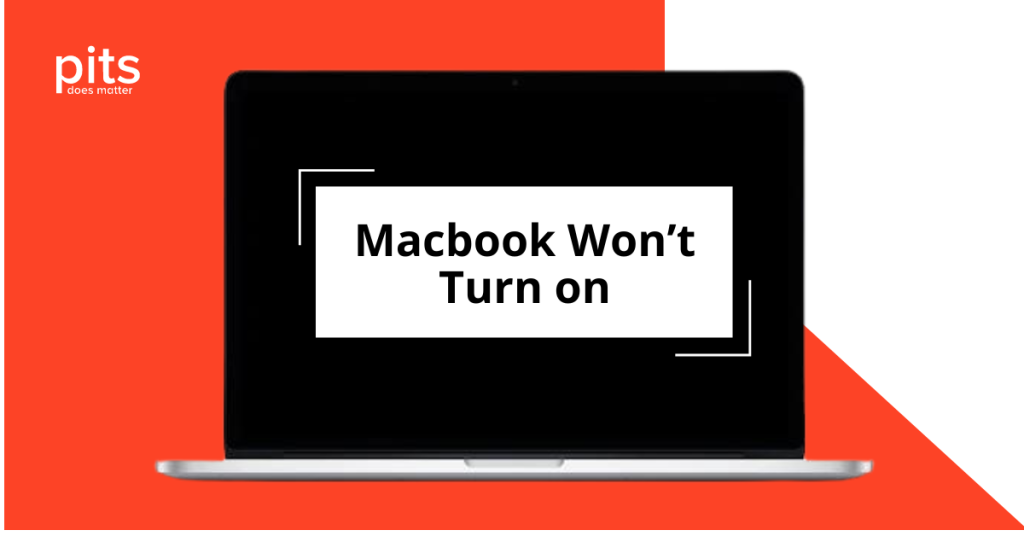Wiping a hard drive is the only secure-erase process. Simply deleting files from your hard drive is not enough. When you completely wipe a hard drive, you erase all stored data, making it impossible to recover. This process involves overwriting the data with random or specific patterns multiple times, making retrieving any information from the drive extremely difficult and even impossible. In this blog, we will cover how to wipe the hard drive.
Wiping Hard Drive Reasons
First, let us understand why people opt for the hard drive wipe process. Then we will provide you with three different data erasure methods. People often wipe a hard drive for the following reasons:
Data Security
Wipe your hard drive before disposing of your computer or storage device. The wiping process will help protect your personal information from unauthorized access. Beyond it, this is crucial to prevent identity theft and data breaches.
Recycling or Resale
It is crucial to wipe a computer’s hard drive before selling, donating, or recycling it. This will safeguard your privacy and prevent the new user from accessing your personal information.
System Refresh
If a computer is infected with malware, experiencing system errors, or running slowly, wiping the hard drive and reinstalling the operating system can offer a clean start and eliminate potential issues.
Compliance and Regulations
Industries like healthcare and finance must abide by data protection regulations that mandate secure data disposal. By wiping hard drives, organizations can ensure compliance with these regulations.
It’s crucial to understand that deleting files or formatting a drive is insufficient to guarantee data security. These actions only erase file pointers, and someone can undo them. On the other hand, wiping a drive involves overwriting the entire content with new data. Retrieving the original data is highly challenging because of it.

Backup Your Data Wiping a Hard Drive
Before diving into the wiping process, safeguard your important data with backup. Here are a few effective methods:
External Storage or Cloud
Creating backups of your files can be easily done by using an external hard drive or cloud storage solutions. It ensures that your valuable data remains accessible even after the wiping process.
System Image
Make a system image, a complete snapshot of your hard drive's content. It acts as a full backup that you can easily restore later.
Built-in Backup and Restore
Windows 10 provides a seamless backup and restore feature. It empowers you to effortlessly create backups of your important data with utmost convenience and reliability.
How to Wipe a Hard Drive Windows 10 and 11
On Windows 10 and 11, you don’t need to use complicated third-party software or follow complex procedures to wipe your hard drive. Windows provides a built-in function to reset your PC, erase your hard drive, and safeguard your data.
Your computer will reboot once the process has finished. Follow the prompts on the screen to reconfigure your computer, similar to the initial setup process when you first got it.
Using a Software Utility for Wiping HDD
The second option for the wipe hard drive is using software that is dedicated to that process. Follow these steps for a wiping process:
- Get the wiping software you prefer from the official website and download it.
- Launch the software and locate the specific hard drive you want to erase.
- Be cautious when choosing the drive, as it is impossible to reverse the process once done.
- Choose the data erasure techniques you prefer. Increasing the number of passes can enhance security. But it might also lengthen the required time.
- Initiate the process of wiping and let the software run.
Utilizing Bootable Media
Using bootable media is a highly effective way to securely erase data from a hard drive, ensuring it cannot be recovered. This technique entails creating a bootable USB drive or CD/DVD that contains specialized software for data destruction. By booting your computer from this media, you can thoroughly wipe the hard drive. Here’s a guide to help you comprehend and execute this process efficiently.
The act of wiping a hard drive is crucial for safeguarding sensitive information. By securely erasing all data, this process ensures privacy, prevents unauthorized access, and complies with data disposal regulations. It becomes essential when parting ways with a device or dealing with security concerns. In summary, wiping a hard drive is necessary to guarantee data protection.
Frequently Asked Questions
Can you wipe a hard drive and reuse it?
Certainly, it is possible to clear a hard drive and utilize it again. Erasing the data ensures the drive is safe for reuse. Following the wipe, you can format the drive and install a fresh operating system or utilize it for storage.
Is it safe to wipe a hard drive?
Yes, Using various wiping methods or software is a secure way to erase a hard drive. Effective wiping guarantees that data recovery becomes difficult. Be cautious and opt for established techniques to uphold data security.
How do you wipe a hard drive so nothing can be recovered?
For guaranteed data irrecoverability, utilize multi-pass wiping techniques or tools such as DBAN, Eraser, or built-in operating system functionalities. Overwriting data using random patterns or specific algorithms makes the chances of recovery almost negligible.
Does wiping a drive remove the OS?
Yes, When you wipe a drive, you delete both the data and the operating system. That’s why it’s crucial to have a backup of important files and reinstall the operating system after wiping it to start fresh.
How do I permanently delete data from my hard drive?
For permanent deletion, utilize data wiping tools or perform a factory reset. Ensure data security by repeatedly overwriting it using secure techniques to prevent any possible recovery. Just remember to back up critical data before proceeding.