A non-mounting external hard drive is a common failure problem for hard drives. This issue may be attributed to various factors, such as corrupted file systems, outdated drivers, physical damage, or malware attacks. When an external hard drive fails to show up or mount on a computer, it can cause panic and anxiety for the user.
In this case study, we will discuss a data recovery scenario involving a Maxtor OneTouch III Mini external hard drive that is not mounting but showing indications of functionality through its lights.
Maxtor External Hard Drive Not Showing Up
Many user reports and data recovery cases have shown that Maxtor external hard drives can experience mounting issues. The reasons for this problem may vary, but the main concern for users is data loss. When an external hard drive fails to mount, the computer cannot access the files stored on it.
This exact scenario happened to a user who owned a Maxtor OneTouch III Mini external hard drive. The user had important files and documents stored on the drive. When he tried to access it, the hard drive did not show up on his computer, although the lights on the hard drive were still operational.
The indication of the functioning lights gave some hope to the user that his files might still be recoverable, but he needed external help to retrieve them.
After some research, the user contacted PITS Global Data Recovery Services for assistance. We promptly took on the case and gave him instructions on how to safely ship the hard drive to our data recovery lab.
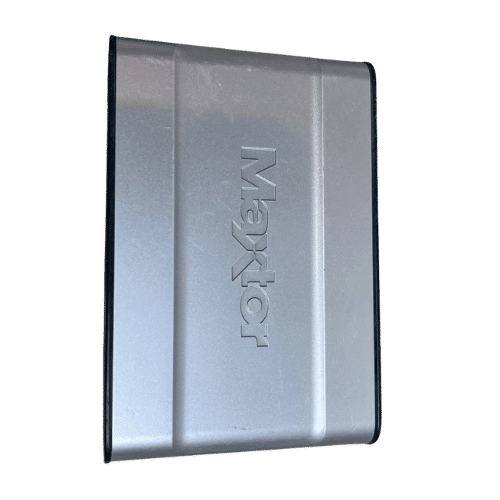
Evaluation of Maxtor External Drive in Cleanroom
Upon receiving the Maxtor external hard drive, our team of data recovery experts began the initial analysis. The cleanroom environment, specialized equipment, and years of experience allowed us to handle the drive with utmost caution.
The external hard drive was first checked for physical damage. Fortunately, there were no visible signs of physical harm or internal components being dislodged.
The external enclosure contained an old Seagate 60GB PATA hard drive. Upon further inspection, the drive demonstrated some promising signs.

The drive powered up, spun, and was recognized by our system, indicating that the basic power and initial communication were functioning correctly. Importantly, the drive did not make the clicking noise typically associated with mechanical failures, particularly those affecting the read/write heads.
Failure in Read/Write Heads
However, despite the drive being recognized by the system, we were not able to access or read any sectors on the drive. This indicated a significant problem: the drive’s data could not be read or written to, suggesting an inability to access specific storage areas (sectors) of the drive.
Given these observations, we suspected a potential failure in the read/write heads. These components are critical for reading data from and writing data to the drive’s platters.
If the read/write heads fail, the drive cannot access or retrieve data from its sectors, leading to the issues observed.

We contacted the user with our initial evaluation of the Maxtor external hard drive. We explained the potential cause of failure and provided a quote for data recovery services if he wished to proceed. The user approved our quote, and we began working on the damaged drive.
Maxtor External Hard Drive's Head Replacement
After evaluating the drive in our cleanroom, we confirmed that the read/write heads had indeed failed. We proceeded with replacing them with compatible and working heads from our inventory.
It is important to note that head replacement is a delicate process that requires specialized tools and expertise. Our team undergoes regular training and has extensive experience in handling such procedures. After successfully replacing the damaged heads, we reassembled the hard drive and tested it for functionality in our cleanroom environment.
Data Retrieval from Maxtor External Hard Drive
With the new read/write heads installed, we were able to successfully retrieve all of the user’s data from the Maxtor OneTouch III Mini external hard drive.
After successfully extracting all accessible data, we transferred it to a new external hard drive. All the recovered files were ready for a remote customer verification session.

The user was able to access and verify the recovered files, which included important documents and photos. The data recovery process was a success, and the user’s valuable data was safely retrieved.
Prevention of Maxtor External Hard Drive Failure
The most effective way to prevent a Maxtor external hard drive failure is through regular backups. Backing up your data to an alternate location or storage device can provide a safety net in case of drive failure.
Additionally, users should ensure their hard drives are properly ejected before disconnecting them from the computer. Abruptly removing the drive can cause damage to files and potentially even the drive itself.
It is also essential to regularly update drivers and install anti-malware software on your system to prevent potential threats that may cause data loss. In the case of physical damage, it is crucial to handle external hard drives with care and avoid drops or mishandling.
In conclusion, data recovery from a Maxtor external hard drive that does not show up can be a complex and delicate process. However, with the right knowledge, expertise, and equipment, it is possible to retrieve lost data successfully. Users must take precautionary measures and seek professional help in cases of data loss to increase the chances of successful retrieval.
Frequently Asked Questions
Why isn't my Maxtor external hard drive showing up?
If your Maxtor external hard drive isn’t showing up, it could be due to a variety of issues, including connection problems, outdated drivers, or hardware failures.
How can I recover data from my Maxtor external hard drive?
To recover data from your Maxtor external hard drive, you can consult professional data recovery services. They have the necessary tools and expertise to retrieve lost data from damaged or malfunctioning drives.
Why is my Maxtor hard drive making clicking noises?
Clicking noises from a Maxtor hard drive often indicate a mechanical failure, typically with the read/write heads. It’s advisable to stop using the drive and seek professional data recovery services immediately.
What should I do if my computer doesn't recognize my Maxtor drive?
If your Maxtor drive isn’t recognized, check the connections, update the drivers, and try connecting it to another computer. If it still isn’t recognized, consider contacting professional data recovery services.
Is it possible to replace the read/write heads on my Maxtor hard drive?
Yes, but replacing the read/write heads on a Maxtor hard drive is a complex process that requires specialized tools and expertise. Professional data recovery services best handle it.
How much does Maxtor data recovery cost?
The cost of Maxtor data recovery can vary depending on the extent of the damage and the amount of data to be recovered. Professional data recovery services typically provide a quote after an initial evaluation.
Can a Maxtor external hard drive be fixed after a fall?
If your Maxtor external hard drive has suffered a physical impact, it might be damaged. Professional data recovery services can assess the drive and recover the data if possible.
How can I prevent my Maxtor hard drive from failing?
To prevent Maxtor hard drive failure, perform regular backups, safely eject the drive, keep drivers updated, and protect the drive from physical damage. Professional services can also provide additional guidance.


