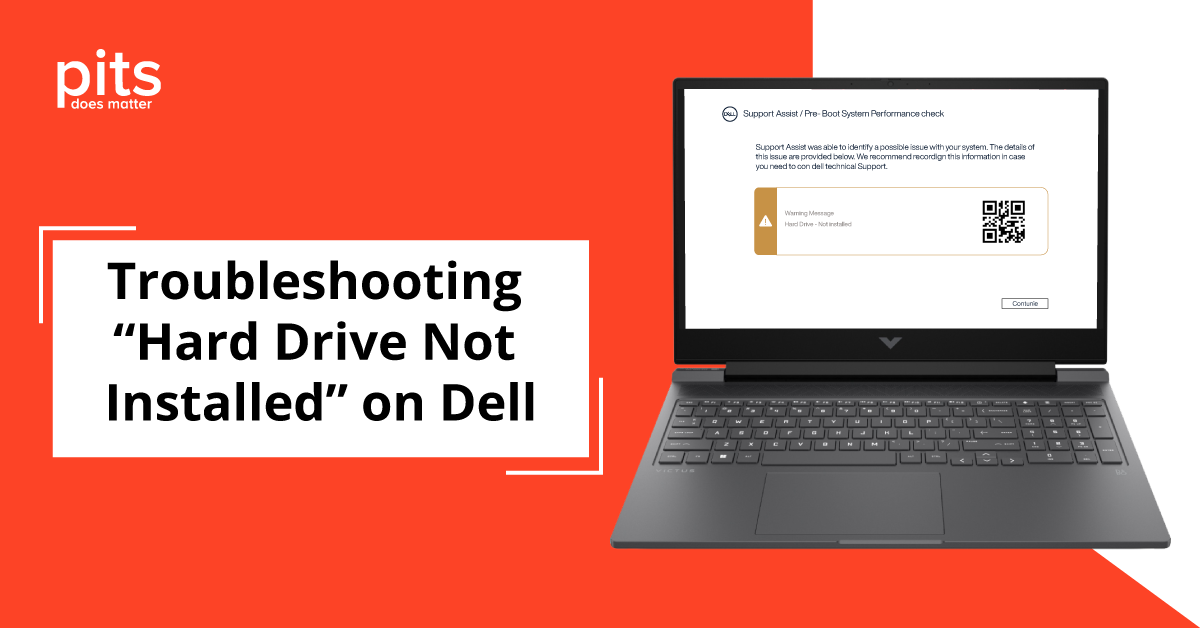The “Dell Hard Drive Not Found” error message can concern any Dell computer user. This error typically indicates a failure to detect the hard drive, which can be caused by factors such as BIOS settings, hardware issues, or a faulty hard drive. This guide presents a detailed exploration of the error, providing a comprehensive understanding of its causes, potential solutions, and preventive measures to ensure data safety and optimal computer functionality.
Hard Drive not Found Dell - Evaluation Process
Our engineers started the data recovery process with a thorough and risk-free evaluation of the NAS system. The evaluation process included inspecting the hard drives to identify physical or logical issues. Our team of experts then determined that one of the drives had failed due to a read-write head malfunction.
Once the cause of the data loss was identified, our engineers created a custom recovery plan for the client’s Dell drive. The plan included a series of steps to ensure the successful retrieval of the client’s data.
Data Recovery Process for Hard Drive Not Detected Dell Cheetah
If you encounter a Dell Cheetah error where the hard drive is not detected, data recovery can pose a challenge, but it is still feasible. Here are the steps on how we can proceed:
First, our engineers created a sector-by-sector clone of the faulty drive to ensure no further data loss occurred. They then began rebuilding the file system structures and piecing together the fragmented data from the defective drive. This process required a high degree of expertise and attention to detail to ensure the integrity of the recovered data.
Engineers at PITS use the latest tools and techniques to restore lost data from hard drives. We work precisely on each case with cutting-edge labs, achieving the maximum result.

When completing the process, our team conducted a thorough confirmation process to ensure that all the critical data was retrieved. Verification involves comparing the recovered and original data to ensure no loss or corruption.
After, our team provided a verification session for the client to review the retrieved data. The session involved providing the customer with a detailed report of the recovered data and verifying that it was intact.
Benefits of Our Data Recovery Services
When faced with a hard drive failure, choosing a reliable and professional data recovery service is essential. Our team of experts offers efficient and secure solutions for recovering your lost data.
We have worked with a wide range of industries. Our engineers have the knowledge to handle even the most complex cases. Our specialists use the most advanced technology available in the industry to ensure the successful retrieval of our client’s data. Our state-of-the-art cleanroom and specialized equipment allow us to perform delicate procedures with the highest level of precision.
Why Choose Us
PITS Global Data Recovery Services delivers premium data recovery solutions with a focus on quality and individual care for every case. As a DUNS-verified business, we are committed to excellence, ensuring 100% customer satisfaction. Our tailored service options suit a range of recovery needs and budgets. For critical situations, we offer emergency data recovery, restoring data quickly and reliably without compromising quality.

If you’re facing a data loss situation, don’t hesitate to contact us. Our 24/7 data recovery services are available to you, 365 days a year. Let us help you recover your precious data today.

We start the recovery process with a risk-free evaluation. Our technicians estimate reasons for data loss and the level of damage. Based on it, we select the most suitable recovery strategy.

With years in the data recovery industry, our company supports the highest customer satisfaction rate. We do everything to provide a positive experience for our clients.

During our remote customer file verification session, you will thoroughly review all necessary documents and records to ensure accuracy and compliance.

We offer data recovery services from over 50 locations across the US. This means that no matter where you are located, you can access our services to recover the data.

With our certified data recovery services and 99% success rate, we are confident that we can recover your precious data and get you back up and running in no time.
Our company understands the sensitivity of our customer’s data and takes the utmost care to ensure its security. Our facilities are equipped with the latest security measures. Our engineers adhere to strict protocols to safeguard your data during recovery.
In addition, we offer comprehensive support to our clients throughout the data recovery process. Our engineers are available to answer any questions or concerns you may have. We provide regular updates on the progress of your case to ensure that you are informed every step of the way.
PITS provides services both for external and internal hard disk drives. If you are facing a problem with your Dell laptop or desktop, remove the hard drive and send it to us. It is also critical to provide us with all the details, like error codes and error messages on the device. We work with any failure, like operating system faults, bad sectors, and power failures.

Data loss can be a significant setback, but choosing the right recovery service provider can make all the difference. Our company offers a range of advantages for businesses and individuals needing reliable recovery solutions. If you are experiencing data loss, do not hesitate to contact us for a risk-free evaluation. Let our team of experts help you retrieve your critical data.
Frequently Asked Questions
What does it mean when the Dell Cheetah hard drive is not found?
When the Dell Cheetah hard drive is not found, it typically indicates that the system cannot detect the presence of the hard drive during the boot process. This can happen due to various reasons, including hardware issues, cable problems, BIOS settings, or drive failure.
What should I do if my Dell Cheetah hard drive is not found during bootup?
If your Dell Cheetah hard drive is not found during bootup, follow these steps:
1. Check the physical connections: Ensure that the hard drive’s cables are securely connected to the motherboard and the drive itself. Also, check power connections to the drive.
2. Check the BIOS settings: Enter the BIOS/UEFI setup during boot (usually by pressing F2, F12, or DEL key) and verify that the hard drive is detected in the BIOS. If not, check the SATA/RAID settings and try changing the SATA mode to AHCI or RAID (depending on your system configuration).
3. Use different cables and ports: Try using different SATA cables and connecting the hard drive to different SATA ports on the motherboard.
4. Test the hard drive on another system: If possible, connect the hard drive to another computer to see if it’s detected. This will help determine if the issue is with the drive itself or the computer’s components.
5. Listen for unusual noises: If the hard drive makes clicking or grinding noises, it might be physically damaged and requires professional data recovery services.
What are the possible reasons for the Dell Cheetah hard drive not being detected?
There are several potential reasons for the Dell Cheetah hard drive not being detected, including:
- Loose or faulty connections between the hard drive and the motherboard.
- Incorrect BIOS settings, such as SATA mode or RAID configuration.
- Physical damage to the hard drive or its components.
- Drive failure due to age, wear and tear, or other hardware issues.
- Incompatibility with the system’s hardware or firmware.
Can I fix the issue of the hard drive not being found on my own?
In some cases, you might be able to fix the issue on your own, especially if it’s due to loose connections or incorrect BIOS settings. However, if the hard drive has failed or is physically damaged, it is best to seek professional help from data recovery specialists or contact Dell support for further assistance.
What should I do if I suspect my Dell Cheetah hard drive has failed?
If you suspect that your Dell Cheetah hard drive has failed, stop using it immediately to avoid further damage. Do not attempt DIY data recovery methods as they can lead to permanent data loss. Instead, contact a professional data recovery service to assess the drive and retrieve any critical data.
Is it possible to recover data from a failed Dell Cheetah hard drive?
Data recovery from a failed Dell Cheetah hard drive is possible, but it depends on the extent of the damage. Professional data recovery services have specialized tools and techniques to retrieve data from failed drives, including physical damage cases. However, the success of data recovery cannot be guaranteed, especially if the drive is severely damaged.
Related Blogs