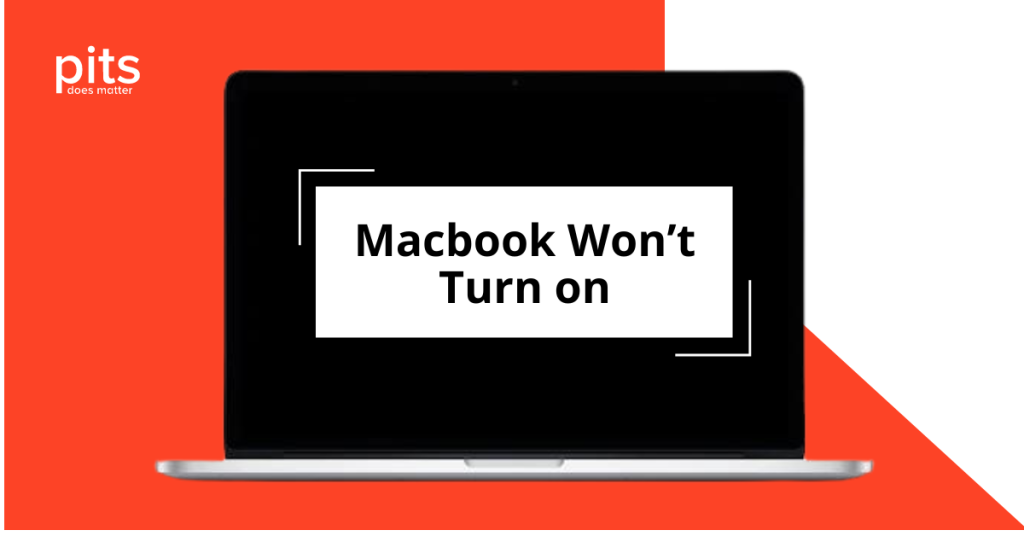A Redundant Array of Independent Disks is a technology that allows users and individuals to store data on multiple drives. There are various RAID levels that are suitable for different purposes.
These devices can provide high data protection, excellent performance, fault tolerance, and large storage capacity. Still, it is essential to perform regular backups of this device in case of an emergency. Some users consider using an extra disk on the RAID as a backup, but it is too risky. Hence, keeping a backup on an external device is preferable.

Why You Should Backup RAID Data?
A Redundant Array of Independent Disks (RAID) is a dependable and robust data storage solution. Despite its reliability, RAID systems can still experience failures, potentially leading to data loss. If your primary drives and backups are stored within the RAID system, file inaccessibility can significantly impact your data security.
Utilizing a RAID configuration enhances data storage performance and offers varying levels of redundancy, safeguarding your valuable information. However, it is crucial to remember that RAID systems are not immune to hardware failures, software issues, or human errors. To ensure optimal data protection, it is recommended to implement additional backup strategies outside of your RAID setup. This approach will help maintain seamless access to your essential files and reduce the risks associated with data loss.
Malware
Malware can infect your system in a moment and make it completely lost. The user can access files only after the removal of the virus. RAID can avoid disruptions but cannot continue functioning after the malware strikes. This way, your data on the main drives and the backup disk will be lost.
Human Error
A Redundant Array of Independent Disks is an excellent solution against hardware failure. However, it is still susceptible to failures due to human error. A wrong RAID setup, accidental partition reformatting, or file deletion can severely damage your system, making your data inaccessible.
Onsite Disasters
RAID is a durable device, but flood, hurricane, or fire can severely damage the device and leave no chance for recovery. You can save time and resources by keeping your backup on external media. An offsite backup strategy is an efficient way to protect your data from complete loss.
File Corruption
A hardware failure on a RAID can be easily solved, but logical damage needs more attention. Data corruption is one of the most severe data loss scenarios, and by replicating the files throughout the array, RAID makes the situation even worse. Data on the RAID backup disk will also be at stake.
For these reasons, our team does not recommend creating a backup disk on your RAID. There can occur various types of failures, and different data loss scenarios will lead to one result – complete data loss with no chance of recovery from backup.

The Most Efficient RAID Backup Strategy
Data backup is a vital process that businesses and individuals should consistently undertake. Identifying the most secure method for duplicating data is essential. Numerous solutions exist, such as tape backups, cloud storage, external hard drives, and a wide array of other options.
When thinking about the most effective way to back up your data, the 3-2-1 rule always comes to mind. This rule implies:
Copies of the Data
Different Media
Copy Offsite
This rule must be a baseline for the data backup strategy. It is also possible to adjust and upgrade this rule for better performance.
Nevertheless, by following this strategy, you can support the safety of your data. In case any disaster occurs, your sensitive information will be successfully restored from the data.
However, if you did not design your backup strategy and have no copy of your documents, it can have severe consequences when a data loss occurs.
Data Loss without a Backup
If you are facing a data failure on a RAID and do not have a backup, PITS Global Data Recovery Services is ready to help you. Our company provides data recovery services for various RAID configurations, NAS devices, and servers.
Our specialists recover data from Redundant Arrays of Independent Disks with the highest level of precision and deep knowledge. We use the latest tools and work in advanced facilities to restore your data.
The goal of PITS is to achieve the maximum result of the recovery. Hence, we approach each case individually and find the most suitable recovery strategy. Our risk-free evaluation helps us with the process.
As soon as we receive the device at our facility, we start its evaluation. Our engineers thoroughly inspect the media to estimate the reason for data loss, level of damage, and chances for successful recovery. Based on the assessment, we chose the most beneficial recovery method. We also provide our client with a service quote, including price information and timing turnaround.
PITS Global Data Recovery Services restores data from all types of storage devices, including hard disk drives, solid-state drives, servers, and tapes. We also are able to work on any operating system, file type, and file system.
So, if you are facing a data loss situation on any type of RAID level, we are here to help. Start your data recovery process with our experts by filling out the below request help form. If you have questions regarding our service, do not hesitate to call us. Our team will gladly answer your questions and assist you in all possible ways.
Frequently Asked Questions
Why is it important to back up a RAID array?
Backing up a RAID (Redundant Array of Independent Disks) array is essential to protect your data against various risks, such as disk failures, data corruption, accidental deletions, or catastrophic events. RAID provides redundancy and fault tolerance, but it is not a substitute for a proper backup. A backup ensures that you have a separate copy of your data in case of any unforeseen circumstances.
What are the different methods for backing up a RAID array?
There are several methods you can use to back up a RAID array:
- External Storage: Connect external hard drives or network-attached storage (NAS) devices to the RAID array and manually copy the data onto them.
- Cloud Backup: Utilize cloud backup services that support RAID arrays to store your data securely off-site.
- Disk-to-Disk Backup: Set up a separate RAID array or multiple individual disks to create a mirrored or striped backup of your primary RAID array.
- Backup Software: Use backup software specifically designed for RAID arrays to schedule automatic backups to external drives or cloud storage. This method provides convenience and ensures regular backups without manual intervention.
How often should I back up my RAID array?
The frequency of backups depends on your usage and the criticality of your data. For important and frequently changing data, daily or weekly backups are recommended. If your data changes less frequently, a monthly backup may be sufficient. It is crucial to establish a backup schedule that suits your specific needs and ensures that your data remains protected.
Can I back up specific files or folders within my RAID array?
Yes, you can choose to back up specific files or folders from your RAID array instead of creating a full backup. Most backup software allows you to select specific files or directories for backup, enabling you to prioritize important data and save storage space on your backup device.
Should I use disk imaging for my RAID array backup?
Disk imaging can be an effective method for backing up a RAID array as it creates a complete snapshot of the entire array, including the operating system, configurations, and data. This allows for easy restoration in case of a complete system failure. However, it requires ample storage space and may take longer to create and restore backups.