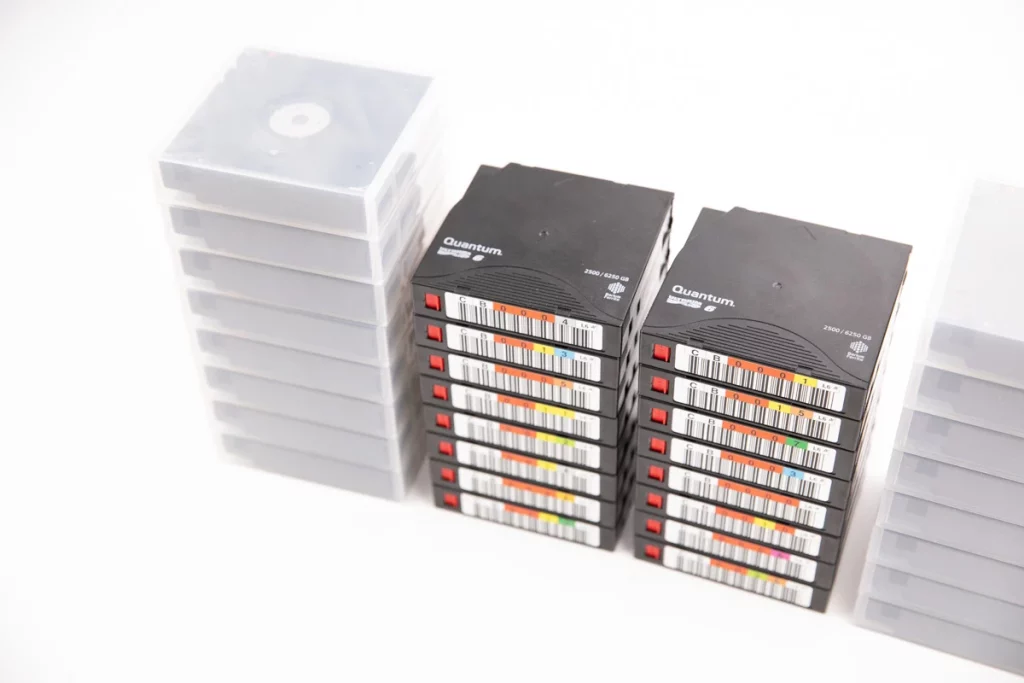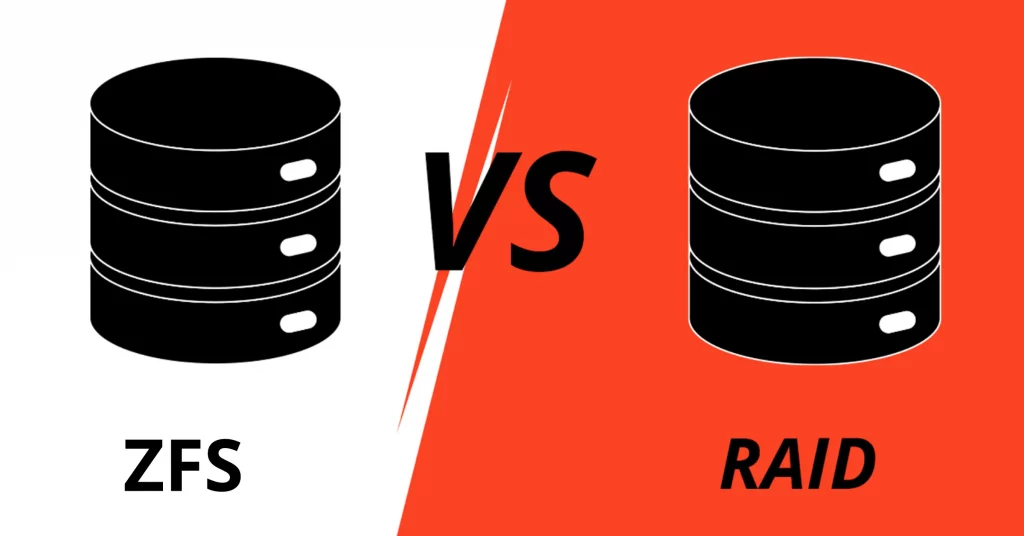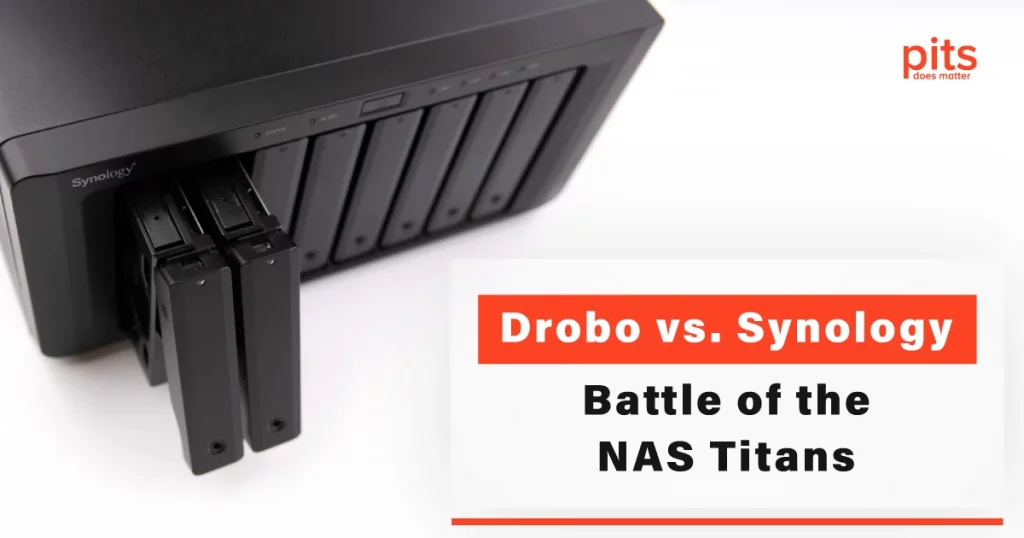In the current era of technology, the volume of data that is created, processed, and consumed has reached unprecedented levels. Therefore, a reliable and secure method for storing this data is imperative.
There are numerous data storage options available in the market, and two of the most frequently used options are flash drive memory and cloud storage. Both flash drives and cloud storage have their advantages and disadvantages. In this blog post, we will explore the pros and cons of each to help you determine which option is better for your data needs.
What is a USB Flash Drive?
One of the most significant advantages of flash drives is their storage capacity. They come in different sizes, ranging from 1GB to 1TB, which can accommodate different types of digital data. For instance, a small 1GB flash drive can store several hundreds of documents, while a larger 1TB flash drive can store thousands of high-resolution photos or videos.
Flash drives also come in multiple shapes, colors, and designs, making them easy to identify and personalize. Some manufacturers offer customizable designs, allowing individuals to add their logos, names, or other personal information. This feature is particularly useful for companies that want to distribute promotional materials or for individuals who want to distinguish their flash drives from others.
Another benefit of flash drives is their durability. They are designed to withstand everyday wear and tear, making them ideal for people who frequently transport and use them. They are also resistant to shock, dust, and water damage, which helps to protect the stored data from accidental loss or corruption.
Instructions for Flash Drive Usage
To utilize a flash drive, you will need to physically insert it into an available USB port on your computer. When you do, it will appear as a removable disk drive and be assigned a unique drive letter, typically denoted as “E:” or “F:.” Once the drive is connected, your computer should recognize it and install any necessary drivers or software automatically.
After the installation, you can open your file explorer or file manager to view and access the contents of the flash drive.

Transferring files from a flash drive is a quick and easy process that involves copying or moving the desired files. To do so, simply insert the drive into a USB port of a computer or other compatible device and drag and drop the files onto the drive icon or copy and paste them into the drive. To transfer files from the flash drive, you can remove and drop them onto the drive icon or copy and paste them into the drive.
It is important to note that before removing the flash drive from your computer, you must always eject it safely to prevent any possible data corruption or loss. To do this, right-click on the drive icon and select “Eject” or “Safely Remove Hardware” from the context menu. This will ensure that all data is saved and the flash drive can be removed without any risk of damage.
Advantages and Disadvantages of Using a Flash Drive
There are several advantages and disadvantages to using flash drives. Understanding these advantages and disadvantages can help you determine whether a flash drive is the right storage solution for your needs.
Pros
- Portability. Flash drives are small and portable, making them easy to carry around.
- Compatibility. USB drives are compatible with most devices and OSs.
- Speed. Flash drives have a fast transfer rate, which makes them ideal for transferring files quickly.
Cons
- Flash drives have a limited lifespan, and the flash memory can wear out over time, leading to data loss or corruption.
- Security. Flash drives can be lost or stolen, making them a security risk.
- Capacity. USB Flash drives have a limited ability, which means you may need to purchase multiple drives to store all of your data.
Cloud Storage - Definition
Cloud storage is a technology that has revolutionized the way people store and access their data. By storing your data on remote servers accessed via the internet, you can free up space on your device and access your files from any location. In addition to the convenience of access, cloud storage services offer a range of features that enhance productivity and collaboration. For instance, you can share files with others, collaborate on documents in real-time, and access version history.
One of the most significant advantages of cloud storage is its scalability. With cloud storage, you can easily scale your storage capacity up or down based on your needs. This flexibility allows you to save money by only paying for the storage you require. Cloud storage is also a great backup solution, as your data is stored remotely, and you can access it even if your local devices are lost, stolen, or damaged.
Cloud storage is a powerful technology that has transformed the way we store and access our data. Its accessibility, scalability, convenience, and security make it an ideal solution for individuals, businesses, and organizations of all sizes. With its advanced features and benefits, cloud storage is a tool that everyone should consider for their data storage and management needs.
How to Use Cloud Storage?
Signing up for a cloud storage service is a straightforward process that typically involves providing basic personal information and creating a username and password. Once you have created your account, you can begin uploading your files to the cloud. Most cloud storage services offer a web-based interface that allows you to drag and drop files from your local device to the cloud.
Some providers offer desktop and mobile apps that allow you to sync your files across multiple devices, making it easy to access and work on your files from anywhere.
Another significant advantage of cloud storage is the peace of mind it provides.
Since your data is stored remotely on secure servers, you do not need to worry about losing your files if your device is lost, stolen, or damaged. Many cloud storage providers also offer automatic backups, which means your data is regularly backed up to the cloud, ensuring that you always have access to your most important files.

While there are many benefits to using cloud storage, there are also some potential drawbacks. For instance, cloud storage services typically require a monthly subscription fee, which can add up over time. Additionally, the security of your data is only as good as the security measures implemented by the provider, so it’s essential to choose a reputable provider that takes security seriously.
Benefits and Drawbacks of Using Cloud Storage
There are several advantages and disadvantages to using cloud storage. Being aware of these advantages and disadvantages can help you make an informed decision on whether cloud storage is the right solution for your data storage and management needs.
Pros
- Accessibility. With cloud storage, you can access your data from anywhere, as long as you have an internet connection.
- Convenience. Cloud storage eliminates the need for physical storage devices, making it easy to access and share files.
- Security. Cloud storage providers offer advanced security measures, such as encryption and authentication, to protect your data.
- Automatic backups. Most cloud storage providers offer automatic backups, which means your data is safe even if your device is lost or stolen.
Cons
- Dependence on the internet. To access your data, you need an internet connection. If you don’t have an internet connection, you won’t be able to access your files.
- Cost. Some cloud storage providers charge a monthly or annual fee for their services, which can add up over time.
- Limited control. When you use cloud storage, you’re relying on the provider to keep your data safe. If the provider experiences a data breach or outage, your data may be at risk.
Flash Drive vs. Cloud Storage: Which is Suitable for You?
Now that we’ve explored the pros and cons of flash drives and cloud storage, let us compare the two options. When comparing flash drives and cloud storage, it’s essential to consider factors such as storage capacity, accessibility, security, and cost.
Portability
If portability is a crucial factor for you, then a flash drive is the better option. Flash drives are small and easy to carry, making them ideal for people who need to transfer data frequently.
Accessibility
Cloud storage is the better option if you need to access your data from anywhere. With cloud storage, you can access your data from any device with an internet connection.
Capacity
Cloud storage is the much better alternative if you have a lot of data to store. Most cloud storage providers offer large amounts of storage space, while flash drives have a limited capacity.
Security
Both flash drives and cloud storage offer security features, but cloud storage providers tend to have more advanced security measures.
Cost
Flash drives are generally less expensive than cloud storage services, but you may need multiple drives to store your data.
We have also crafted an informative infographic below to enhance your comprehension of the comparison.
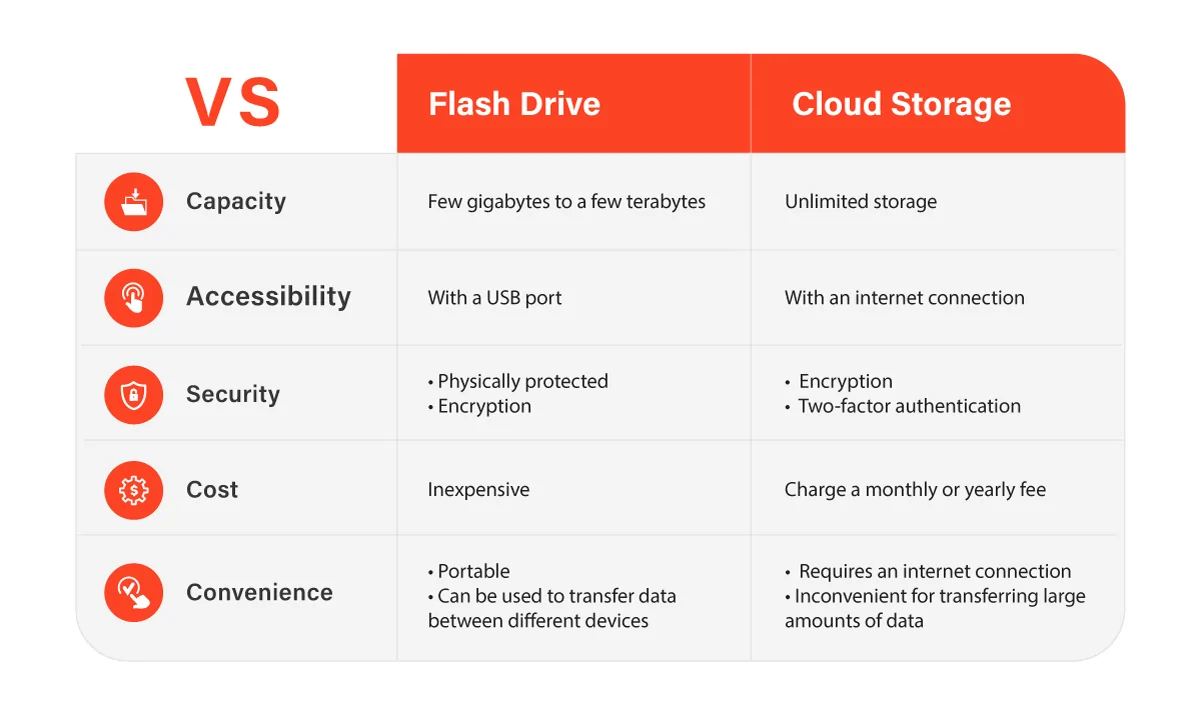
In conclusion, flash drives and cloud storage have advantages and disadvantages. The best option for you will depend on your specific needs and preferences. A flash drive may be the better option if you need to transfer data frequently and prefer physical storage devices.
If you need to access your data from anywhere and prefer the convenience of cloud storage, then cloud storage is the better option. Ultimately, the most important thing is to ensure that your data is stored in a safe and accessible way.
Frequently Asked Questions
What is a flash drive?
A flash drive is a portable storage device that uses flash memory to store data. It is also known as a USB drive, jump drive, or memory stick.
What is cloud storage?
Cloud storage is a type of online storage that allows you to store and access your data over the internet. It involves storing your files on remote servers that can be accessed from any device with an internet connection.
What are the differences between flash drives and cloud storage?
Flash drives are physical devices that store data locally, while cloud storage is a virtual service that stores data remotely. Flash drives are limited by their physical storage capacity, while cloud storage can scale to accommodate larger amounts of data. Cloud storage also allows for easy collaboration and sharing of files with others.
Which is better, flash drive or cloud storage?
The answer depends on your needs. Flash drives are great for storing and transferring small amounts of data, especially when you need to access it offline. Cloud storage, on the other hand, is better for storing large amounts of data and for collaboration and sharing with others.
Is cloud storage secure?
Cloud storage providers typically use encryption and other security measures to protect your data. However, there is always a risk of data breaches or unauthorized access. It is important to choose a reputable cloud storage provider and to take additional measures such as using strong passwords and enabling two-factor authentication to further protect your data.
Can I use both flash drives and cloud storage?
Yes, you can use both flash drives and cloud storage depending on your needs. Flash drives are great for offline storage and for transferring files between devices, while cloud storage provides convenient access to your data from anywhere with an internet connection.