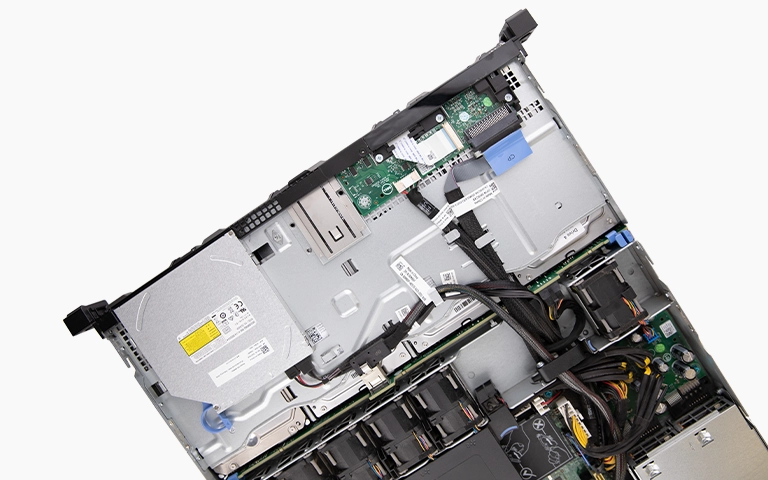SanDisk iXpand Luxe flash drives are among the most commonly used external USB storage devices for fast file transfers. Despite their reliability, these flash drives are still prone to data loss caused by accidental formatting, file system damage, or controller failure. In this SEO-optimized case story, we detail how our engineers performed a successful SanDisk Flash Drive Recovery and USB flash drive recovery after a client’s formatted SanDisk iXpand Luxe drive became unreadable.

Client’s Case: Formatted SanDisk Flash Drive
A client contacted us after mistakenly formatting their SanDisk iXpand Luxe USB flash drive. Following the formatting, the device was no longer recognized by either macOS or Windows systems. It held a large volume of essential files, including business contracts, family pictures, scanned records, and tax documents. Prior recovery attempts using free USB recovery tools failed to detect the drive.
Realizing the situation required professional help, the client contacted our flash drive data recovery experts for assistance.
Initial Flash Drive Evaluation
Upon receipt, our engineers conducted a thorough diagnosis using SanDisk-compatible diagnostic tools. Key issues found included:
- Logical corruption from the formatting
- File system metadata loss
- Firmware instability preventing consistent recognition
In this case, the NAND chip and controller were still functional, so chip-off recovery was not necessary.
Step-by-Step Flash Drive Recovery Process
Step 1: Firmware Stabilization
We used SanDisk-specific loaders and protocols to stabilize firmware communication. After several controlled attempts, we successfully initialized the drive in a safe read-only mode.
Step 2: Imaging the Drive
With access restored, we created a full binary image of the flash drive to preserve its current state. This ensured that any recovery operations could be safely performed without affecting the original data.
Get a Free Consultation.
Our recovery experts are ready to assess your device and guide you through the safest path to recovery. Fill out the form to get started.
"*" indicates required fields

Step 3: Logical Data Recovery
Using proprietary data carving tools, we reconstructed the file allocation tables and scanned the image for fragmented files. This allowed us to:
- Rebuild the FAT32 file system structure
- Recover files with correct filenames, timestamps, and directory hierarchy
Recovery Results: What We Restored
Our logical recovery process resulted in a near-complete recovery. We restored:
- Hundreds of Word and PDF documents
- Family photos and personal images
- Important scanned documents and spreadsheets
All data was returned to the client on a new encrypted USB flash drive.
Your Data Security Is Our Priority
Data privacy isn’t optional. It’s our commitment. Our secure recovery process ensures your sensitive information stays protected from start to finish.
Trust in certified security. Start your recovery today! Call Now: 888.611.0737
Common SanDisk Luxe USB Drive Data Loss Scenarios
Our lab frequently recovers from:
- Formatted USB flash drives
- File system corruption
- Unrecognized or unreadable flash drives
- Power surge damage
- Intermittent connectivity
Tips to Avoid Flash Drive Data Loss
- Always eject the drive properly
- Avoid reusing formatted drives without a verified backup
- Back up data in multiple locations
- Replace drives that begin showing intermittent errors or slowdowns
Trust Professional Flash Drive Data Recovery Experts
Formatted USB flash drives, even without physical damage, can still hide recoverable data if handled correctly. Our experienced engineers use secure, non-destructive techniques tailored for each scenario. Whether you’ve accidentally formatted a drive or are facing more serious recognition issues, our Flash Drive Recovery services are ready to help recover your lost files.
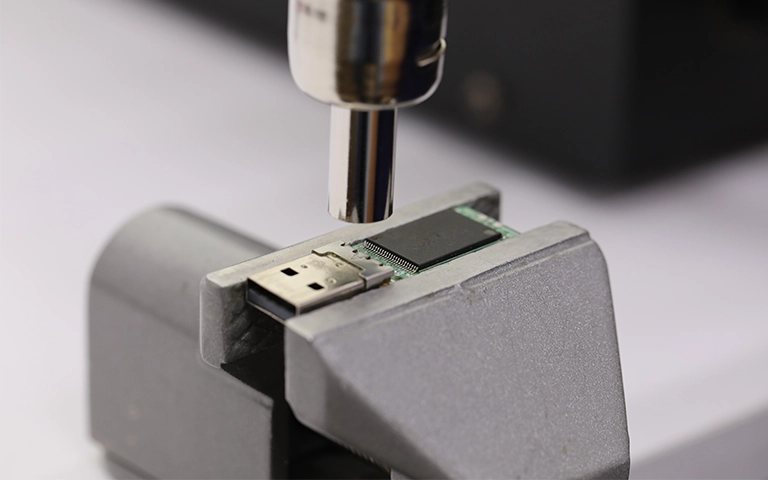
Watch what our customer saying
Don't Let Data Loss Ruin Your Business
Minimize business disruption. We retrieve lost data fast, so you can focus on what matters.