Even the most reliable servers can fail. When they do, the results can be catastrophic, especially for organizations that rely on them for mission-critical operations. One such case involved a Fujitsu PRIMERGY RX2540 M5 server used by a medical clinic in Orlando, ultimately requiring specialized server data recovery to restore essential systems.
This server had been in service for more than two years, powering the clinic’s electronic medical records (EMR) system, scheduling software, and other essential applications. Suddenly, it stopped working. With patient records inaccessible and appointments disrupted, the clinic needed a fast and effective solution.
Here’s how our team recovered the server’s data after a complex RAID 6 failure involving multiple failed drives.

What Caused the Fujitsu Server to Stop Working?
The Fujitsu PRIMERGY RX2540 M5 server was configured with RAID 6, known for its resilience against dual drive failures. However, the clinic’s IT support team discovered that three SAS drives failed simultaneously, rendering the array unreadable.
This type of multi-disk failure falls outside RAID 6’s fault tolerance. The IT team attempted to resolve the issue but quickly realized that it required professional expertise and cleanroom capabilities.
In urgent need of a solution, they found our company through industry referrals and online reviews. They reached out for emergency server data recovery, and we immediately arranged for secure shipping of the failed hardware to our lab.
Your Data Security Is Our Priority
Data privacy isn’t optional. It’s our commitment. Our secure recovery process ensures your sensitive information stays protected from start to finish.
HIPAA Compliant
GDPR Compliant
Secure Facility
NDA Available
Trust in certified security. Start your recovery today! Call Now: 888.611.0737
Evaluation of the Fujitsu RAID Server
Once the server arrived at our recovery facility, our engineers performed a full diagnostic evaluation. We confirmed the IT team’s findings three of the 2TB SAS hard drives had failed, and the array could not rebuild due to mechanical issues in the read/write heads.
We prepared a detailed recovery quote, including all labor, cleanroom procedures, and replacement parts. Understanding the critical nature of the data, the clinic’s management approved the quote without delay.
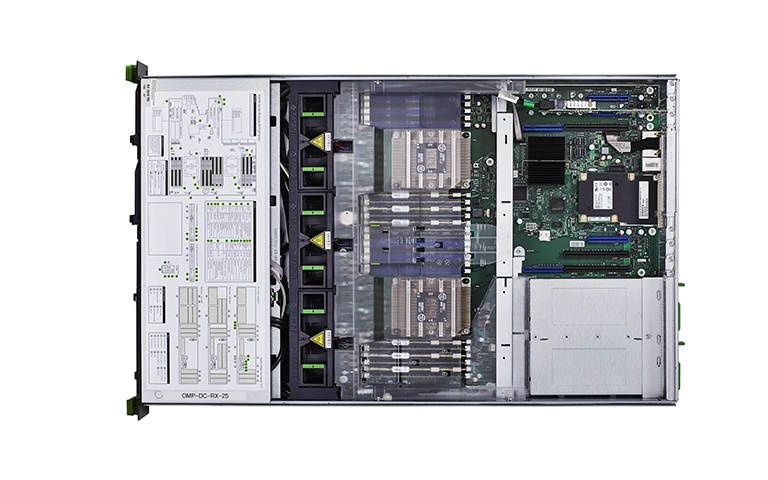
Data Recovery Process from the Fujitsu RX2540 M5 Server
Our first task was to address the mechanical issues within the failed drives. These drives had suffered read/write head failure, a condition that makes the platters unreadable until the heads are replaced.
Inside our ISO Class 10 cleanroom, our engineers disassembled the drives and carefully installed compatible head assemblies from our extensive donor drive inventory. This allowed us to safely access the data without causing additional damage.
Once the mechanical repairs were complete, we created full disk images of the recovered drives. Our proprietary software was then used to rebuild the RAID 6 array, ensuring that the logical volume and file system structure were accurately restored.
Get a Free Consultation.
Our recovery experts are ready to assess your device and guide you through the safest path to recovery. Fill out the form to get started.
"*" indicates required fields
Ensuring Data Integrity and Verifying the Recovery
With the RAID array rebuilt, we copied all recovered data to new enterprise-grade hard drives. To guarantee data integrity, we ran checksum validations and file consistency tests.
Before shipping the recovered data, we offered the client a remote verification session. The clinic’s IT team securely connected to our system to review the recovered files, including patient records, EMR databases, scheduling data, and internal documentation.
After confirmation, we transferred the data onto encrypted external drives and securely delivered it back to the clinic.

Recovery Results and Impact
Thanks to fast action, deep technical expertise, and advanced tools, we successfully recovered 100% of the clinic’s data. Their EMR system was restored within days, preventing long-term operational disruptions and compliance risks related to patient data access.
The clinic was not only satisfied with the results but also grateful for the recommendations we provided to prevent future failures.
Key Takeaways from This Case
- RAID 6 can survive two drive failures, but a third failure results in complete system loss.
- Mechanical failures require cleanroom intervention and part replacement to ensure safe recovery.
- Quick professional response increases the chances of full data recovery.
- A strong disaster recovery and backup plan is critical for healthcare facilities handling sensitive data.
Frequently Asked Questions
What should I do if my Fujitsu PRIMERGY RX2540 M5 server stops working?
Immediately power it down and contact a professional data recovery provider. Avoid further attempts to rebuild or access the system.
Can data be recovered if more than two drives fail in a RAID 6 configuration?
Yes, if the failed drives are not overwritten and are handled professionally. Recovery is still possible using cleanroom techniques and RAID reconstruction.
How long does server data recovery take?
Typical cases take 3 to 7 business days. Emergency cases can be expedited within 24 to 72 hours.
Can I recover the data myself using software?
Not in cases involving mechanical failure. Specialized hardware, cleanroom facilities, and experience are required.
What does data recovery cost for a Fujitsu PRIMERGY server?
Costs depend on the number of failed drives, level of damage, and complexity. A full quote is provided after evaluation.
Watch what our customer saying
Need Help with a Fujitsu Server Failure?
If your Fujitsu PRIMERGY RX2540 M5 server has failed or your RAID configuration is damaged, we can help. Our experienced engineers have recovered thousands of enterprise-level systems and understand the urgency of restoring business-critical data.
Contact us today for a confidential consultation and fast recovery assistance.

Don't Let Data Loss Ruin Your Business
Minimize business disruption. We retrieve lost data fast, so you can focus on what matters.



