In our recent case, a customer faced a major challenge with his second-hand iMac. After two years of reliance, the iMac’s Fusion Drive failed to boot, leaving him without access to crucial data. He had no backup and the complexities of Fusion Drive’s combined HDD and SSD storage.
Realizing his situation, he decided to continue with professional data recovery services. He chose PITS Global Data Recovery Services for their reputable expertise. Our team took on the task, quickly diagnosing a mechanical failure within the Fusion Drive. Through careful evaluation and advanced recovery techniques, we embarked on a mission to salvage his precious data.
Background of the Failed Fusion Drive
One of our recent customers was the owner of a second-hand iMac. He had been using his iMac with a Fusion Drive, heavily relying on its performance. However, after two years of usage, his iMac suddenly refused to boot up. Upon entering recovery mode, he discovered that his internal drive had failed.
Despite extensive research on Google, he realized he could not recover his data by himself because he had not created any backups. As the Fusion Drive depends on both the hard disk and SSD working in tandem, the loss of the HDD meant that his data was gone forever.
He carefully weighed the options and decided to entrust the recovery of his data to professional data recovery services. With careful research, he picked one of the most esteemed providers in the field, renowned for their exceptional track record. The remote file verification session that he had seen on the website made him continue with PITS Global Data Recovery Services.
Excited to proceed, he contacted our dedicated customer service line, and our attentive team responded by promptly dispatching a personalized shipping label. This label would ensure the safe transportation of his iMac device to our state-of-the-art lab.
Evaluation Process of Fusion Drive
Our technicians carefully examine the Fusion drive for potential issues during the evaluation process. They conduct various tests and analyses to identify the root cause of the problem. After a thorough inspection, they determined the malfunction was a mechanical failure in the Fusion drives.
Specifically, they found that the disk reading mechanism on the HDD was broken.
Once our team discovered the mechanical failure, we promptly contacted the customer to provide them with a detailed explanation of the issue. We ensured that they understood the reason for the failure and the necessary steps to recover data within it.
Additionally, we provided a quote for the data recovery services required to address the mechanical failure. After discussing the options, the customer agreed to proceed with our services.
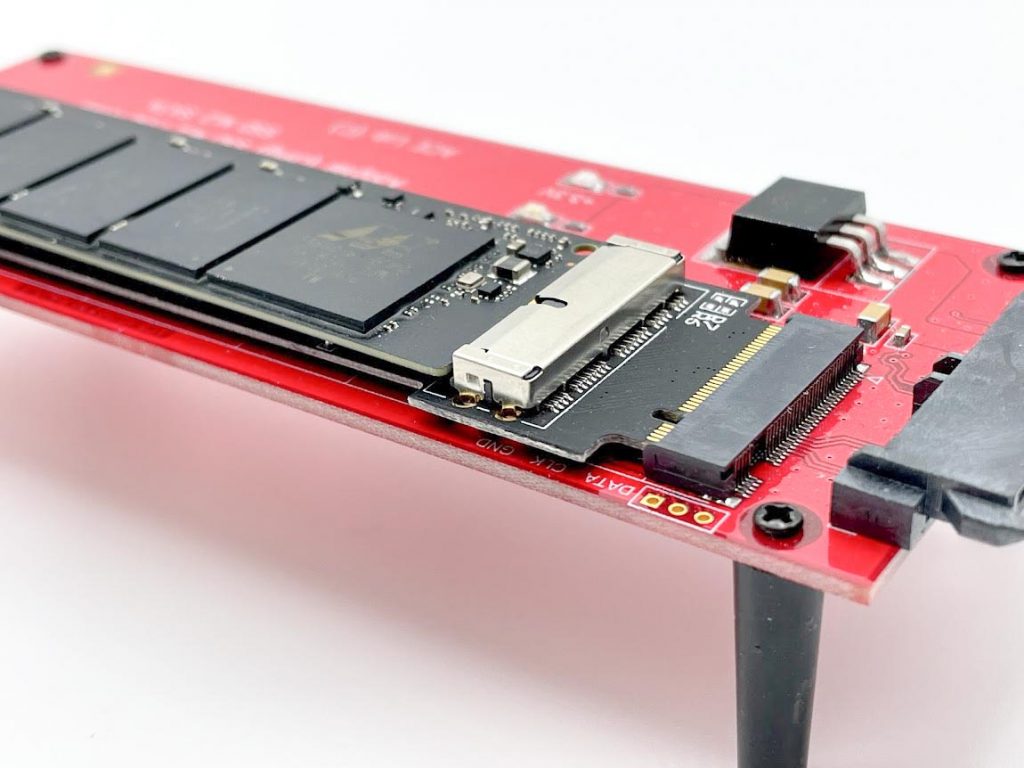
Data Recovery Process of Failed Fusion Drive
Once we pinpointed the problem, we created a data access strategy. Our approach focused on both components because a Fusion Drive integrates an HDD and SSD to function as a single logical volume. In cases where the HDD suffered from mechanical failure, our immediate goal was to repair this issue or find a workaround to access the stored data.
Repairing a mechanically failed HDD often involved opening the drive in a controlled cleanroom environment. We performed this process to temporarily replace or repair damaged components, ensuring we didn’t incur further data loss. It demanded precision and expertise to avoid compromising the drive’s data integrity.
In our recovery process, we take the pivotal step of cloning the data from the Fusion Drive to a new storage medium. We meticulously perform this cloning to ensure a bit-by-bit copy of the original data, capturing all the information stored across the Fusion Drive’s integrated storage system. This method helps us preserve the state of the client’s data, minimizing the risk of further data loss during the recovery process.

Cloning the Recovered File from Fusion Drive
Next, we use specialized software to extract the data from these clones. This phase poses challenges due to the Fusion Drive’s unique configuration, which seamlessly integrates data storage between the SSD and HDD. However, our expertise enables us to navigate this complexity and extract files and folders as originally organized and stored on the client’s system.
After successfully recovering the data, we conducted a thorough verification process to ensure its integrity and completeness. Our customer checked remotely that all files, folders, and system information were intact and reflected their original state. We securely transferred the recovered data to a new storage medium and returned it to the client.
Conclusion of Successful Fusion Drive Recovery
In conclusion, our dedication and expertise in data recovery make us a trustworthy partner in recovering data from permanent loss. Apple users facing Fusion Drive failure can find solace and a solution with our specialized Apple Data Recovery Services.
If your iMac’s data is at risk, don’t let uncertainty cloud your judgment. Contact PITS Global Data Recovery Services today, and we will recover what you feared was lost. Let us recover your peace of mind with our reliable iMac Data Recovery solutions.
FAQ- Fusion Drive Data Recovery
What is a Fusion Drive Failure?
A Fusion Drive failure occurs when the combined SSD and HDD storage system inside an Apple iMac malfunctions, possibly due to mechanical issues, file corruption, or other unforeseen problems, leading to potential data loss or inability to boot the system.
How to recover data from a failed Data from Failed Fusion Drive?
If you want to recover data from a failed Fusion Drive, getting help from professional data recovery services is recommended. They have the expertise and equipment to diagnose the problem and retrieve the lost data.
What are the signs of a failing Fusion Drive?
Signs of a failing Fusion Drive can include the iMac running unusually slowly, files disappearing, frequent error messages, or the inability to access the drive or boot up the system.
Is it possible to prevent Fusion Drive failures?
While not all Fusion Drive failures can be prevented, regular backups and keeping the drive’s software up to date can significantly reduce the risk of drive failure and data loss.
Are there risks involved with DIY Fusion Drive data recovery?
Yes, attempting DIY data recovery from a Fusion Drive can be risky and may lead to further data loss. Turning to professional data recovery services that can safely handle the recovery process is generally recommended.


