Laptop computers have become an essential part of our daily lives. They store a significant amount of data, which includes documents, photos, videos, and music. However, with continuous use, laptops can experience hard disk drive failures, leading to the loss of important data. In this blog post, our team will discuss the causes of hard drive failure in laptops, the symptoms of failure, and what to do when facing an HDD malfunction.
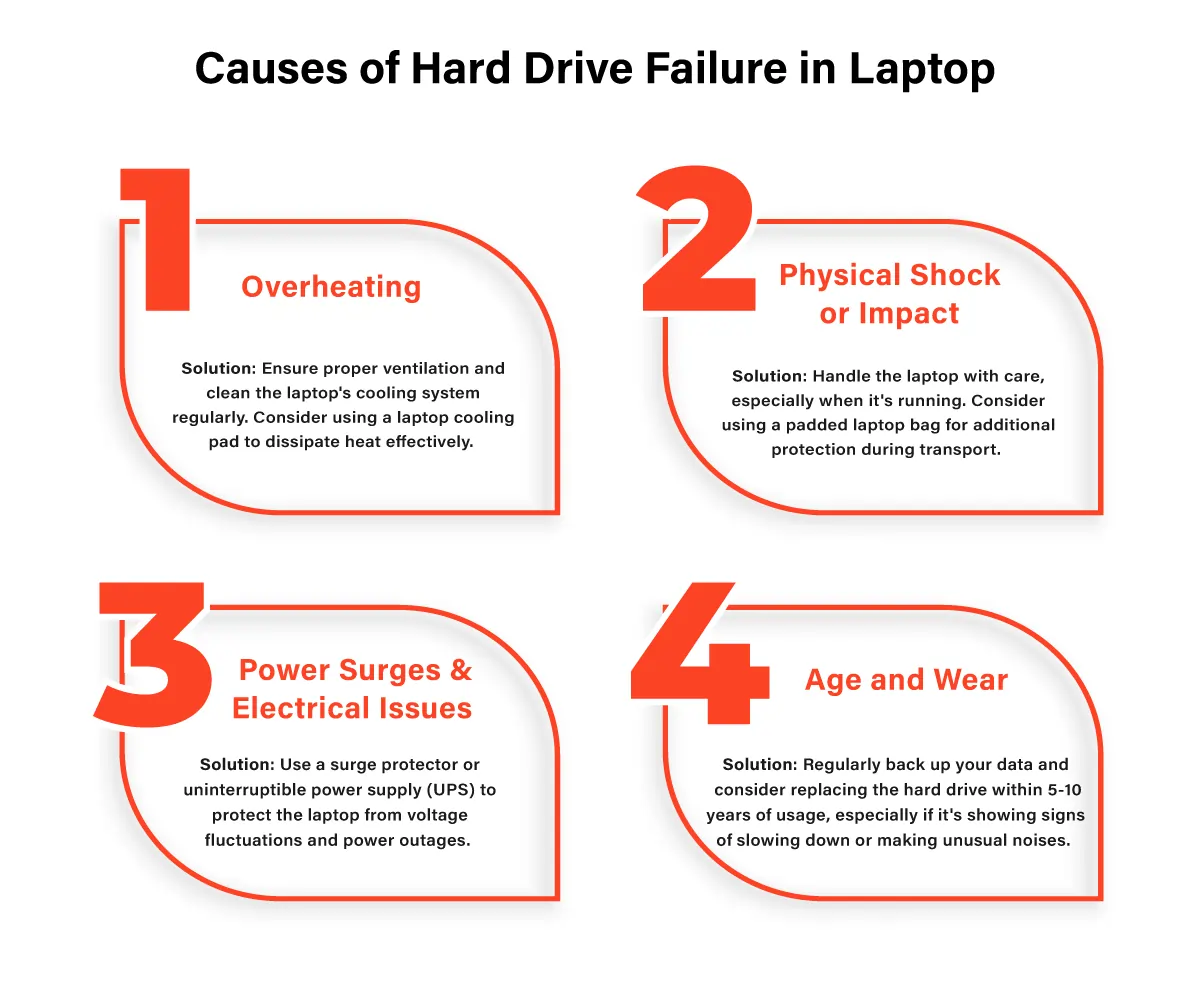
Common Causes of Hard Drive Failure in Laptops
There are many different reasons why a laptop’s hard drive might fail, and it is important to understand the common causes so that you can take steps to prevent them. Physical damage is one of the most common causes of hard disk failure, and it can happen in several ways.
Dropping a laptop or hitting it hard can cause damage to the hard drive, leading to the storage device’s malfunction. It is necessary to handle your computer with care to prevent physical damage.
Another common cause of hard drive failure in laptops is overheating. Laptops generate a lot of heat during use, and if the computer is not adequately cooled, the heat can cause damage to the hard drive. Overheating can cause the hard drive to expand, damaging its components. You can prevent this by ensuring your laptop has proper ventilation and cooling systems.

Power surges can also cause damage to a laptop’s hard drive. Power failures can occur when a sudden voltage increases, causing the hard drive’s circuit board to burn out.
Using a surge protector when plugging in your laptop is important to prevent this situation. Age is another factor that can contribute to hard drive failure in laptops.
Over time, the components of the hard drive can wear out, leading to failure. Regular maintenance and upgrading of components can prolong the life of your laptop.
Software issues can also cause hard drive failure. Malware, viruses, and other software problems can cause the hard drive to malfunction. It is essential to regularly update your antivirus software and perform regular system checks to prevent software issues from causing hard drive failure.
In addition to the causes mentioned above, bad sectors on the hard drive can also contribute to failure. Bad sectors are areas of the hard disk drive that are damaged and cannot be read or written to. This can cause problems with data storage and retrieval, eventually leading to hard drive failure. It is essential to perform regular scans and checks on your hard drive to detect and repair bad sectors.
Laptop Hard Drive Failure Symptoms
When it comes to laptop hard drives, it is critical to be aware of the warning symptoms of failure so that you can take action before it is too late. One of the most common signs of hard drive failure is slow performance. If your laptop takes longer to start up and applications load slower, it could be a sign that your hard drive is failing. This could also cause applications and the entire system to freeze or crash.
Another serious sign of a failing hard drive is the dreaded blue screen of death. This happens when the operating system cannot access the hard drive, which can be caused by many factors, such as physical damage, software issues, or bad sectors. When the blue screen of death appears, taking immediate action is important to avoid further damage to your hard drive.
Strange noises, such as clicking or grinding, coming from your laptop’s hard drive can also be a sign of a problem. These noises are usually caused by the hard drive’s read/write head hitting the surface of the disk or the spindle motor malfunctioning.
It is vital to back up your data immediately and seek professional help if you notice these sounds. Data corruption is another symptom of hard drive failure.

If you notice that files are corrupted or missing, this could indicate a problem with your laptop’s hard drive. This could also cause issues booting up the operating system or accessing certain files.
In addition to the symptoms above, other signs of hard drive failure include frequent error messages, disk errors or bad sectors, and unexpected system crashes or freezes. If you note any of these warning signs, it is critical to take immediate action to prevent further damage to your hard drive and potentially recover your important data.
How to Fix Laptop Hard Drive Failure
Dealing with a hard drive failure can be frustrating, but there are some steps to take to minimize the damage and recover your data. First and foremost, back up your data regularly to prevent data loss. Backing up your valuable data to an external drive, USB drive, or cloud storage is a simple and effective way to safeguard your files.

If you were not able to back up your data before the hard drive failed, you may be able to restore it using data recovery services. These services can retrieve data from damaged or failed hard drives.
In conclusion, taking preventive measures such as regular backups and keeping an eye on the symptoms of hard drive failure can help you avoid losing valuable data and minimize the damage caused by a hard drive failure.
Data Recovery on Laptop for Hard Drive Failure
PITS Global Data Recovery Services offers data recovery services for laptop hard drives. If your laptop experiences a hard drive failure, you may lose all your data. Our company offers reliable and efficient data recovery services that can help you recover deleted, corrupted, or lost data.
Our technicians use the latest techniques and tools to restore data from damaged, failed, or dead hard drives. We have a high success rate in recovering data from laptops, including those that have suffered physical damage or software issues.
Why Choose Us
PITS Global Data Recovery Services delivers premium data recovery solutions with a focus on quality and individual care for every case. As a DUNS-verified business, we are committed to excellence, ensuring 100% customer satisfaction. Our tailored service options suit a range of recovery needs and budgets. For critical situations, we offer emergency data recovery, restoring data quickly and reliably without compromising quality.

If you’re facing a data loss situation, don’t hesitate to contact us. Our 24/7 data recovery services are available to you, 365 days a year. Let us help you recover your precious data today.

We start the recovery process with a risk-free evaluation. Our technicians estimate reasons for data loss and the level of damage. Based on it, we select the most suitable recovery strategy.

With years in the data recovery industry, our company supports the highest customer satisfaction rate. We do everything to provide a positive experience for our clients.

During our remote customer file verification session, you will thoroughly review all necessary documents and records to ensure accuracy and compliance.

We offer data recovery services from over 50 locations across the US. This means that no matter where you are located, you can access our services to recover the data.

With our certified data recovery services and 99% success rate, we are confident that we can recover your precious data and get you back up and running in no time.
We understand that losing data can be a stressful experience, so we offer fast turnaround times to ensure that you get your data back as soon as possible.
Our team also ensures the confidentiality of your data. Our facilities have advanced security measures in place to protect your confidential data from unauthorized access or theft.
At PITS Global Data Recovery Services, we are committed to providing our customers with reliable, efficient, and secure data recovery services for their laptop hard drives. If you are facing a failure on your computer, do not hesitate and get in touch with our team of experts. We will do everything we can to retrieve access to your valuable files.
FAQ about Failures in Laptop Hard Drives
Why does my laptop hard drive fail?
Laptop hard drive failure can be frustrating and costly. There are various reasons why your laptop’s hard drive may fail, but the most common causes include physical damage, software issues, and wear and tear over time.
What is the most common cause of hard drive failure?
The most common reason for hard drive failure is physical damage. This can happen from dropping the laptop, extreme temperatures, or wear and tear over time. Physical damage can result in mechanical failures, such as broken read/write heads or damaged platters, which make it impossible for the hard drive to function properly.
Can a hard drive fail suddenly?
Yes, a hard drive can fail suddenly without any warning signs. This catastrophic failure can happen for various reasons, such as power surges, manufacturing defects, or even firmware corruption. The hard drive may stop working completely in these cases, and data recovery may become extremely difficult.
How do I fix my hard drive on my laptop?
Fixing a laptop hard drive can be a complex and delicate process. For physical damage, it’s best to get professional help. Trying to fix it yourself could worsen the hard drive.
Can a failed hard drive be repaired?
Repairing a failed hard drive is possible based on the failure’s cause and the extent of the damage. If the issue is due to software errors or corrupted files, you can repair the hard drive by running disk repair tools or restoring from backups.


