A hard drive is a critical piece of technology, often overlooked in the shadow of more flashy components. It is the heart of any computing system. All your precious data – documents, photos, music, applications, and more – resides in an HDD.
In this blog, we will delve into the complicated world of hard drives, exploring their evolution from room-sized behemoths to sleek, pocket-sized powerhouses. We will unpack the technological marvels that make these devices work, understand the importance of data recovery, and even take a peek into the future of data storage.
Whether you are a tech enthusiast eager to expand your knowledge or a curious reader wanting to understand more about the device storing your digital life, this blog is for you.
The Evolutionary Journey of Hard Drives

The hard drive, a universal component in modern computing, has a fascinating history that stretches back over seven decades. Its progression from room-sized storage to a pocket-friendly device is a testament to technological innovation and relentless advancement.
The Dawn of Hard Drives: 1950s – 1960s
The journey began in 1956 when IBM introduced the world’s first hard drive, the IBM 350 Disk Storage Unit. Part of the IBM 305 RAMAC (Random Access Method of Accounting and Control) computer, this hard drive was as large as two refrigerators but could only store about 5MB of data on its fifty 24-inch platters.
In the following decade, hard drives became smaller and more efficient. In 1961, IBM introduced the 1301 Disk Storage Unit, which used “flying heads” that hovered just above the disk surface rather than resting on it when not in use. This innovation greatly reduced the risk of damage to the disks and heads, increasing reliability.
Miniaturization and Advancement: 1970s – 1980s
The 1970s saw further miniaturization and increased storage capacity. In 1973, IBM introduced the 3340 “Winchester” hard drive, which had a storage capacity of up to 70MB. This model introduced significant design changes that became standard in the industry.
The 1980s witnessed a boom in personal computers, and hard drives became a standard component. In 1980, Seagate Technology created the first 5.25-inch hard disk, the ST-506, which could store 5MB of data. By the late 1980s, hard drives capable of storing hundreds of megabytes were common.

Gigabytes to Terabytes: 1990s – 2000s
The 1990s saw the introduction of drives capable of storing gigabytes of data. In 1991, IBM introduced the 0663 Corsair, the first hard drive with a capacity of over 1GB. By the end of the decade, hard drives storing 10GB were readily available.
The new millennium brought drives capable of storing terabytes of data. In 2007, Hitachi introduced the first 1TB hard drive, the Deskstar 7K1000.
Current Era: 2010s – Present
Today, hard drives have become smaller, faster, and capable of storing massive amounts of data. Another type of data storage, solid-state drive (SSD), which has no moving parts and uses flash memory for storage, has also gained popularity due to its speed and reliability.
While cloud storage and network-attached storage (NAS) solutions are becoming more common, hard drives remain a crucial component of most computer systems, serving as primary or backup storage devices.
The history of hard drives is a story of continuous innovation and advancement, reflecting the broader evolution of computing technology.
Understanding How Hard Drives Work
The hard drive, often referred to as the “brain” of the computer, houses all of your system’s data. This includes everything from your operating system and software applications to individual files and documents.
A hard drive works on the principle of magnetism. Inside the hard drive case are one or more platters coated with a thin layer of magnetic material. Data is stored by rearranging the magnetic fields on these platters. These platters spin at high speeds, ranging from 5400 to 7200 revolutions per minute in consumer devices and even higher in enterprise-level drives.
The read/write head, attached to an arm, hovers just above the surface of these spinning platters. When you open a file, the read/write head swings to the file’s location and reads the data as the platter spins underneath it. Similarly, when you save a file, the read/write head deposits bits of data onto the platter.
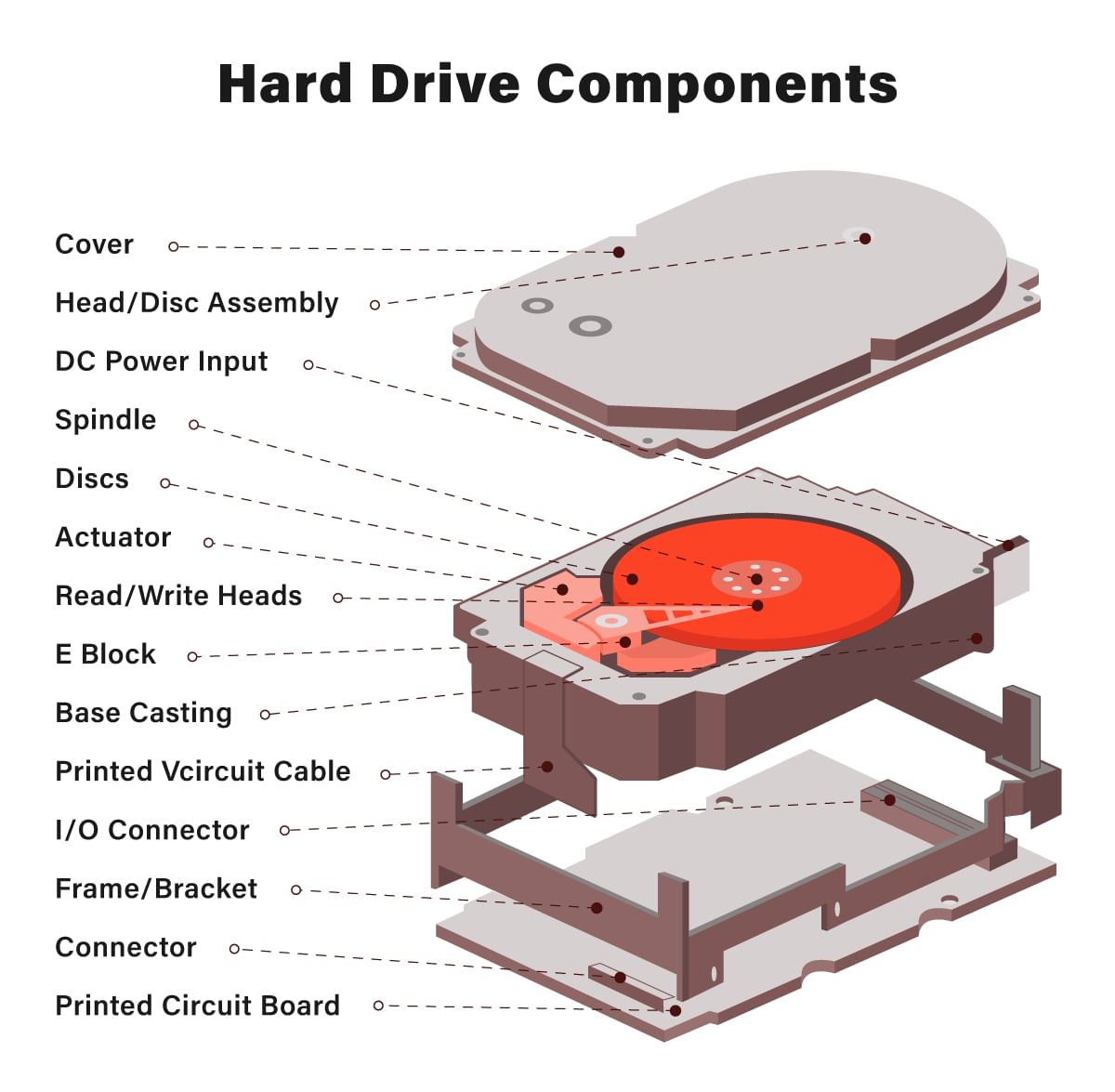
Each of these components plays a crucial role in the operation of a hard drive. They work together to store your data safely and quickly retrieve it when needed. Understanding these components can help you appreciate the complexity and precision of the technology that keeps your digital world running.
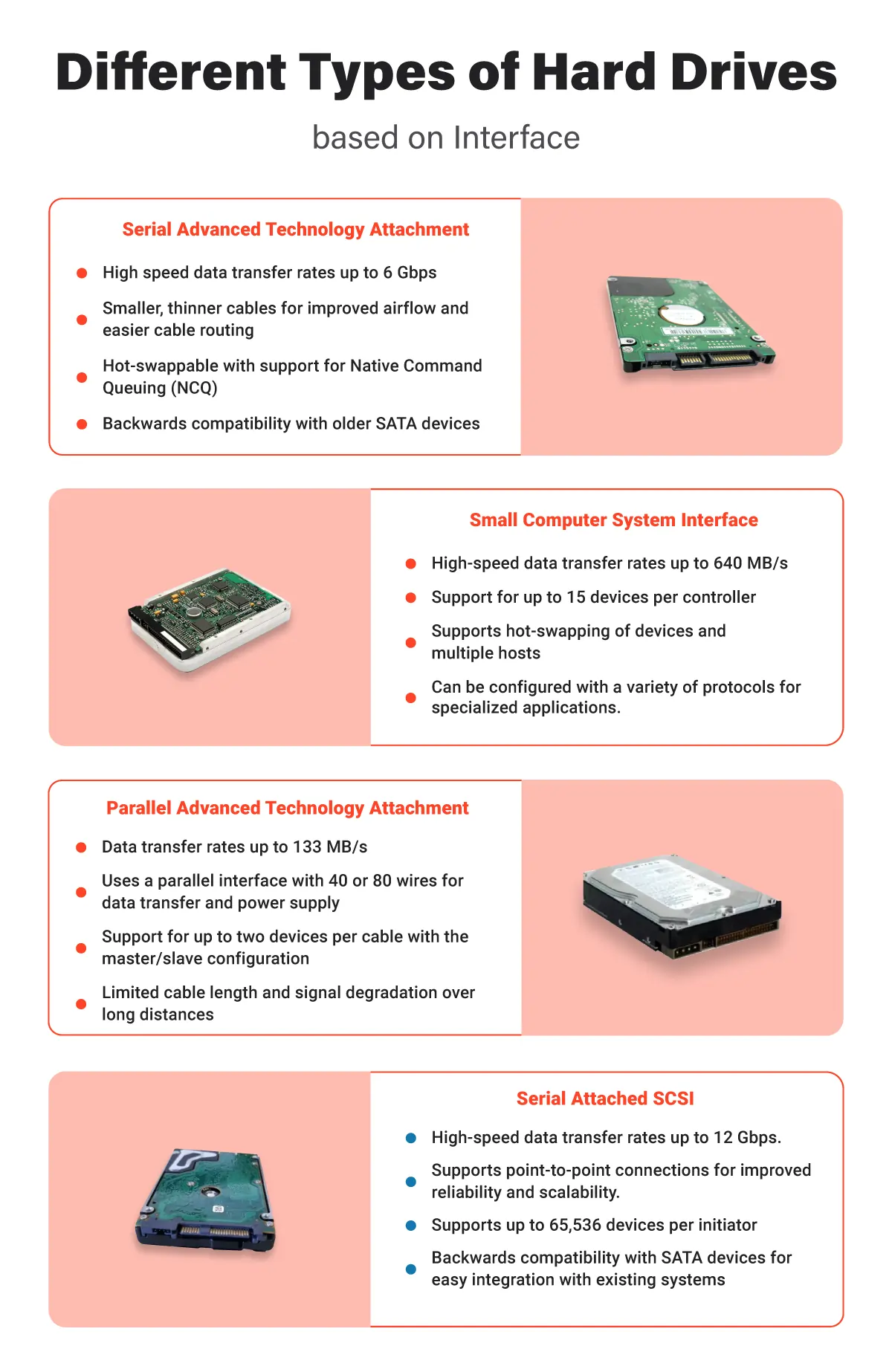
Types of Hard Drives: Internal and External
Internal Hard Drives
Internal hard drives reside within the heart of your computer, acting as the primary storage device. Among these, hard disk drives (HDDs) are traditional and widely used.
HDDs use mechanical operations to read and write data, making them a unique blend of technology and machinery. They play an essential role in defining the performance of your system.

The primary function of an HDD is to store all the data on your computer. This includes your operating system, software applications, files, and folders. With every document you save or application you install, you utilize the storage capacity of your HDD.
HDDs are renowned for their storage capacity, offering a substantial amount of space at affordable prices. They can store terabytes of data, making them suitable for users with high storage needs.
External Hard Drives
External hard drives serve as portable storage devices that connect to your computer externally via interfaces like USB or eSATA. They work essentially the same as internal hard drives but come with the added advantage of portability.
External HDDs offer a convenient way to back up data, transfer files between computers, or add more storage to your system without opening your computer’s case.
These drives are ideal for creating a backup of your crucial data, thus safeguarding it against potential data loss scenarios. They are also handy when you need to transport large amounts of data from one location to another.
The main difference between internal and portable devices is their usage. While internal drives serve as permanent storage media installed inside your computer, external drives offer a more flexible, portable solution. Both, however, play a crucial role in data storage and make computing a hassle-free experience.

Where Hard Drives are Used
Hard drives are used in a wide variety of devices and systems. Personal computers and laptops contain hard drives for storing the operating system, applications, and user data. Servers, whether in a business environment or data centers run by companies like Google and Amazon, use hard drives to store vast amounts of data.
Hard drives are also found in many other devices. Digital video recorders (DVRs) store TV shows and movies using hard drives. Video game consoles like the PlayStation and Xbox use hard drives to store games and save data.

Even some high-end digital cameras and music players use miniature hard drives to store photos and songs.
In business and enterprise environments, hard drives are used in NAS (Network-Attached Storage) devices and SAN (Storage Area Network) systems to provide shared storage for networks of computers. They are also used in surveillance systems to store video footage, in scientific research to store large datasets, and in medical imaging equipment to store patient scans.
Data Loss Scenarios
Despite their importance and widespread use, hard drives are not immune to data loss. Data loss can occur for a variety of reasons, both physical and logical.
Physical damage to a hard drive can result from dropping the drive, power surges, or wear and tear from prolonged use. When a hard drive suffers physical damage, it often makes unusual noises like clicking or grinding, which the computer may not recognize.
Logical errors are another common cause of data loss. These include accidental deletion of files, formatting of the hard drive, corruption of the file system, and virus or malware attacks. In these cases, the data on the hard drive is usually still intact, but it cannot be accessed due to problems with the drive’s logical structure.
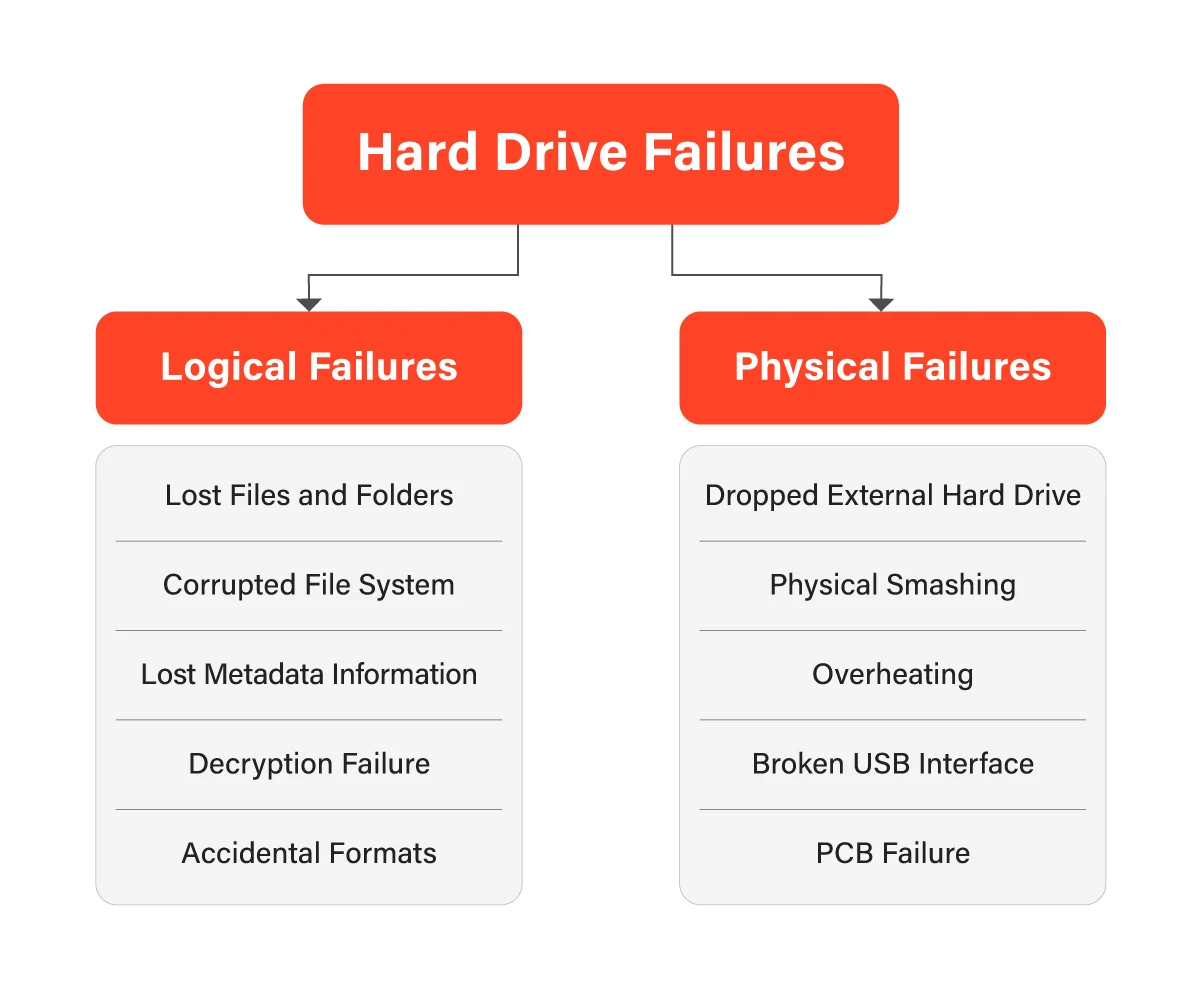
When data loss occurs, it is important not to panic or take actions that could further damage the drive or overwrite the lost data. Instead, contact a professional data recovery service. Companies like PITS Global Data Recovery Services specialize in recovering data from damaged or malfunctioning hard drives. We have the tools and expertise to safely recover your data and get you back up and running.
Hard drives play a crucial role in the digital age. They have evolved dramatically over the years and continue to be a vital component of our computing devices. These storage drives keep our digital world spinning. As technology advances, the future of data storage will surely be exciting and full of innovation.
At PITS Global Data Recovery Services, we combine cutting-edge technology, expert knowledge, and a commitment to customer satisfaction to offer top-tier data recovery services. Your data is important, and we are here to help you retrieve it.
Wrapping Up Our Journey Through the World of Hard Drives
As we come to the end of our exploration of hard drives, it is clear that these key components are more than just storage devices. They are a testament to the relentless march of technology, shrinking in size while exponentially growing in capacity over the decades.
From the humble beginnings of the IBM 350 Disk Storage Unit to today’s multi-terabyte behemoths and lightning-fast HDDs, hard drives have continually evolved to meet the ever-increasing demands for data storage. As we look to the future, with developments like heat-assisted magnetic recording (HAMR) and solid-state hybrid drives (SSHDs), it is evident that the evolution of hard drives is far from over.
We hope this blog has provided you with a deeper understanding of hard drives, their history, their operation, and their significance in our digital world. As we continue to generate and rely on data more than ever, appreciating the role of the humble hard drive is crucial.
After all, every click, every file, and every digital moment of our lives resides within these technological marvels. Stay tuned for more insightful journeys into the world of technology!
Frequently Asked Questions
What is a hard drive?
A hard drive, also known as a hard disk drive (HDD), is a data storage device used in laptop and desktop computers. It uses magnetic storage to store and retrieve digital information.
How does a hard drive work?
A hard drive stores data on thin, circular platters coated with a magnetic material. Data is written or read by a ‘head’ that moves across the surface of these spinning platters, much like a needle on a record player.
How is data stored on a hard drive?
Data is stored on a hard drive in binary form as a series of 0s and 1s. These binary digits are represented magnetically, with different polarities corresponding to 0 or 1.
How long does a hard drive last?
The lifespan of a hard drive depends on various factors, such as the quality of the drive, the amount of use, and environmental conditions. On average, a hard drive can last anywhere from 3 to 5 years under normal use.
How can I maintain my hard drive?
Regularly backing up your data, keeping your computer in a clean, cool environment, and running periodic disk checks can help maintain your hard drive and keep it in good health.
What is an external hard drive?
A portable hard drive is a portable storage device that can be attached to a computer through a USB or wirelessly. They are often used for backups or to transfer data between computers.
What's the future of hard drives?
The future of hard drives likely involves continued increases in storage capacity and speed. Technologies like heat-assisted magnetic recording (HAMR) and solid-state hybrid drives (SSHDs) could shape the future of hard drives. Meanwhile, cloud-based storage solutions are becoming increasingly popular.
Related Blogs
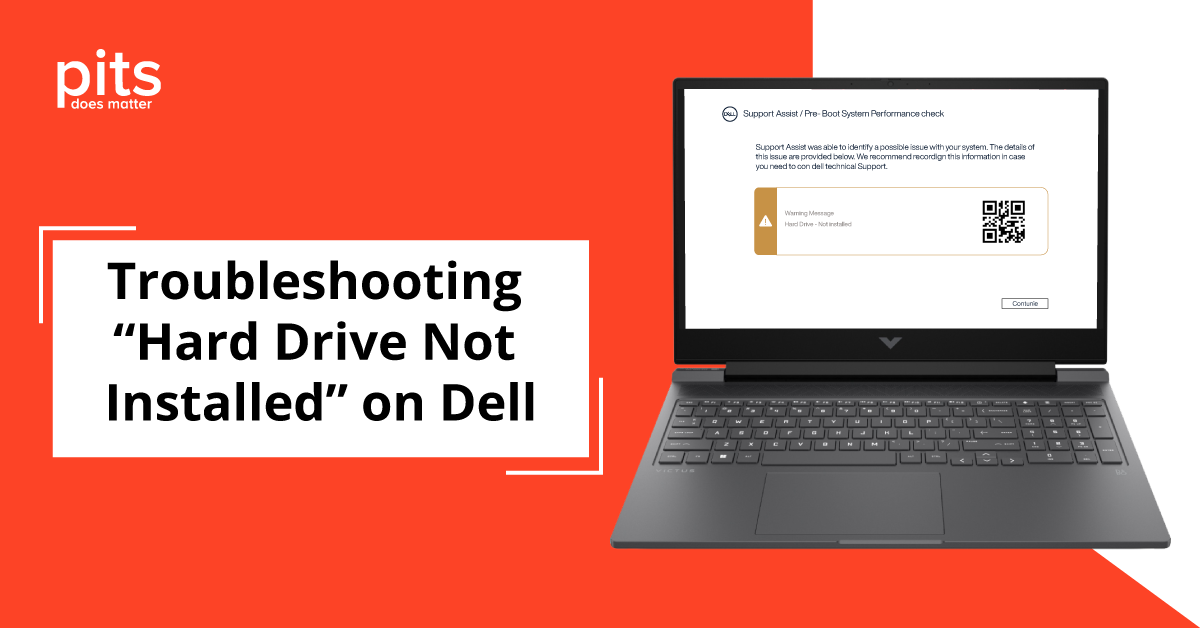
Troubleshooting “Hard Drive Not Installed” on Dell

How to Run Hard Drive Diagnostics? Evaluate Your HDD



