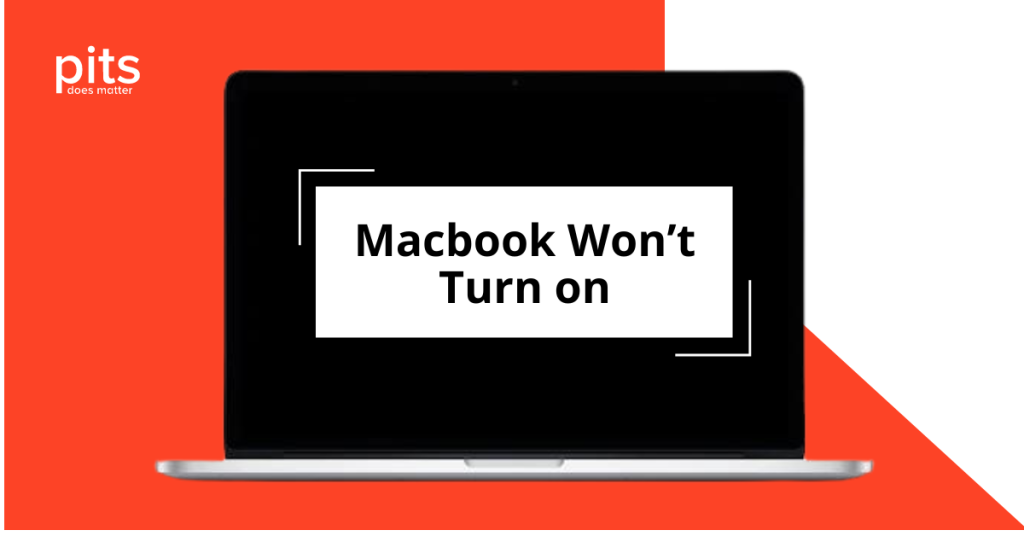Network Attached Storage (NAS) drives are a convenient way to store and share data across a network. These devices provide large amounts of storage space, which multiple users can access simultaneously. However, as with any storage device, NAS drives are susceptible to data loss. In this article, our team will discuss the most common causes of data loss on NAS and how to recover data.
Reasons for Data Loss on Network-Attached Storage
Hardware Failure
One of the most common causes of data loss on NAS drives is hardware failure. Like any other computer, a NAS drive has several hardware components, such as hard disks, power supplies, and cooling fans. If any of these components fail, the data stored on the drive can become inaccessible.
To avoid data loss due to hardware failure, backing up the data regularly is essential. You should also monitor the health of your NAS drive and replace any failing hardware components as soon as possible. In some cases, data recovery may be possible, but it is always best to have a backup of your data to avoid data loss.
Power Outages and Surges
Power outages and surges can also cause data loss on NAS. These events can damage the hardware components of the NAS drive or corrupt the data stored on the drive. Using a UPS (Uninterruptible Power Supply) with your NAS drive is essential to avoid data loss due to power outages and surges. A UPS can provide backup power to your NAS drive in case of a power outage and can also protect the drive from power surges.

Software Corruption
Software corruption can also cause data loss on NAS drives. Malware or viruses can corrupt the operating system or file system of the NAS, making the data inaccessible.
To avoid data loss due to software corruption, it is essential to use reliable antivirus software and keep it up to date. It is also important to regularly update the firmware of your NAS drive to ensure that any security vulnerabilities are addressed.
Natural Disasters
Natural disasters like floods, earthquakes, or fires can also cause data loss on NAS drives. If the NAS is damaged or destroyed in a natural disaster, the data stored on it can become inaccessible. Preventing data loss due to natural disasters is possible with an offsite backup of your data. You can use cloud storage or external hard drives to store your backup data offsite.
Overheating
Overheating is another common cause of data loss on NAS drives. If the NAS overheats, the hardware components can become damaged, and the data stored on the drive can become inaccessible. To prevent data loss due to overheating, a user should keep the NAS drive in a well-ventilated area and monitor the drive’s temperature regularly.
How to Prevent NAS Hard Drive Failure
Regular Backups
One of the most effective ways to prevent data loss on a NAS device is by taking regular backups of your important files. You can do this by either backing up to an external hard drive or to the cloud. This ensures that in the event of a failure or disaster, you can easily restore your data from a backup.
RAID Configuration
Redundant Array of Independent Disks (RAID) configurations are designed to provide redundancy and improve the performance of NAS hard drives. You can use RAID configurations to ensure that your data is not lost in case of a drive failure. RAID 1, for example, mirrors data on two disks, so if one disk fails, the other can take over, preventing data loss. RAID 0, however, is not suitable for backing up your files or folders.
Uninterruptible Power Supply (UPS)
Power outages and surges can damage hard drives and cause data loss. To prevent this, you can install a UPS to protect your NAS hard drive from power fluctuations. A UPS will provide temporary power to your hard drive during a power outage, allowing you to save your data and shut down your NAS properly.

Regular Maintenance
Regular maintenance of your NAS hard drive can also help prevent data loss. This includes keeping your NAS and its firmware up-to-date, monitoring the health of your hard drive using tools like SMART, and regularly cleaning and dusting your NAS to prevent overheating.
Secure Access Controls.
Unauthorized access to your NAS can lead to data loss, either through accidental deletion or malicious actions. To prevent this, make sure you have secure access controls in place. This includes using strong passwords and two-factor authentication, limiting access to authorized users, and disabling any unnecessary services or protocols.
Disaster Recovery Plan
In case of a disaster, having a disaster recovery plan in place can help you recover your lost files quickly and efficiently. This plan should include details on how to restore your data from backups, how to replace or repair damaged hardware, and how to ensure business continuity.
How to Recover Files from NAS Drive - Increase Success Rate
Data loss on a Network Attached Storage (NAS) drive can be a frustrating and worrying experience. In such a scenario, it is crucial to take the right steps to avoid further data loss and increase the chances of data recovery. Here are some steps to follow when facing data loss on a NAS drive:
Stop Using the Drive
The first and most important step is to stop using the NAS drive immediately. Continuing to use the drive could cause further damage to the data and reduce the chances of data recovery.
Do Not Attempt to Repair the Drive
If you are not a professional, it is best not to attempt to repair the drive independently. Fixing the drive could cause additional damage, making it harder or impossible to recover the data.
Do Not Use Data Recovery Software
While data recovery software might seem like a quick solution to recover deleted data, it could do more harm than good. Running data recovery software could sometimes overwrite the lost data, making it irretrievable.
Seek Professional Data Recovery Services
The best solution for data loss on a NAS drive is to seek professional data recovery services. Data recovery experts have the necessary tools and knowledge to safely and effectively recover lost data from a damaged or malfunctioning NAS drive.
How to Recover Deleted Files from NAS Drive with PITS
PITS Global Data Recovery Services is a professional data recovery company that provides comprehensive data recovery for NAS hard drives. We understand your data’s importance and are committed to helping you recover lost data from your NAS drive quickly and efficiently.
Our team of experienced data recovery experts has the knowledge and expertise to recover data from all NAS drives, including single-drive and multi-drive systems. We use advanced data recovery techniques and tools to ensure the highest possible success rate in recovering your data.
Why Choose Us
PITS Global Data Recovery Services delivers premium data recovery solutions with a focus on quality and individual care for every case. As a DUNS-verified business, we are committed to excellence, ensuring 100% customer satisfaction. Our tailored service options suit a range of recovery needs and budgets. For critical situations, we offer emergency data recovery, restoring data quickly and reliably without compromising quality.

If you’re facing a data loss situation, don’t hesitate to contact us. Our 24/7 data recovery services are available to you, 365 days a year. Let us help you recover your precious data today.

We start the recovery process with a risk-free evaluation. Our technicians estimate reasons for data loss and the level of damage. Based on it, we select the most suitable recovery strategy.

With years in the data recovery industry, our company supports the highest customer satisfaction rate. We do everything to provide a positive experience for our clients.

During our remote customer file verification session, you will thoroughly review all necessary documents and records to ensure accuracy and compliance.

We offer data recovery services from over 50 locations across the US. This means that no matter where you are located, you can access our services to recover the data.

With our certified data recovery services and 99% success rate, we are confident that we can recover your precious data and get you back up and running in no time.
We understand the importance of confidentiality in data recovery and take all necessary precautions to ensure that your data remains confidential and secure throughout the recovery process.
At PITS Global Data Recovery Services, we are committed to providing our clients with the highest quality NAS data recovery services. We use state-of-the-art technology and techniques to recover your data quickly and efficiently, minimizing downtime and ensuring the highest possible success rate in recovering your valuable data.
If you have experienced data loss on your NAS drive, do not hesitate to contact us. Our team of data recovery experts is ready to help you recover your lost data and get back to business as usual.
Frequently Asked Questions
Can I recover data from a NAS hard drive on my own?
Yes, it is possible to recover data from a NAS hard drive on your own if you have the necessary technical knowledge and tools. However, it’s important to note that data recovery can be a complex process, and if not done correctly, it may lead to permanent data loss. It is recommended to consult a professional data recovery service for critical data or if you’re unsure about the recovery process.
What are the common data recovery methods for NAS hard drives?
There are several methods you can try to recover data from a NAS hard drive: a) Basic Troubleshooting: Check for any physical or network connectivity issues. Ensure that the NAS device is powered on and properly connected to the network. b) Software-based Recovery: Utilize specialized data recovery software that supports NAS devices. These tools can scan the NAS hard drive for lost or deleted files and attempt to recover them. c) Professional Data Recovery: If the data is critical or the DIY methods fail, it’s advisable to contact a professional data recovery service. They have specialized expertise and advanced tools to handle complex data loss scenarios.
Are there any precautions I should take before attempting data recovery on a NAS hard drive?
Yes, here are a few precautions to consider: a) Avoid writing new data: To maximize the chances of successful recovery, minimize any write operations on the NAS hard drive. Do not save new files, install software, or modify existing data on the drive. b) Backup the current state: Before attempting any recovery methods, it’s wise to create a backup or image of the NAS hard drive. This ensures that you have a copy of the original data in case anything goes wrong during the recovery process. c) Follow proper procedures: When using data recovery software or consulting professionals, carefully follow the instructions provided. Incorrect actions or improper handling may lead to further data loss.
What should I do if the DIY recovery methods fail?
If the DIY recovery methods fail to retrieve your data, it is recommended to seek assistance from a professional data recovery service. They have specialized equipment and expertise to handle more complex data loss situations. Be sure to choose a reputable and reliable data recovery provider.
Can data recovery guarantee 100% success?
Data recovery success depends on various factors such as the cause of data loss, the extent of damage, and the actions taken after data loss occurred. While professional data recovery services have high success rates, it’s important to understand that not all data may be recoverable. Some files may be partially or permanently damaged beyond recovery.