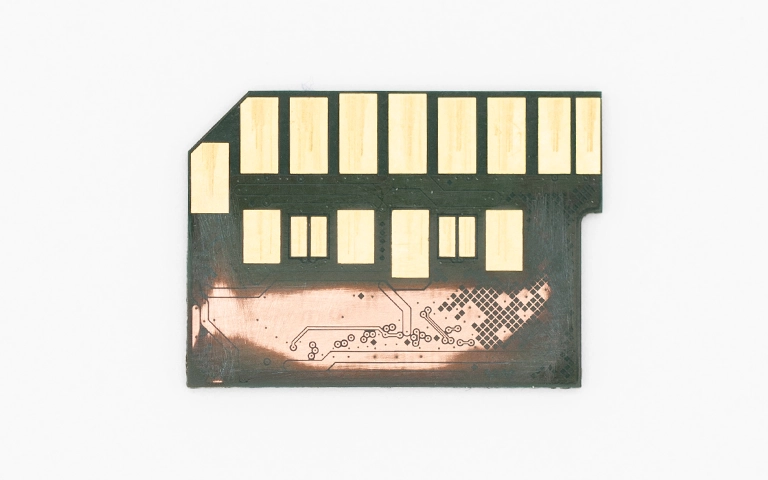When files are lost due to deletion, formatting, corruption, or physical damage, a key concern is whether SD card data can be recovered. In many cases, recovery is possible—especially if the card is handled correctly and no further damage is done.
This guide explains what affects recoverability, outlines common failure scenarios, and shows when professional intervention is the best path to safe and successful data recovery.
Key Factors Determining SD Card Recoverability
Whether data can be retrieved from your SD card hinges on these crucial elements:
The Cause of Data Loss
How the data became inaccessible significantly impacts recovery chances.
Accidental Deletion
When files are deleted, the space they occupy is typically marked as “available” rather than being immediately erased. Recovery is often possible if the card hasn’t been used extensively since the deletion, preventing new data from overwriting the old. Prompt action is key when recovering accidentally deleted files from an SD card.
Accidental Formatting
A “Quick Format” primarily removes the file system index, leaving much of the underlying data intact until overwritten. Recovery chances are reasonably good if usage stops immediately. A “Full Format” is more destructive, actively overwriting data, making recovery much harder, though sometimes still partially possible for professionals.
File System Corruption
This occurs when the card’s directory structure or formatting becomes unreadable by the device (often showing as “RAW” or prompting to format). The actual data may still be physically present on the NAND chips. Professional tools can often bypass the damaged file system to extract the raw data. This often relates to SD cards that are not showing up or detected.
Physical Damage
Cracked casings, bent connectors, or snapped MicroSD cards present significant challenges. Recovery depends entirely on the condition of the internal NAND memory chip(s). If the NAND chip itself is shattered, recovery is impossible. If intact, specialized techniques like chip-off recovery might be feasible.
Electronic Failure
Internal components like the controller chip or firmware can fail. This often results in the card being completely undetected. Recovery may involve intricate electronic repairs or chip-off procedures performed by specialists.
Water or Liquid Damage
Exposure to liquids can cause short circuits and corrosion. Recovery depends on the extent of the damage and whether the card was powered on while wet. Professional cleaning and assessment are essential.
Actions Taken After Data Loss
What you do immediately after noticing data loss is critical.
- Stop Using the Card: This is the single most important step. Continuing to use the card (taking photos, recording video, saving files) will overwrite deleted or formatted data, drastically reducing or eliminating recovery chances.
- Avoid Formatting/Repair Utilities: Do not format the card if prompted. Avoid running CHKDSK, First Aid, or other repair tools if data recovery is the goal, especially if you suspect physical issues. These tools prioritize making the card usable again, often by destroying recoverable data.
Physical Condition of the Card
Beyond obvious cracks, the internal health matters. NAND flash memory has a limited lifespan (write cycles). Severely worn-out cells may not retain data reliably, making recovery difficult even if the card is detected.
Is Data Recovery from an SD Card Possible?
Yes, SD card data recovery is possible in many scenarios. For accidental deletion/quick format, recovery is likely if not overwritten. For corruption (RAW drive), professionals often retrieve data by bypassing the file system. Physical damage recovery depends on NAND chip integrity, possibly needing chip-off. Success hinges on prompt action and avoiding DIY risks.
Scenarios with Higher Recovery Potential
Generally, data recovery is more likely when:
- Files were recently accidentally deleted, and the card was not used afterward.
- The card was Quick Formatted, and no new data was written.
- The issue is logical corruption (RAW, requires format) but the card is otherwise physically intact.
Scenarios Where Recovery is Challenging or Unlikely
Recovery becomes significantly harder or impossible when:
- Data has been overwritten by continued use after deletion or formatting.
- A Full Format was performed, especially on newer operating systems.
- The internal NAND flash memory chip(s) are physically shattered or cracked.
- Severe electronic damage (e.g., catastrophic power surge) has fried critical components beyond repair.
- Data was securely erased using specialized software.
Get a Free Consultation.
Our recovery experts are ready to assess your device and guide you through the safest path to recovery. Fill out the form to get started.
"*" indicates required fields
Why Professional Data Recovery Services Are Often Necessary
While basic DIY recovery software exists, it has significant limitations, especially compared to professional services.
- Handling Complex Failures: DIY software cannot address physical damage, controller failures, firmware corruption, or severe logical corruption.
- Specialized Techniques: Professionals use advanced hardware imagers (to safely copy data from failing media), specialized software for file system reconstruction, and physical techniques like chip-off recovery (removing NAND chips) or micro-soldering.
- Safe Environment: Physically damaged HDDs require a cleanroom, but even complex SD card recoveries benefit from a controlled environment and expert handling to avoid static discharge or further damage. Our certified cleanroom environment ensures optimal conditions.
- Expertise: Technicians understand flash memory architecture, controller behavior, and file system intricacies far beyond consumer-level knowledge. Understanding how our data recovery process works provides insight into the steps involved.

What To Do If You Suspect SD Card Data Loss
If you need to recover data from an SD card:
- Stop Using the Card Immediately: Remove it from the device and store it safely.
- Assess the Situation: Note the cause of data loss (deletion, format, error, damage) and the card’s physical condition.
- Avoid DIY Software/Utilities: Especially if you suspect physical damage or the card is undetected.
- Contact Professionals: Reach out to a reputable data recovery service like PITS Data Recovery for an evaluation.
Industry-Leading 99% Success Rate
No hidden fees. No surprises. Just expert data recovery you can trust. We handle everything from simple file loss to extreme data recovery cases. If we can’t recover your data, no one can.
Conclusion: Recovery is Often Possible with Expertise
So, can data be recovered from an SD card? Frequently, yes. Especially for accidental deletion, quick formatting, or logical corruption on physically sound cards where usage stopped promptly. However, overwriting, severe physical damage, or complex electronic failures impact success and typically require professional intervention.
Attempting recovery with standard tools on compromised cards risks data. For the best chance of retrieving SD card files safely, consult experts. PITS Data Recovery has the technology and expertise for SD card assessment and recovery.
Explore: SD Card Data Recovery Services.