Solid State Drives (SSDs) have risen to prominence for their speed and reliability. However, even the most advanced SSDs can encounter issues, one of which is the “Satafirm S11” problem.
This blog will delve into the mysterious world of Satafirm S11, explain what it means, discuss its causes, and provide solutions to fix it while ensuring your precious data remains intact.
What Does Satafirm S11 Mean?
Before diving into solutions, let us demystify Satafirm S11. In simple terms, Satafirm S11 is not a specific SSD model but rather a reference to a firmware-related problem that can afflict SSDs using Phison flash controllers, notably the Kingston A400 series.
These controllers are responsible for managing the data on your SSD and play a crucial role in its overall performance.
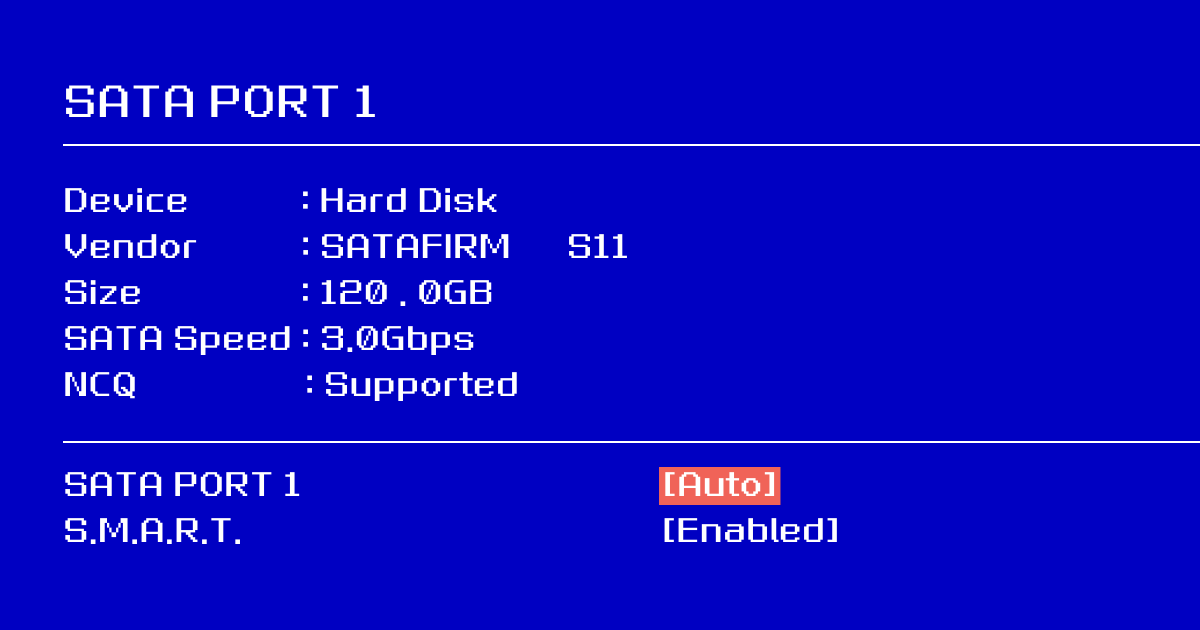
Understanding AHCI and SATA Ports
To grasp the Satafirm S11 issue better, it is important to understand a couple of technical aspects. First, the Advanced Host Controller Interface (AHCI) is a protocol used to connect storage devices such as SSDs to the CPU. It has been a reliable standard for years, but newer SSDs, including those using Phison controllers like the S11, use Non-Volatile Memory Express (NVMe) as a more efficient protocol.
Secondly, SATA ports are the physical connectors on your motherboard that allow you to connect your SSD or HDD. SATA ports are backward compatible, meaning that even modern SSDs can connect to older motherboards with SATA III ports.
The Satafirm S11 Problem
The Satafirm S11 problem arises when the firmware on an SSD using Phison S11 controllers becomes corrupted or malfunctions. This can lead to various issues, such as slow performance, data loss, or even the SSD becoming unrecognized by the system. In some cases, you may encounter error messages indicating a problem with Satafirm S11.
Diagnosing the Satafirm S11 Problem
Before fixing the Satafirm S11 problem, you must diagnose it correctly. Here are some common symptoms:
Sluggish Performance
Your SSD may become incredibly slow, making tasks that used to be quick, frustratingly sluggish.
Error messages
You might encounter error messages related to the SSD or Satafirm S11 issue when booting your computer.
Data Loss or Corruption
Files may disappear or become inaccessible because of the malfunctioning firmware.
SSD not Recognized
In severe cases, your SSD may not be detected by the system at all.
Satafirm S11 on SSD - Fix the Issue
Now that we understand what Satafirm S11 is and how it can affect your SSD, let us explore the solutions to this problem.
Satafirm S11 Data Recovery
When facing the daunting Satafirm S11 problem or any other SSD-related issue, it is reassuring to know that professional help is readily available. At PITS Global Data Recovery Services, we understand the frustration that accompanies data loss or SSD malfunctions. That is why we offer specialized data recovery services designed to rescue your precious data from the clutches of the Satafirm S11 problem.
Our team of experienced data recovery experts possesses a deep understanding of SSD technology, including Phison controllers like S11, and has successfully recovered data from countless SSDs afflicted by firmware-related issues. We employ cutting-edge techniques and state-of-the-art equipment to ensure the highest chances of data recovery while maintaining the integrity of your files.
What sets our data recovery services apart is our unwavering commitment to the security and privacy of your data. We adhere to stringent data handling protocols, ensuring that your sensitive information remains confidential throughout the recovery process.
Our experts work tirelessly to recover your data in a timely manner, minimizing downtime and inconvenience.

In the realm of SSD Satafirm S11 data recovery, PITS Global Data Recovery Services stands as a beacon of hope. We have helped countless individuals and businesses retrieve their valuable data from the clutches of firmware-related issues, and we are here to assist you in your time of need.
In conclusion, do not let the Satafirm S11 problem or any SSD-related issue cause severe downtime. Reach out to PITS Global Data Recovery Services, and let our experts work their magic to recover your data, ensuring that your digital world remains intact and your data is safeguarded for the future. Your data is worth the effort, and we are here to help you every step of the way.
Frequently Asked Questions
What is Satafirm S11, and how does it affect my SSD?
Satafirm S11 refers to a firmware-related problem that can impact SSDs using Phison flash controllers, potentially causing slow performance, data loss, or even rendering the SSD unrecognized by your system.
Can a firmware update resolve Satafirm S11 issues?
Yes, in some cases, the manufacturer may release firmware updates that address the Satafirm S11 problem. Check their website for updates and follow their instructions carefully.
When should I consider professional data recovery services?
If you are unable to recover your data using conventional methods or if the issue escalates, seek professional help like PITS Global Data Recovery Services. They specialize in recovering data from malfunctioning SSDs.
Is replacing the SSD the last resort in fixing Satafirm S11 issues?
Replacing the SSD should be considered when all other options have been exhausted. Ensure you dispose of the old SSD securely to protect your data.
How can I prevent future AHCI Satafirm S11 problems?
To avoid future issues, regularly back up your data, keep your SSD firmware updated and exercise caution when updating your system to ensure compatibility with your SSD.


