When your PC starts making a strange clicking sound, it’s not just annoying—it’s a red flag that something might be seriously wrong. These unexpected noises are often early warnings of hardware failure, potentially putting your important files and data at risk. Ignoring these sounds can lead to costly repairs and even permanent data loss. In this blog, we’ll explore why your PC is making that clicking noise and provide practical solutions to help you address the issue before it’s too late.
Reasons for a PC Making Clicking Sounds
A clicking sound in your PC usually comes from the hard drive — the main storage device in your computer. Inside the hard drive, read/write heads move back and forth over a spinning platter to access and save data. When these heads malfunction or get stuck, they produce a clicking sound. This is often referred to as the “click of death” and is a sign of serious hardware failure.
However, the hard drive isn’t the only possible culprit. Clicking sounds can also come from other components inside your computer. Let’s look at the common causes:
Hard Drive Issues
If the clicking sound comes from your hard drive, it’s typically caused by one of the following:
- Physical Damage: The drive can get damaged if your computer is dropped or bumped. The internal parts may become misaligned or broken, causing the heads to click.
- Power Surge: Power surges can harm the drive’s internal components, such as the actuator arm or read/write heads, resulting in clicking sounds.
- Electrical Failure: If the drive’s circuit board fails, it can disrupt the operation of the read/write heads, making them click.
- Wear and Tear: As hard drives age, their components degrade, potentially causing clicking sounds.
- Manufacturing Defects: Sometimes, drives have flaws from production and can fail due to a manufacturing defect.

Fan Issues
Fans inside the computer case are responsible for cooling various components. If they become obstructed, dirty, or faulty, they can start making clicking noises. To identify if a fan is causing the noise:
- Check for Obstructions: Look for any cables or debris blocking the fan blades.
- Inspect for Damage: Loose or broken fan blades can create a clicking sound as they spin.
- Clean the Fans: Dust buildup can cause the fan to struggle, leading to unusual noises. Cleaning them with compressed air can resolve this issue.
CD/DVD Drive Malfunctions
If your PC has an optical drive, it could be a source of clicking sounds. When a disc is stuck, or if the drive’s internal motor is failing, it can produce repetitive clicking noises.
- Eject the Disc: Remove any discs and check if the sound persists.
- Inspect the Drive Mechanism: If the drive continues to click without a disc, it may require professional repair or replacement.
Power Supply Unit (PSU) Problems
The PSU supplies power to all your computer components. A failing PSU or a malfunctioning fan inside the unit can produce clicking sounds.
- Check the PSU Fan: Listen closely to see if the sound is coming from the PSU. If so, the fan might be failing.
- Replace the PSU: Clicking in a PSU can indicate serious internal damage, and replacing it is usually the safest option.
Loose or Vibrating Components
Sometimes, clicking noises can be caused by loose parts inside your PC. Loose screws, unseated cables, or even components like the graphics card or RAM can create a clicking sound when the computer is running.
- Check for Loose Parts: Open the PC case (if you’re comfortable) and inspect for any components that may be vibrating or not securely attached.
- Tighten Screws and Re-seat Components: Secure any loose parts, and ensure that all components are properly seated in their slots.
What to Do When Your Hard Drive Is Clicking
If your hard drive is making clicking noises, act quickly to avoid permanent data loss. The sound indicates that the read/write heads are not functioning properly, which could cause severe damage to the hard drive.
Steps to Take:
- Stop Using the Drive Immediately: Continuing to use a clicking hard drive can worsen the problem and make your data unrecoverable.
- Do Not Attempt to Fix It Yourself: Avoid using software or repair tutorials. These can cause further damage.
- Consult a Professional: Reach out to a data recovery specialist like PITS Global Data Recovery Services.

Data Recovery Solutions for Clicking Hard Drives
PITS Global Data Recovery Services has a team of specialists trained to handle hard drives with mechanical issues. Using advanced tools and an ISO-Certified cleanroom, we can replace faulty components and safely recover your data.
If you hear your PC making a clicking sound, don’t ignore it! Contact PITS Global Data Recovery Services today. With our expert technicians and advanced tools, we ensure your data is safely recovered. Reach out to us through the form on our website or by phone to get a consultation.
Why Choose Us
PITS Global Data Recovery Services provides premium-level data recovery services and treats each case individually. We are a DUNS-verified data rescue business that retains 100% customer satisfaction. Still, we offer our customers different data recovery service options to fit their recovery needs and budget. In addition, we provide emergency data recovery services for customers who need their devices recovered as quickly as possible.

If you’re facing a data loss situation, don’t hesitate to contact us. Our 24/7 data recovery services are available to you, 365 days a year. Let us help you recover your precious data today.
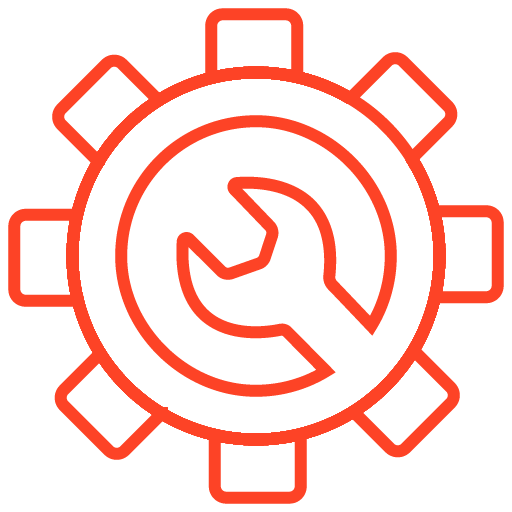
We start the recovery process with a risk-free evaluation. Our technicians estimate reasons for data loss and the level of damage. Based on it, we select the most suitable recovery strategy.

With years in the data recovery industry, our company supports the highest customer satisfaction rate. We do everything to provide a positive experience for our clients.
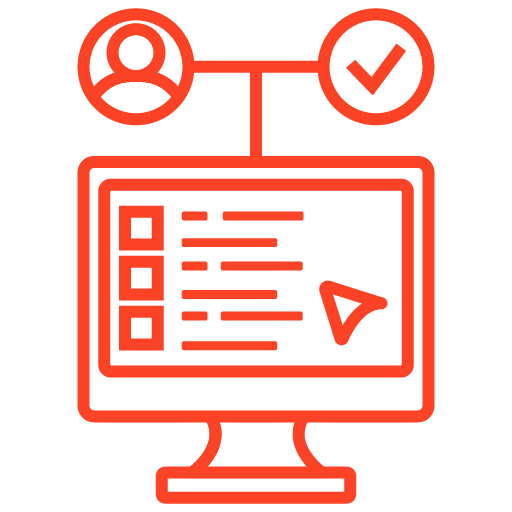
During our remote customer file verification session, you will thoroughly review all necessary documents and records to ensure accuracy and compliance.

We offer data recovery services from over 50 locations across the US. This means that no matter where you are located, you can access our services to recover the data.
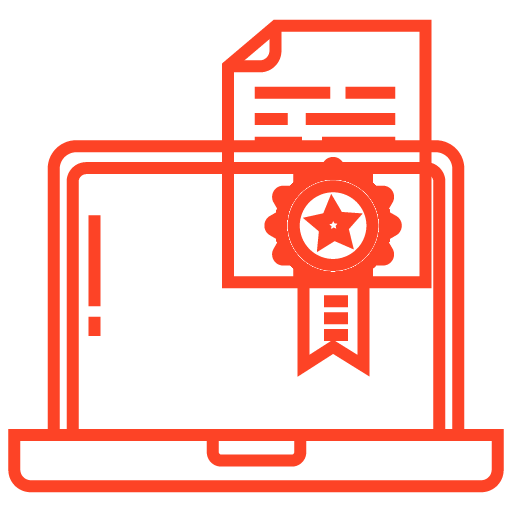
With our certified data recovery services and 99% success rate, we are confident that we can recover your precious data and get you back up and running in no time.
Frequently Asked Questions
What could be causing my PC to make clicking sounds?
There are several reasons your PC could be making clicking sounds, including hard drive issues, faulty fans, a failing CD/DVD drive, Power Supply Unit issues, or loose components.
How can I troubleshoot and resolve clicking sounds from my PC?
- Backup Your Data: If the noise is from your hard drive, back up your files immediately.
- Check the Fans: Ensure there are no obstructions and that all fans are securely attached.
- Remove Discs: If it’s from the optical drive, remove any discs.
- Inspect the Power Supply: Consider replacing the PSU if that is the source.
- Check Internal Components: Open the case and look for loose cables or connectors.
- Seek Professional Help: If the hard drive is clicking, contact a specialist.
What should I do if the clicking sound is coming from my hard drive?
- Stop Using the Drive: Don’t attempt to read or write data.
- Backup Data: If possible, back up your files immediately.
- Contact a Specialist: Seek help from PITS Global Data Recovery Services to safely recover your data.
Can clicking sounds be prevented in the future?
Here are some actions you can take to prevent clicking sounds:
- Regularly clean your PC to avoid dust buildup.
- Keep the system well-ventilated to prevent overheating.
- Use surge protectors to protect against power fluctuations.
- Backup your data regularly to avoid loss in case of hardware failure.


