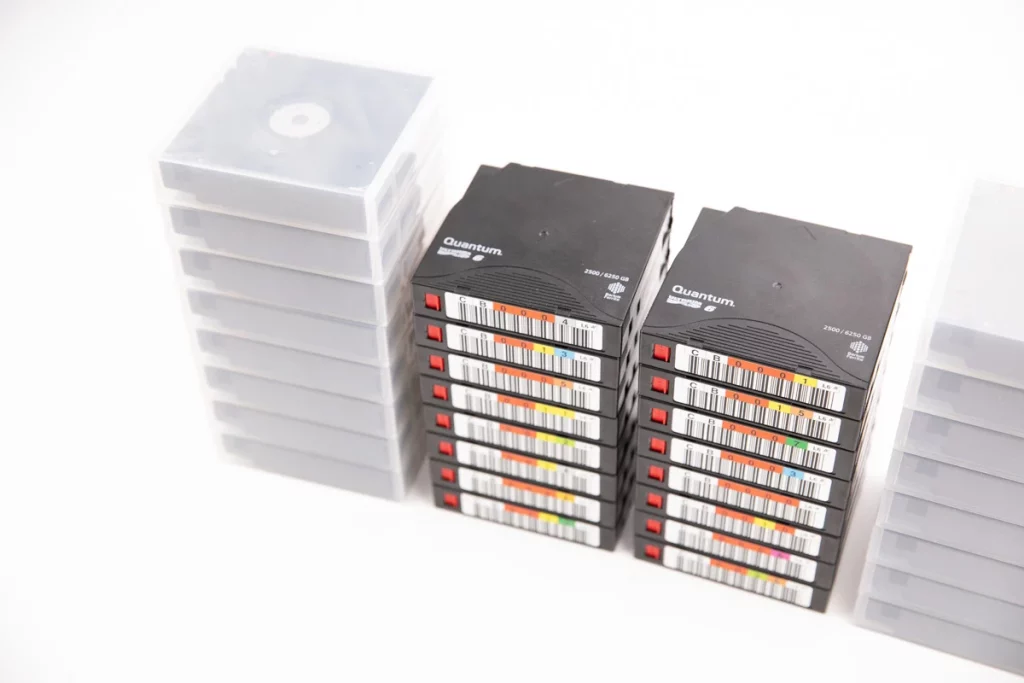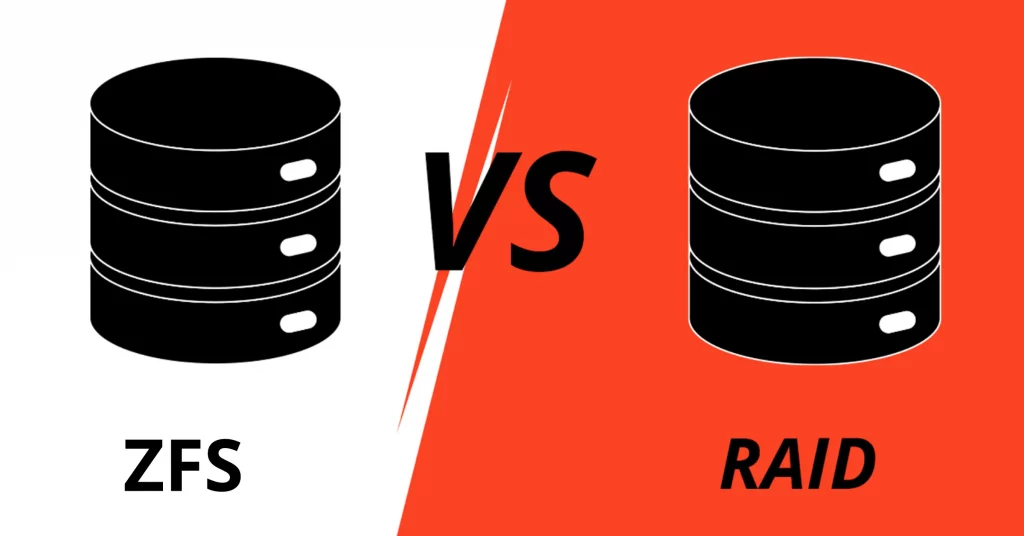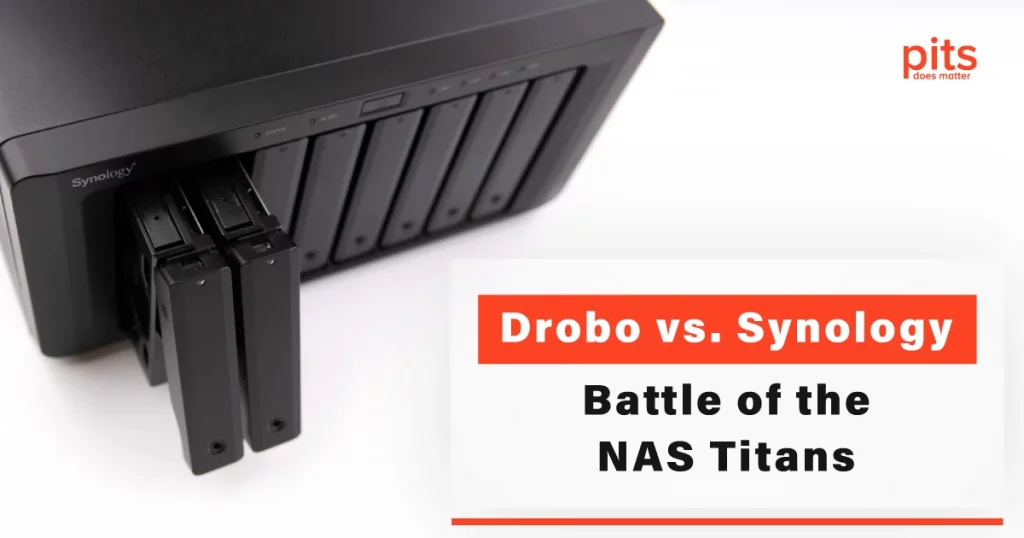In the world of data storage, RAID (Redundant Array of Independent Disks) has become an essential technology for ensuring data reliability, performance, and availability. Among the various RAID levels available, RAID 5 and RAID 10 are two popular choices. Both configurations offer different advantages and trade-offs, making it crucial to understand their features and characteristics. In this blog post, we will delve into the battle of RAID 5 versus RAID 10, comparing their performance, data protection capabilities, and storage capacities.
RAID 5: Parity and Drive Failures
RAID 5 is a commonly used RAID level that distributes parity information across multiple disks. Parity information is used to reconstruct data in case of drive failures. One of the significant advantages of RAID 5 is its ability to withstand a single drive failure without experiencing data loss. When a disk fails, the lost data can be reconstructed using the parity information stored on the remaining drives.
However, RAID 5’s reliance on parity information also has its drawbacks. During a drive rebuild after a failure, the performance of the RAID array can be significantly impacted. This is because the parity calculations required for rebuilding can be resource-intensive and time-consuming. Furthermore, if a second disk fails before the rebuild completes, data loss can occur, leading to a potential loss of all data stored within the RAID array.
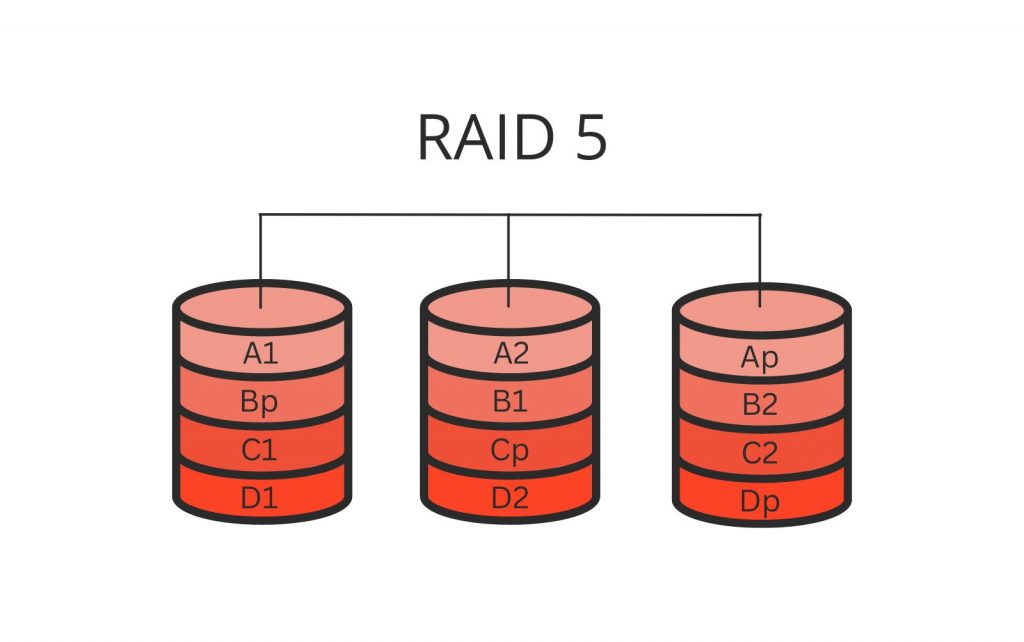
RAID 10: Fast Reads and Enhanced Data Protection
RAID 10, also known as RAID 1+0, combines the features of RAID 1 (mirroring) and RAID 0 (striping) to provide enhanced data protection and performance. In RAID 10, data is mirrored across multiple disks, ensuring redundancy and mitigating the risk of data loss. The striping aspect of RAID 10 also allows for faster read speeds, as data can be read from multiple disks simultaneously.
One of the major advantages of RAID 10 is its ability to handle multiple drive failures, depending on the specific configuration. As long as at least one disk from each mirrored pair remains functional, the data stored within the RAID array is preserved, ensuring high levels of data availability and reliability. Moreover, since the mirroring occurs at the disk level, the rebuild process after a drive failure is generally faster than in RAID 5, as there is no need for parity calculations.
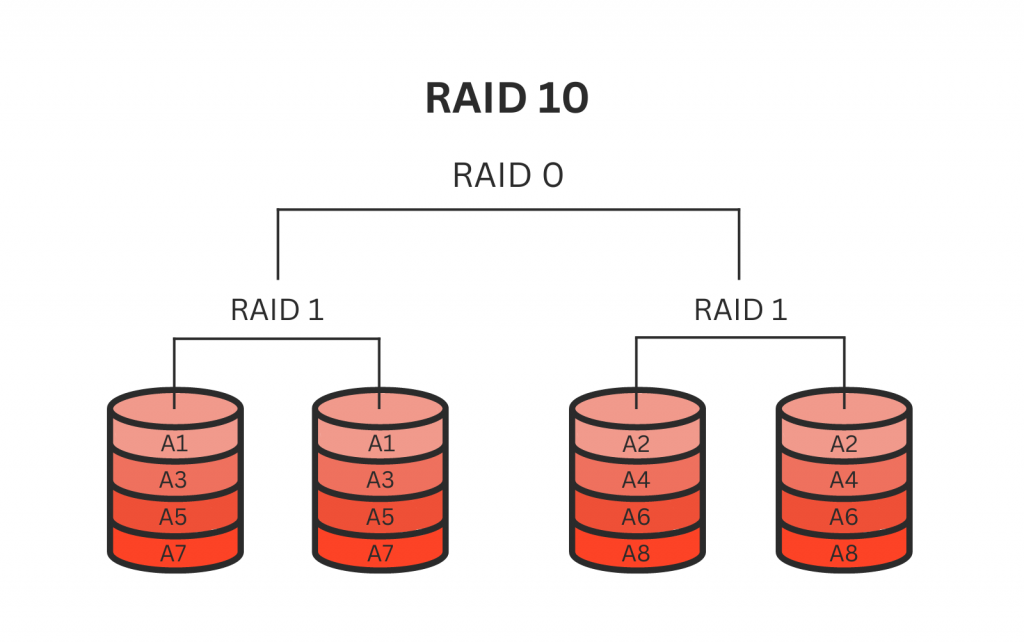
Storage Capacity Considerations
When comparing RAID 5 and RAID 10, another crucial factor to consider is storage capacity. RAID 5 offers better storage efficiency compared to RAID 10 since it only requires one disk for storing parity information. This allows for a higher usable storage capacity since not all drives are utilized for mirroring.
On the other hand, RAID 10 requires mirroring, which reduces the overall usable capacity. In a RAID 10 array with four drives, for example, only half of the total drive capacity is available for data storage. However, the trade-off is that RAID 10 provides superior data protection, making it an ideal choice for mission-critical applications where data integrity is of paramount importance.
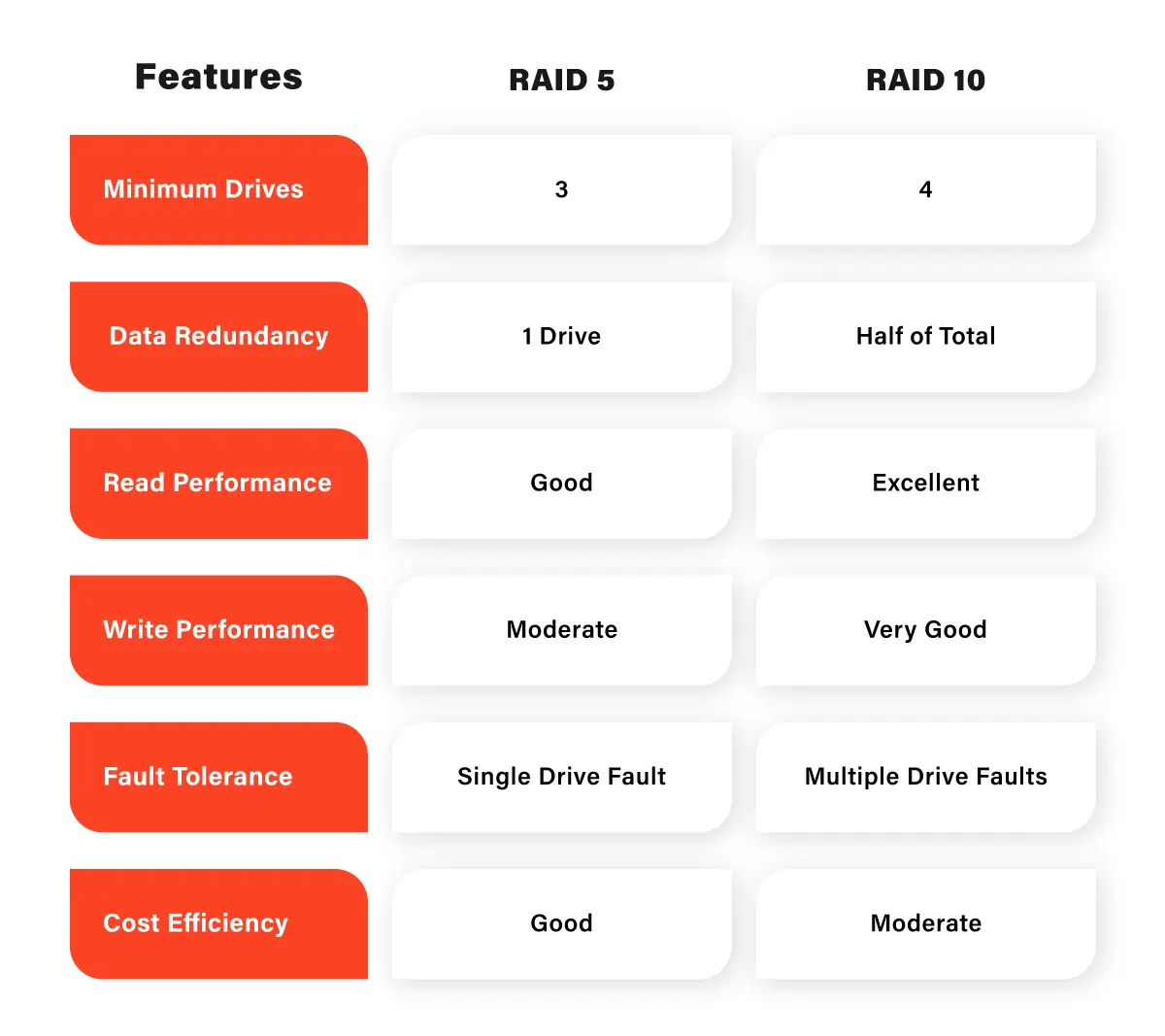
Data Recovery and Performance
In terms of data recovery, RAID 10 generally offers faster rebuild times compared to RAID 5. As mentioned earlier, RAID 10 does not require parity calculations during the rebuild process, resulting in quicker restoration of data redundancy. Additionally, since RAID 10 spreads read operations across multiple disks, it often delivers faster read speeds, making it suitable for applications that require fast access to data.
While RAID 10 excels in performance and data recovery, RAID 5’s advantage lies in write speeds. Since RAID 5 only requires parity calculations during write operations, it generally performs better in write-intensive scenarios compared to RAID 10. However, it’s worth noting that the actual performance of both RAID levels depends on various factors, such as the specific hardware implementation, disk types, and workload characteristics.

Choosing the right RAID level for your data storage needs is essential to ensure the balance between performance, data protection, and storage capacity. RAID 5 and RAID 10 are two popular options, each with its own set of advantages and trade-offs.
RAID 5 provides a good balance between storage efficiency and data protection, capable of withstanding single-drive failures. However, it may suffer from reduced performance during drive rebuilds and an increased risk of data loss if a second disk fails. On the other hand, RAID 10 offers superior data protection, faster rebuild times, and faster read speeds. Its mirroring capabilities, though resulting in reduced storage capacity, make it a reliable choice for critical applications.
Ultimately, the decision between RAID 5 and RAID 10 should be based on your specific requirements, such as the importance of data integrity, performance needs, and available storage capacity. By carefully considering these factors, you can select the RAID level that best suits your data storage needs and ensures the optimal balance between data protection and performance.
Frequently Asked Questions
What is RAID 5 and RAID 10?
- RAID 5 is a RAID level that distributes parity information across multiple disks to provide data protection in case of a single drive failure.
- RAID 10, also known as RAID 1+0, combines mirroring and striping techniques to offer both enhanced data protection and improved performance.
What happens if a drive fails in RAID 5?
In RAID 5, if a drive fails, the data stored on that drive can be reconstructed using the parity information distributed across the remaining drives. The array remains functional with a single drive failure but may experience reduced performance during the drive rebuild process.
How does RAID 10 handle drive failures?
RAID 10 uses disk mirroring, where data is duplicated across multiple disks. If a drive fails in RAID 10, the data can still be accessed from the mirrored copy on another drive. RAID 10 can handle multiple drive failures as long as at least one drive from each mirrored pair remains functional.
Which RAID level offers better data protection: RAID 5 or RAID 10?
RAID 10 offers superior data protection compared to RAID 5. RAID 10’s mirroring technique provides redundancy and the ability to withstand multiple drive failures, ensuring high data availability and integrity. RAID 5, on the other hand, is susceptible to data loss if a second drive fails during the rebuild process.
What are the storage capacity differences between RAID 5 and RAID 10?
RAID 5 offers better storage efficiency as it requires only one drive for parity information, allowing for a higher usable storage capacity. In contrast, RAID 10 requires mirroring, reducing the overall usable capacity. Typically, in RAID 10, only half of the total drive capacity is available for data storage.