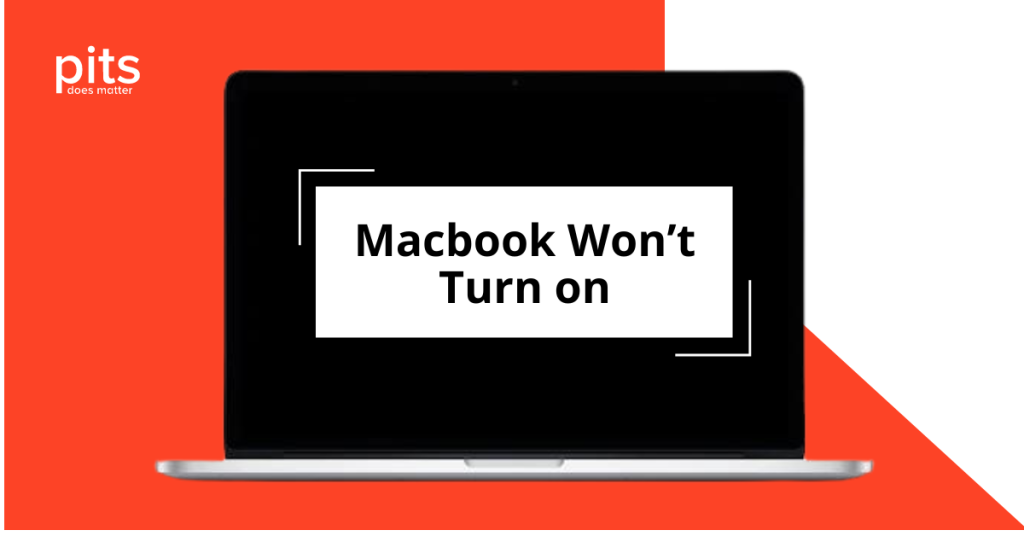RAID (Redundant Array of Inexpensive Disks) is a popular data storage technology that is used to store data across multiple hard drives. RAID can provide various benefits, such as improved performance, fault tolerance, data redundancy, and increased storage capacity.
When it comes to Network-Attached Storage (NAS), RAID can be an essential technology that ensures data is safe, secure, and easily accessible. However, choosing the right RAID configuration for your NAS can be challenging, especially for non-technical users. In this blog, our team will explore the different types of RAID configurations and provide tips on how to choose a suitable RAID configuration for your NAS.
How Does the RAID System Work?
Before we dive into the different RAID configurations, it’s essential to understand the two key concepts behind RAID: data striping and data redundancy. Data striping is one of the primary benefits of using a Redundant Array of Independent Disks. This technique divides data into small blocks and stores them across multiple hard drives. By doing so, data can be accessed and written faster than if it were stored on a single hard drive.
Data redundancy, on the other hand, is a technique that creates copies of data across multiple hard drives. By doing so, if one hard drive fails, the data can be easily recovered from the other hard drives. Data redundancy is another key benefit of using RAID.
Different NAS RAID Types
RAID 0
RAID 0 is the simplest type of RAID configuration, and it uses data striping to improve performance. RAID 0 splits data into small blocks and stores them across multiple hard drives. Because data is split across various drives, it can be accessed and written faster than if stored on a single hard drive. However, RAID 0 does not provide any data redundancy, meaning all data is lost if one hard drive fails.
RAID 1
Level 1 RAID is a type of RAID configuration that uses data redundancy to protect data. RAID 1 creates a mirror of data across multiple hard drives, which means that if one hard drive fails, the data can be easily restored from the other hard drives. RAID 1 does not provide any performance improvements, but it is an excellent choice for users who are looking for data redundancy.

RAID 5
RAID 5 is a type of RAID configuration that uses data striping and redundancy to improve performance and protect data. RAID 5 splits data into small blocks and stores them across multiple hard drives. It also creates parity data, which is used to recover data if one hard drive fails. Because RAID 5 provides performance improvements and data redundancy, it is a popular choice for NAS users.
RAID 6
Level 6 RAID system is similar to RAID 5 but uses two sets of parity data to protect data. This means that RAID 6 can protect data even if two hard drives fail simultaneously. RAID 6 provides performance improvements and data redundancy, making it an excellent choice for NAS users requiring high data protection levels.
RAID 10
RAID 10 is considered a combination of RAID 0 and RAID 1. RAID 10 splits data into small blocks and stores them across multiple hard drives, similar to RAID 0. However, it also creates a mirror of the data, similar to RAID 1. RAID 10 provides performance improvements and data redundancy, but it requires at least four hard drives.
Now that we have explored the different types of RAID configurations, how do you choose a suitable RAID configuration for your NAS?
How to Choose Best RAID for NAS
Consider your Storage Space Needs
The first step in choosing a suitable RAID configuration for your NAS is to consider your storage needs. How much storage do you require? Do you need fast performance or high levels of data protection? Answering these questions will help you estimate which RAID configuration suits your needs.
For example, if you require fast performance and do not need data redundancy, RAID 0 may be suitable. On the other hand, if you need high levels of data protection and do not require fast performance, RAID 1 may be a better option.
Evaluate the Number of Hard Drives
The number of hard drives you have available will also impact which RAID configuration is suitable for your NAS.
For example, RAID 10 requires at least four hard drives to set up, while RAID 1 only requires two hard drives.
Consider how many multiple drives you have available and choose a RAID configuration compatible with the number of hard drives you have.
Determine your Budget
Different RAID configurations come with varying costs, so it is essential to consider your budget when choosing a suitable RAID configuration for your NAS device. RAID 10, for example, requires at least four hard drives, which can be expensive. Consider how much you are willing to spend and choose a RAID configuration that fits within your budget.
Consider the Type of Data You are Storing
The type of data you are storing can also impact which RAID configuration is suitable for your NAS. For example, if you are storing critical data that cannot be lost, RAID 6 may be a convenient option since it provides high levels of data protection.
On the other hand, if you are storing non-critical data that can be easily replaced, RAID 0 may be a suitable option since it provides fast performance but no data redundancy.
Think about Future Expansion
Finally, consider your future expansion needs when choosing a suitable RAID configuration for your NAS.
If you plan on expanding your storage in the future, choose a RAID configuration that can be easily expanded without losing data. For example, RAID 5 can be easily expanded by adding more hard drives to the array without losing data, making it a good option for users who plan on increasing their storage.
Choosing a suitable RAID configuration for your NAS can be challenging, but it is critical to ensure your data is safe, secure, and easily accessible. Consider your storage needs, evaluate the number of hard drives, determine your budget, and think about future expansion when choosing a suitable RAID configuration for your NAS.
With these tips in mind, you will be able to choose the right RAID configuration for your needs and ensure your data is protected.
Frequently Asked Questions
What is RAID in NAS?
RAID (Redundant Array of Independent Disks) in NAS (Network Attached Storage) refers to the use of multiple hard drives configured in different RAID levels to provide data redundancy, improved performance, or a combination of both. NAS devices often support various RAID configurations to meet different storage needs.
Which RAID level should I choose for my NAS?
The choice of RAID level depends on your specific requirements. Here are a few common RAID levels and their characteristics:
- RAID 0: Offers maximum performance by striping data across multiple drives but lacks redundancy.
- RAID 1: Provides data mirroring, where data is duplicated across drives for enhanced redundancy but at the cost of reduced usable storage capacity.
- RAID 5: Combines striping and distributed parity for improved performance and data protection. It requires a minimum of three drives.
- RAID 6: Similar to RAID 5 but with dual parity, providing even greater data redundancy. It requires a minimum of four drives.
- RAID 10: Combines mirroring and striping, offering both redundancy and performance. It requires a minimum of four drives.
Can I change the RAID level on my NAS later?
Changing the RAID level on a NAS typically involves migrating data from one configuration to another, which can be a complex and time-consuming process. Some NAS devices offer the flexibility to change RAID levels, but it’s important to note that it may require rebuilding the array, which could result in data loss if not done correctly. Therefore, it’s advisable to choose the appropriate RAID level from the outset based on your storage needs and anticipated future requirements.
What are the trade-offs between data redundancy and storage capacity?
The trade-off between data redundancy and storage capacity varies depending on the RAID level chosen. RAID levels that provide higher redundancy, such as RAID 1 or RAID 6, typically have a lower usable storage capacity due to data duplication or the overhead of parity information. On the other hand, RAID levels like RAID 0 or RAID 5 offer higher usable storage capacity but provide less data redundancy. It’s important to strike a balance between the desired level of data protection and the amount of storage space required.
Are there any performance considerations when choosing a RAID level for NAS?
Yes, the choice of RAID level can impact the performance of your NAS. RAID levels like RAID 0 or RAID 10 that involve striping data across multiple drives often offer better performance in terms of read/write speeds compared to RAID levels that involve parity calculations, such as RAID 5 or RAID 6. However, it’s essential to consider the specific requirements of your applications or workloads to determine the appropriate RAID level that meets your performance needs.
Can I mix different-sized hard drives in a RAID configuration?
In some RAID levels, such as RAID 1 or RAID 10, it is possible to mix different-sized hard drives within a single array. However, keep in mind that the usable capacity of the array will be limited by the smallest drive in the configuration. Mixing drive sizes can also impact performance, as the array will operate at the speed of the slowest drive. It’s generally recommended to use drives of the same size and specifications to ensure optimal performance and capacity utilization in a RAID configuration.