Reliability and redundancy are paramount in the world of data storage and management. To address these concerns, we developed the concept of RAID (Redundant Array of Independent Disks). RAID offers a range of benefits, including improved data integrity, optimized performance, and enhanced fault tolerance in its various configurations. Among the different RAID levels, RAID Mirroring, also known as RAID 1, stands out as a fundamental and straightforward approach to ensure data resilience.
In this blog post, we’ll cover the fundamentals of RAID and delve into the complexities of RAID Mirroring. We’ll discover how this method safeguards against data loss by duplicating information across several drives, making it a popular option for personal and enterprise data storage solutions.
Whether you are an IT expert hoping to enhance your expertise or a curious individual wanting to protect your digital possessions, comprehending RAID Mirroring is crucial to ensuring data security and dependability. Let’s commence this enlightening expedition into RAID and RAID Mirroring.
What is RAID Mirroring?
RAID Mirroring, also known as Mirror RAID or RAID 1, is a fundamental method used for data storage to improve data redundancy and accessibility. Essentially, RAID Mirroring entails duplicating data across multiple drives, simultaneously creating a mirrored version of the information on multiple disks.
In a RAID Mirroring setup, one drive writes data while another simultaneously copies it. This mirroring process ensures real-time duplication of all files, folders, and data across the drives, effectively safeguarding your data against drive failures.
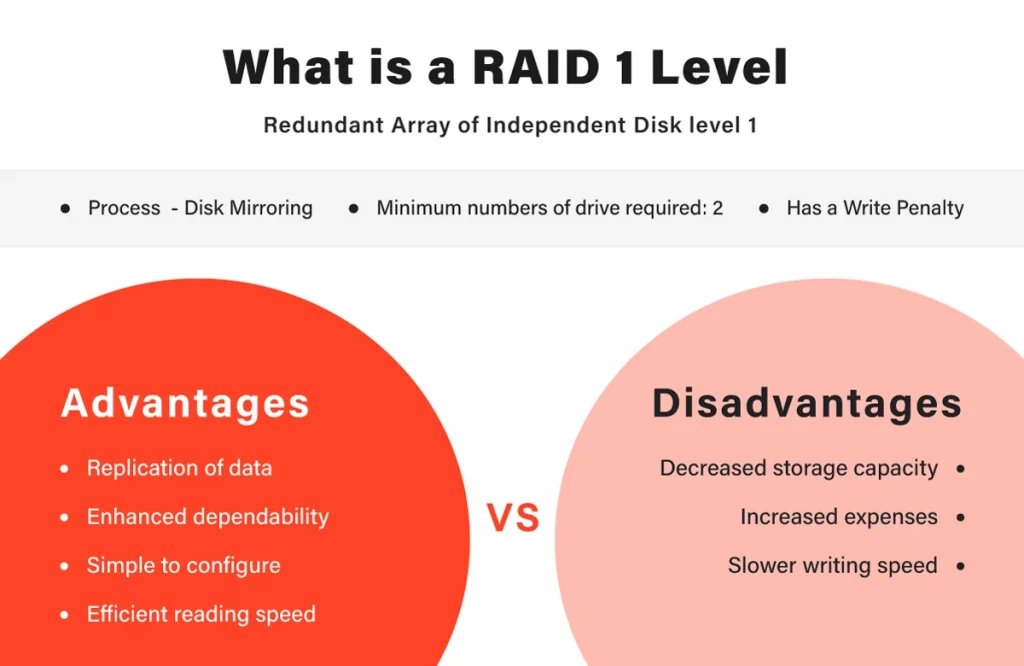
How RAID Mirroring Works
RAID Mirroring is a data redundancy technique that shines in its simplicity and effectiveness. It makes a mirror image of your data, delivering a fail-safe mechanism in case of drive failures.
Let’s delve into the mechanics of how RAID Mirroring works:
Duplication of Data
You use two or more hard drives when setting up a mirroring setup in RAID. Whenever you write data to one drive, it simultaneously copies to another. It mirrors every file, folder, and piece of data across multiple drives in real-time.
Fault Tolerance
RAID Mirroring offers a significant benefit in terms of fault tolerance. If one of the drive fails, the system can continue functioning with the remaining drives. As all data is replicated, there is no data loss or interruption during drive replacement.
Improved Read Performance
RAID 1, or Mirror RAID, primarily emphasizes data redundancy, but it also has the potential to enhance read performance.
With multiple drives, the system can concurrently access data from both, potentially twice the read speeds compared to a single-drive setup.
No Striped Data
RAID Mirroring, also known as RAID 1, differs from other RAID levels in that it does not stripe data, whereas striped RAID configurations split data and write it across multiple drives, potentially leading to performance boosts but also data loss in the event of a drive failure. On the other hand, RAID Mirroring ensures that each drive contains an exact copy of the data.
Cost Considerations
Mirror RAID (RAID 1) has one drawback: it is not the most cost-efficient RAID configuration in terms of storage capacity. Since it mirrors all data, you essentially get half the storage capacity compared to the total capacity of all drives in the array. Mirror RAID (RAID 1) has one drawback: it is not the most cost-efficient RAID configuration in terms of storage capacity. Since it mirrors all data, you have half the storage capacity compared to the total capacity of all drives in the array.
Easy Recovery
Recovering from a drive failure in a Mirror RAID (RAID 1) array is simple. All you need to do is replace the faulty drive with a new one and allow the RAID controller to reconstruct the mirror. Throughout this procedure, we duplicate the data from the working drive onto the new drive
Choosing RAID Striping and Mirroring depends on your specific requirements in RAID setups. If you prioritize speed and can tolerate some data loss, RAID Striping (RAID 0) can fulfill your performance needs. On the other hand, if ensuring the safety of your data is crucial and you need fault tolerance, RAID Mirroring (RAID 1) offers the redundancy and protection necessary.
Ultimately, the choice between RAID Striping and Mirroring balances speed and data security, aligning your storage solution with your unique requirements.
Furthermore, remember that no RAID configuration can eliminate the possibility of data loss. Contact PITS Global Data Recovery Services if you need data recovery services for your RAID setup. Our experts have the tools to assist you in recovering your valuable data and minimizing downtime in critical situations. We prioritize the safety and recovery of your data.
Frequently Asked Questions
Which RAID level is Disk Mirroring?
Mirroring is typically associated with RAID level 1, usually referred to as RAID 1 or Mirror RAID.
What does RAID Mirroring means?
Data redundancy and fault tolerance can be enhanced by using RAID mirroring, also referred to as RAID 1. This storage technique duplicates data across two or more drives to create an exact copy, or mirror. This duplication ensures that in case of a drive failure, the data remains accessible from the other drive(s).
Is RAID 1 a mirror?
Yes, RAID 1 is often known as “Mirror RAID” due to its ability to replicate data across multiple drives, resulting in duplicate copies and providing data redundancy and protection.
What is the difference between RAID stripe and RAID mirror?
RAID stripe (e.g., RAID 0) and RAID mirror (RAID 1) differ primarily in their focus. RAID stripe prioritizes performance by dividing and distributing data across drives, while RAID mirror places emphasis on data protection by generating duplicates of data on separate drives.
What is the disadvantage of using the RAID mirroring technique?
The main drawback of RAID mirroring (RAID 1) is that it is not the most cost-efficient RAID configuration in terms of storage capacity. Since it mirrors all data, you basically get half the storage capacity compared to the total capacity of all drives in the array.


