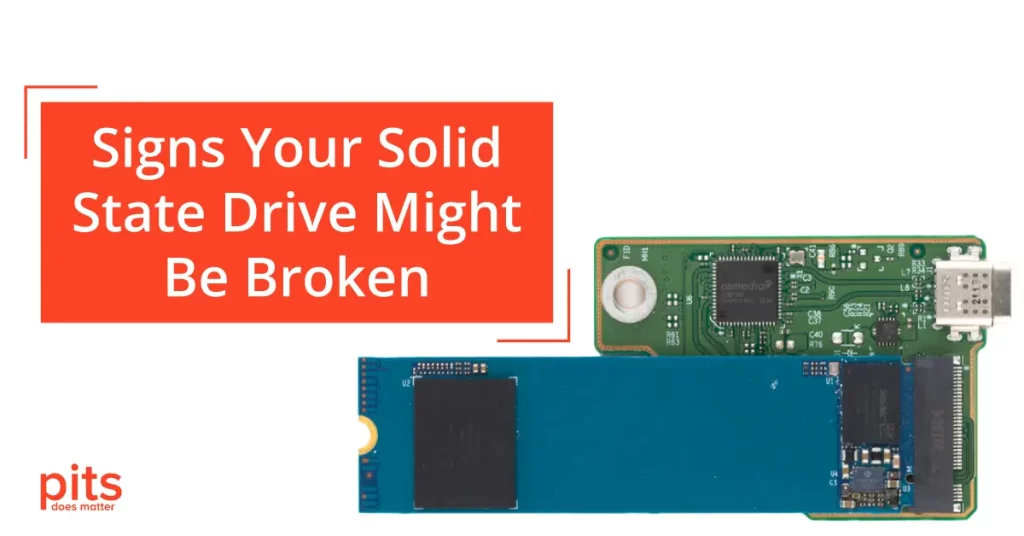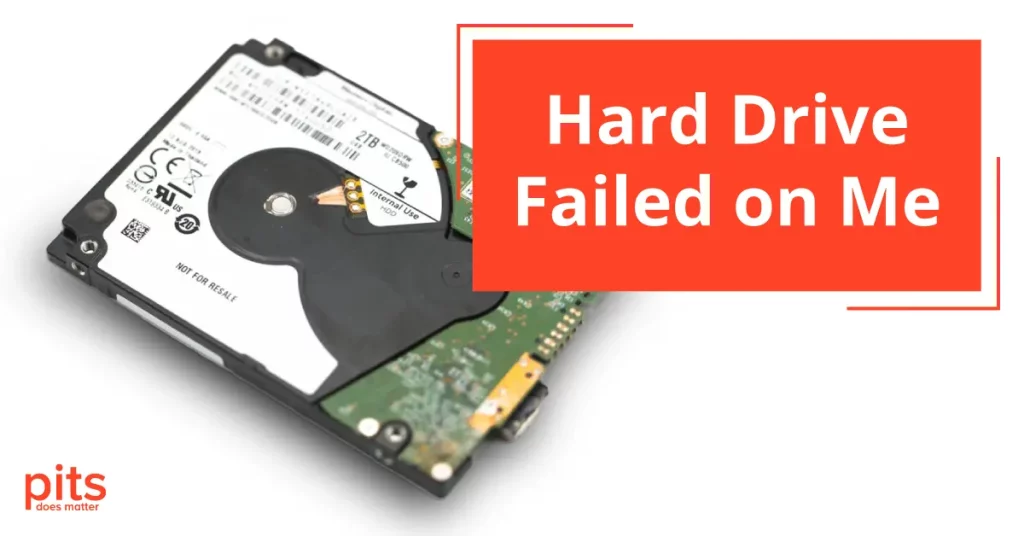Data Recovery Blog: Tips & Guides
Discover the latest tips, guides, and success stories from our data recovery experts. Whether you’re dealing with damaged drives, lost files, or system failures, our blog offers valuable insights to help you protect and recover your data. Stay informed and take control of your data recovery journey with proven techniques and advice from industry professionals.
Losing data from a Kingston DataTraveler Exodia USB drive can be a stressful experience, especially when the files stored are essential. Whether due to accidental
In today’s digital-driven world, safeguarding your business data is crucial. The loss of important information can lead to operational disruption, financial setbacks, and even loss
Redundant Array of Independent Disks (RAID) is a widely used data storage system known for its reliability, often employed by businesses and individuals to safeguard
Secure Digital (SD) cards are widely used for storing photos, videos, and other valuable files. However, data loss from these devices can be both complicated
In today’s rapidly evolving business landscape, data storage management has become a crucial component of IT strategy. With the continuous growth of data and the
Network Attached Storage (NAS) devices like those from LaCie provide an efficient way to store, access, and share data across multiple devices. However, even the
Hard disk drives (HDDs) feature a designated area called the parking zone, designed for the safe landing and taking off of magnetic heads. Each HDD
Solid State Drives (SSDs) have gained popularity due to their speed, durability, and reliability. However, like any storage device, they can fail, leading to data
Accidentally deleting files from your PC can be a stressful experience, especially if those files are important documents, cherished photos, or crucial work projects. Fortunately,
Experiencing a hard drive failure can be one of the most frustrating and stressful situations for any computer user. Whether you’re a business professional relying
Data loss can occur in databases for various reasons, including hardware failures, software bugs, human errors, or malicious attacks. For organizations that rely heavily on
Network-Attached Storage (NAS) drives have become an integral part of data storage solutions for both businesses and individuals. Offering centralized access to files and easy