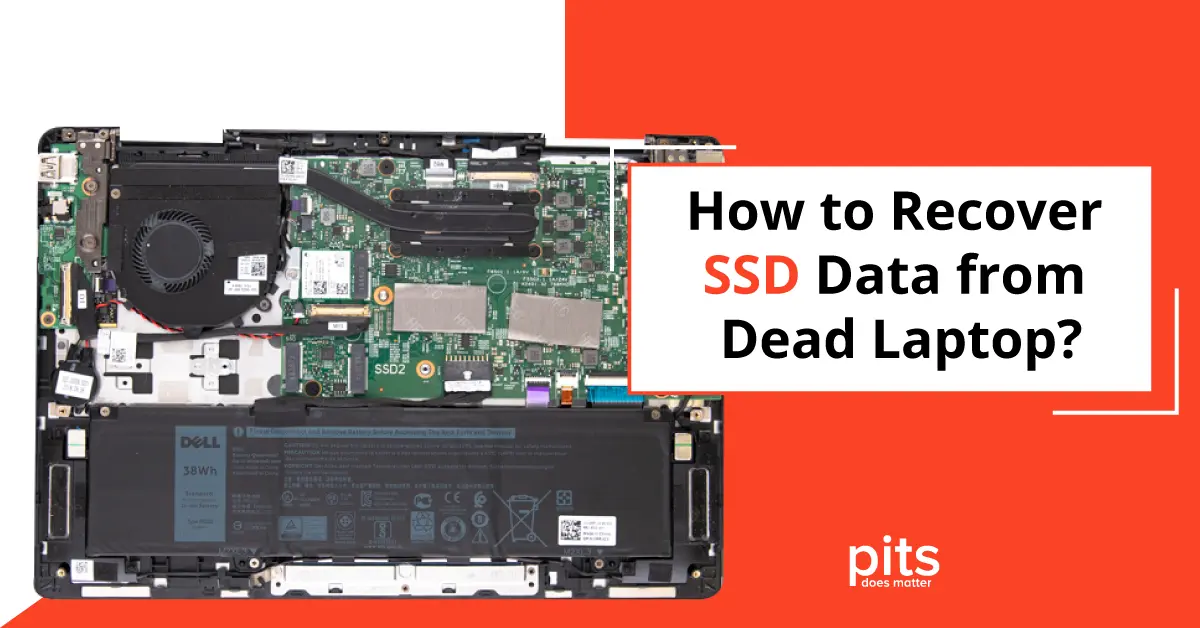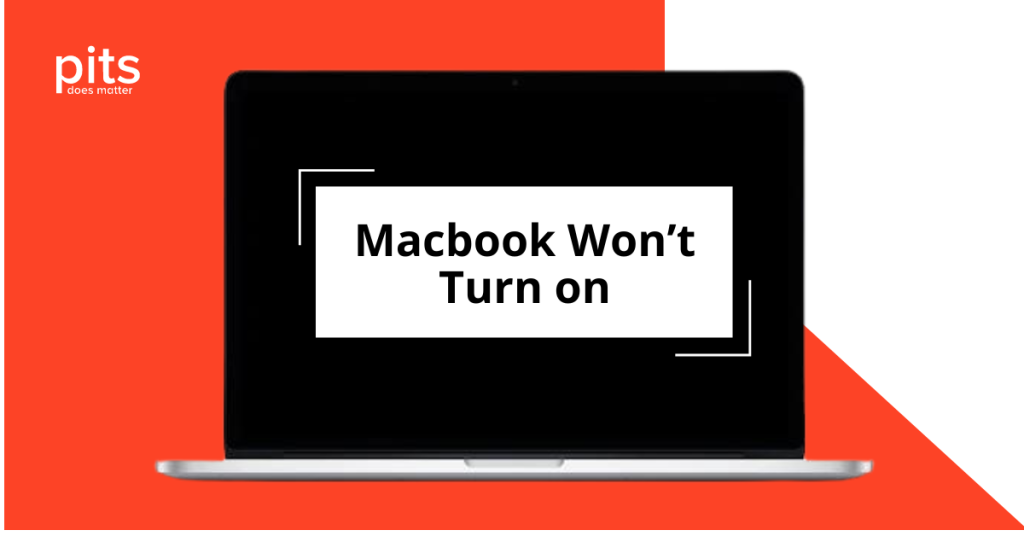The laptops serve as a reservoir of valuable data— work-related documents, cherished memories captured in photos, or important personal records. But what happens when this non-dispensable device suddenly crashes, leaving us in despair?
A “broken” laptop can encompass many issues, ranging from a malfunctioning screen or keyboard to a catastrophic hard drive failure. The implications are profound, as the critical data stored within the laptop becomes inaccessible. Thus, the significance of data recovery from a malfunctioning laptop cannot be overstated. Understanding the possibilities and limitations in such situations becomes crucial.
Broken Laptop and Its Hard Drive
Laptop failures can stem from various sources. Sometimes, the inevitable wear and tear gradually deteriorates its components, while at other times, it might be the victim of an unforeseen accident or a sudden power surge. These failures can significantly impact the hard drive, where all our digital footprints reside. For instance, physical shocks or water damage can render the hard drive inaccessible, making data recovery daunting.
Types of Hard Drive Failures and Their Implications for Data Recovery
Understanding the types of hard drive failures is crucial. It can be a mechanical issue such as a head crash, where the read-write head physically damages the platter surface, or logical damage due to corrupted files or a virus attack. These failures present varied challenges in data recovery, making employing different strategies for each scenario essential.

Differences between Physical and Logical Damage to the Hard Drive
Differentiating between physical and logical damage is vital in determining the approach to data recovery. Physical damage results from tangible harm, like a dropped laptop or exposure to water, directly affecting the hard drive’s hardware components. On the other hand, logical damage concerns software-related issues, including file corruption or malware attacks, which disrupt the drive’s functionality. Each demands specific techniques for recovery.
Recovering Hard Drives From Broken Laptop Methods
One reliable avenue for recovering data from a broken laptop is through professional data recovery services. These experts possess the requisite tools, technology, and expertise to navigate even the most complex data loss scenarios. They can often retrieve data that might seem not recoverable to the average user using specialized equipment and techniques.
DIY Approaches for Data Retrieval
While the charm of saving money and the convenience of handling things independently might be tempting, attempting DIY data recovery from a malfunctioning hard drive is generally not advised. Often, untrained interventions can worsen the situation, making data recovery by professionals even more challenging. This approach could lead to permanent data loss or further damage to the hard drive.
Risks and Precautions in Data Recovery from Broken Laptop
Picture this: your laptop has crashed, and panic sets in as you realize all your important documents and cherished memories might be lost. Amidst this stress, attempting data recovery from a damaged hard drive carries potential risks that are essential to acknowledge.
Potential Risks Involved in Attempting Data Recovery from a Damaged Hard Drive
Firstly, delving into DIY data recovery poses significant risks. Opening a malfunctioning hard drive without the necessary expertise can lead to non-reparable damage. Any slight mishandling during the process might exacerbate the issues, causing permanent data loss. It’s like performing surgery without medical training—a high-risk endeavor.
Moreover, certain DIY software solutions available online might promise miraculous recovery, but they come with their own set of hazards. Without a clear understanding of your specific issue, using these tools might worsen the situation, potentially making the recovery process more complex for professionals later on.
Best practices and Precautions to Minimize Further Damage
In the face of a broken laptop and the urge to salvage what’s left, it’s crucial to exercise caution. The best practice is to refrain from further DIY data recovery attempts.
Continuously trying different methods or software might aggravate the issue, making it challenging for experts to recover data from broken laptop hard drive later. Think of it as preserving a crime scene—the less interference, the better the chances of recovering vital evidence.
Additionally, keeping the broken laptop powered off is crucial. Continued operation might cause further damage to the hard drive, hindering the prospects of successful recovery. Instead, disconnect the laptop from power and avoid unnecessary manipulation to prevent additional harm.
Importance of Consulting Professionals
It’s paramount to consult professionals when dealing with a malfunctioning hard drive. Their specialized knowledge and tools can significantly enhance the chances of successful data recovery. Entrusting your device to experts experienced in handling such issues can provide peace of mind and increase the probability of retrieving your invaluable data.
Reflecting on the feasibility of recovering data from a broken laptop, it’s clear that successful retrieval depends on various factors. While it’s undoubtedly challenging, successful laptop data recovery is possible, especially when employing professional data recovery services.

Key Takeaways for Users Dealing with a Similar Situation
For individuals grappling with a broken laptop and the potential loss of crucial data, it’s essential to acknowledge the limitations of DIY attempts and prioritize seeking professional help. Remember, timely action and prudent decisions greatly influence the prospects of successful data recovery.
The key recommendation is avoiding unnecessary risks in broken laptops and non-accessible data. Opt for professional assistance such as PITS Global Data Recovery Services early on and refrain from further meddling with the malfunctioning hard drive. Ultimately, the chance of recovering your laptop data significantly increases by cautiously approaching the situation and seeking expert guidance. The journey may be challenging, but with the right approach, hope remains for retrieving what might seem lost.
Frequently Asked Questions
Is it possible to recover data from a completely broken laptop?
Yes, recovering data from a completely broken laptop is often possible, even if the device is damaged. Professionals with specialized tools and expertise can often retrieve data from the hard drive, even if the laptop is no longer functional.
What are the risks of DIY data recovery from a damaged hard drive?
DIY data recovery carries significant risks, including the potential for further damage to the hard drive. Incorrect handling or the use of unverified software can make the recovery process more challenging for professionals and might lead to permanent data loss.
How do I know if my data loss is due to physical or logical damage to the hard drive?
Physical damage is typically caused by hardware issues, such as dropping the laptop, while logical damage often results from software-related issues like file corruption. Diagnosing the type of damage is best left to professional assessment.
Can using data recovery software available online help retrieve my lost data?
While some data recovery software might seem promising, their usage without a clear understanding of the problem can exacerbate the situation. It’s recommended to consult professionals rather than attempting to use such software independently.
What precautions should I take when my laptop crashes and I need data recovery?
When your laptop crashes, it’s crucial to avoid further attempts at DIY data recovery. Keep the device powered off, disconnect it from power sources, and seek professional help to minimize potential damage and maximize recovery success.
What if my laptop has suffered water damage, can the data still be recovered?
Water damage can pose severe challenges to data recovery, but it’s not always a lost cause. Swift action to prevent further damage, followed by professional assistance, might still lead to successful data retrieval, depending on the extent of the damage.
How long does it typically take to recover data from a broken laptop?
The duration for data recovery varies based on the severity of the damage, the type of recovery methods used, and the extent of the data loss. Professionals may provide an estimated timeline after assessing the situation.
How to recover files from hard drive of broken laptop
Recovering files from the hard drive of a broken laptop typically requires professional assistance. A reliable approach is to engage data recovery experts who possess specialized tools and knowledge to extract data from malfunctioning or damaged hard drives. Attempting DIY methods in such cases is not recommended as it may exacerbate the damage, making the retrieval process more challenging. Consulting professional data recovery services ensures a higher likelihood of successful file recovery from a broken laptop’s hard drive.
Related Blogs

Dell Laptop Won’t Turn On? Here’s What to Do!