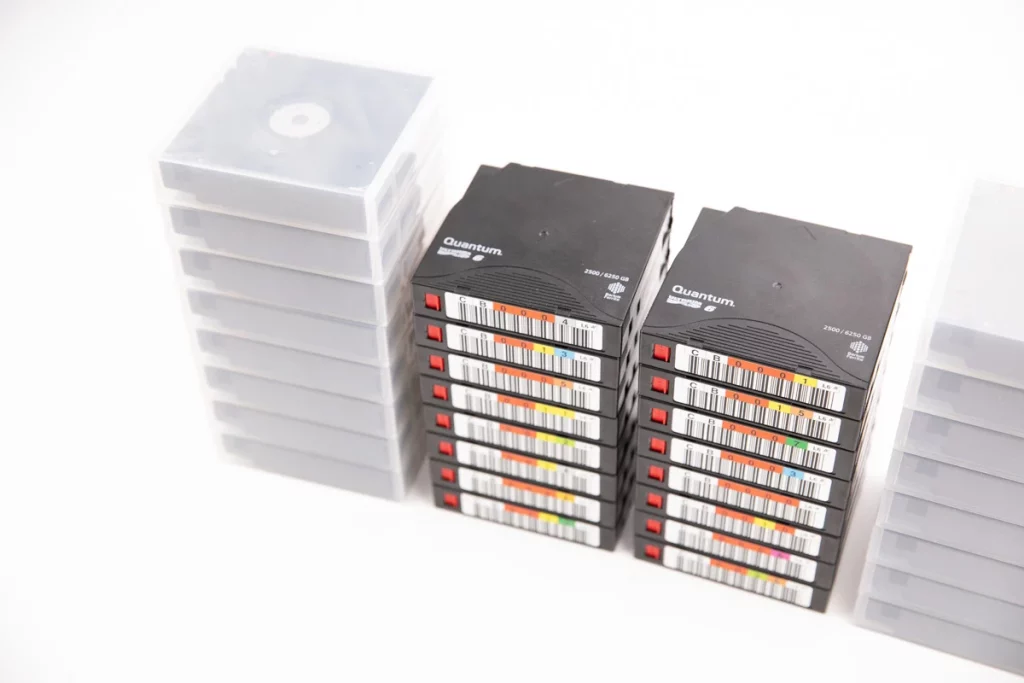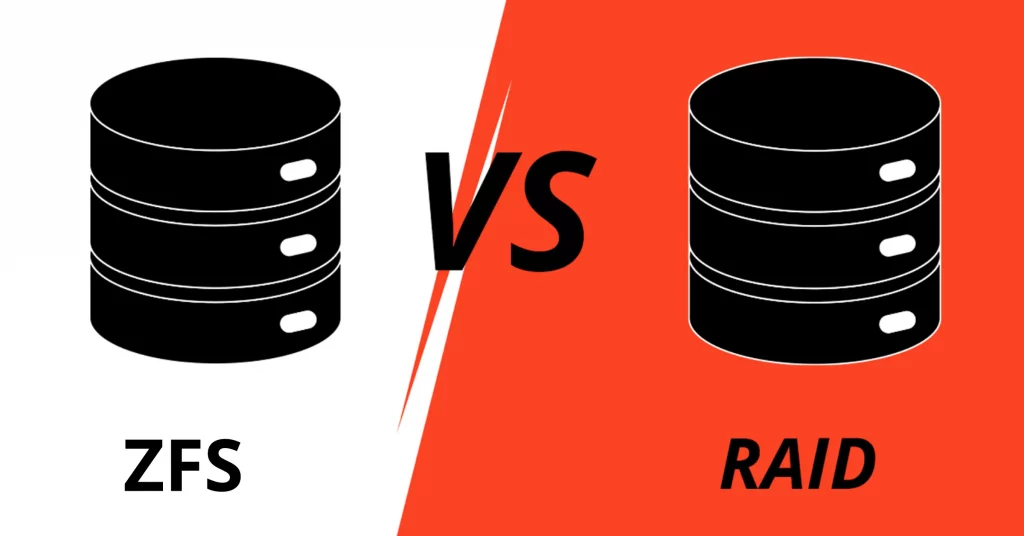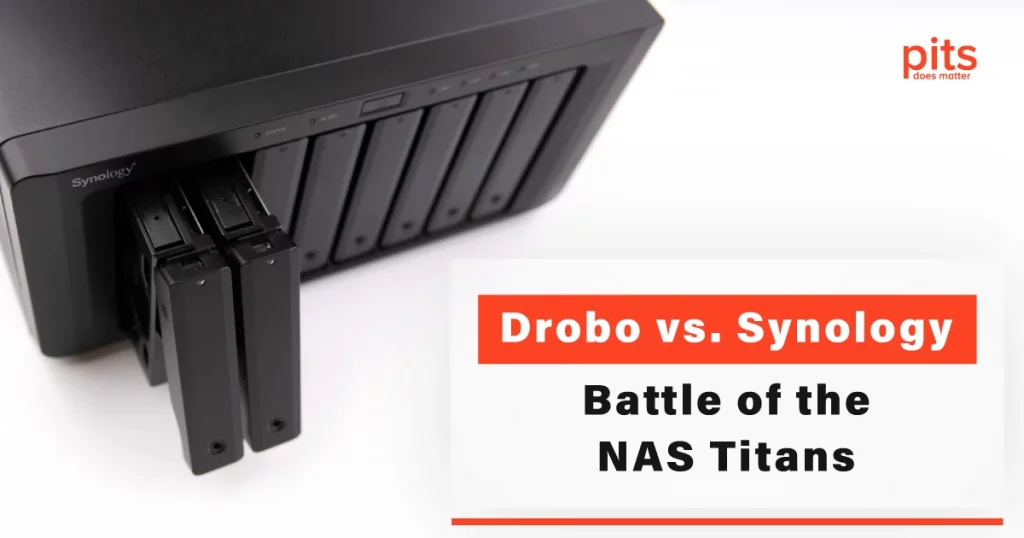Secure and reliable data storage is one of the highest priorities for businesses of all sizes and individuals. All digital information must be presented holistically and securely protected from tampering. It is also essential to make sure that all the data stored on the media is accessible to a user.
Data storage technology is a significant aspect of any business. Enterprises of all sizes have a lot of information that should be stored based on three main components: confidentiality, integrity, and availability.
Often, traditional data storage solutions do not provide the proper level of information security. Using external media with a direct connection to the device in the corporate segment is outdated. Storing data on the workplace computer is also not an option. Of course, it is an excellent method for storing personal data, but when talking about a company’s confidential files, we consider more protection.
There are several efficient storage systems that can be used in an enterprise. These options are NAS and SAN, which are designed for networked storage. They both have advantages and disadvantages, which can help businesses choose which data storage is more suitable.
Understanding NAS and SAN Storages
What is NAS?
Network Attached Storage (NAS) is a file storage server. It has one or more slots for hard drives, which are combined into RAIDs. Most often, the hard drives work crosswise. That is, if one of them fails, no information is lost, and the data written after a failure will be stored on the other disks. This provides reliability and assurance that the user will not lose crucial documents due to a common malfunction.
What is a SAN?
Storage Area Network (SAN) is an architectural solution that connects different external storage facilities. A SAN consists of disk arrays and servers that are connected by network infrastructure elements - cables and switches and managed by a controller.
Using different types of virtualization, SAN presents storage devices to the host so that the storage is locally connected.
NAS vs. SAN - Main Differences
NAS is a specific device that is used to store data. NAS systems can be clustered together to increase the storage capacity, but each component will still remain as separate hardware. A SAN is a set of devices that together constitute a storage network.
So the main difference is clear from the names themselves: NAS is storage, and SAN is a network. Another distinguishing feature is that NAS is connected to the local network, which increases internal traffic. Due to bandwidth limitations, NAS is often used as additional storage when the existing network resources are no longer sufficient. On the other hand, a SAN is a separate network from the local one, which allows for a reduction of the load.
There are several Main Differences between SAN and NAS

Areas of Use
NAS is advantageous for corporate purposes, especially small or medium-sized businesses. For companies, NAS devices with several hard drive slots are suitable, allowing them to store a large amount of data. A less extensive NAS will be more profitable for private entrepreneurs or freelancers and provide reliable data storage.
SAN systems are beneficial in large companies where networked storage capacity will not be enough. While NAS can be used for both domestic and corporate purposes, the scope of SAN is purely professional.
Limitations
NAS devices allow a user to store a limited number of files, depending on the amount of memory and available slots on the hard drives. Multiple devices can be clustered to increase capacity. SANs can store an unlimited amount of data because they are not a single piece of hardware but an architectural solution that allows connecting external storage devices.
Ease of Management
NAS is an easy storage device that can be configured without professional assistance. For this reason, they are often used for storing personal files. This is also a plus for small and medium-sized businesses. SANs are much more complex to manage. The network consists of several devices, so changing settings is more challenging than with NAS.
Performance
Multiple users can access a storage network or NAS, which is the first pitfall of NAS. The more users connect to a NAS simultaneously, the poorer its performance becomes. When uploading small files, there will be no visible problems.
However, if there is a need to download a multi-gigabyte document, the speed will significantly decrease. This is especially dangerous when uploading critical files. Even a few-second delay can substantially slow a company down in some industries, so this problem must be eliminated.
The performance of SAN is always high, no matter how many people connect to them at the same time or what size files they start working with.

Cost
NAS will cost reasonably cheap – you need to buy and configure the hardware to operate swiftly. Using a SAN requires a more considerable financial investment. Given the complexity of changing configurations, you may need to hire an outside expert. The maintenance will incur even higher costs, so implementing storage networks for companies with small budgets may not be profitable.
How to Choose Between NAS and SAN?
For a company with several hundred employees, a storage area network will be a better option. The high cost of integrating a SAN into the business will pay off with high-speed file access.
However, if you are a freelancer, entrepreneur, small business owner, startup funder, or just want to find space for your personal data, it is beneficial to go with NAS. Networked storage offers convenient access to your files, and there is little cost to buy and set it up.
When choosing between NAS and SAN, estimating your resources, expectations, and requirements is essential. This way, you will make the best decision.
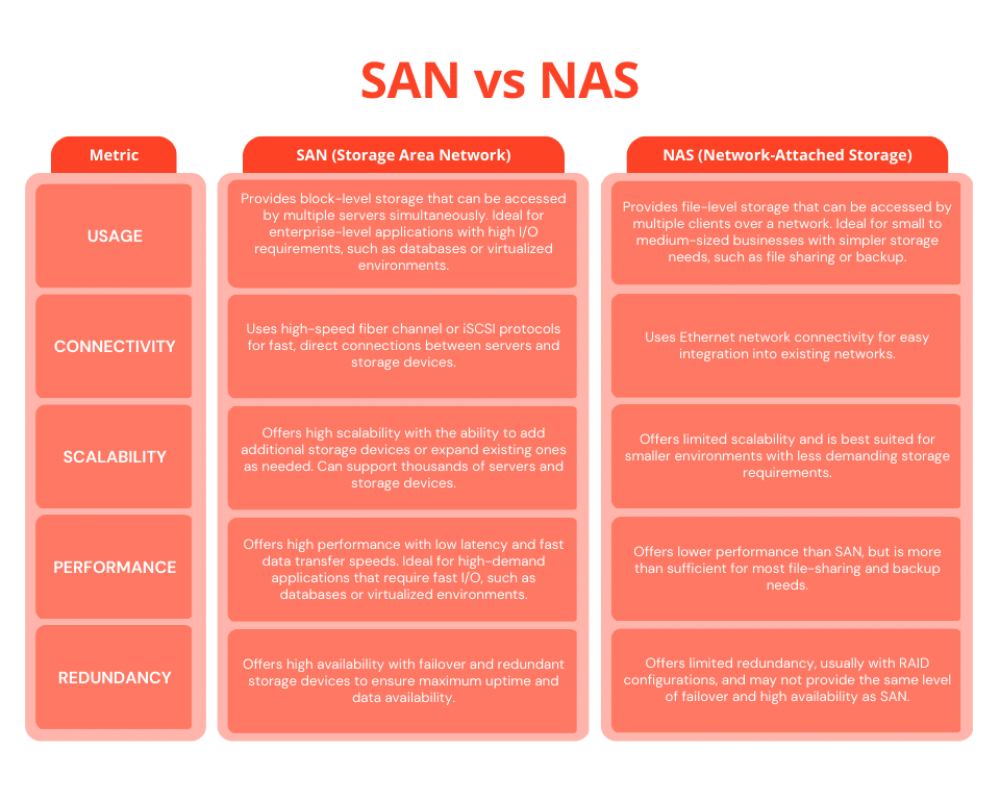
In conclusion, both SAN and NAS have their advantages and disadvantages, and the choice between them depends on your specific storage needs and budget. SAN is a more powerful and scalable solution with high performance and redundancy, making it ideal for enterprise-level applications. However, it is also more complex and expensive to manage, making it a better fit for larger businesses with dedicated IT staff.
On the other hand, NAS is a more affordable and simpler solution, with easier management and scalability for small to medium-sized businesses. While it may not offer the same level of performance or redundancy as SAN, it is more than sufficient for most file-sharing and backup strategies.
To summarize, SAN and NAS are valuable storage solutions that offer unique benefits depending on your organization’s specific requirements. Whether looking for high scalability, performance, and redundancy with SAN or simpler management, scalability, and cost-effectiveness with NAS, PITS Data Recovery has the expertise and tools to help you choose the right solution for your needs. Contact us today to learn more about our SAN and NAS data recovery services.
Frequently Asked Questions
What is SAN storage?
SAN (Storage Area Network) is a high-speed, dedicated network that provides block-level storage to multiple servers. It utilizes Fibre Channel or iSCSI protocols to connect storage devices directly to servers, allowing them to access the storage as if it were local. SAN storage is commonly used in enterprise environments for applications that require high performance, scalability, and advanced storage features.
What is NAS storage?
NAS (Network-Attached Storage) is a file-level storage technology that uses a standard Ethernet network to provide shared storage to multiple clients or servers. NAS devices are specialized file servers with built-in storage, operating systems, and file systems. They offer file-level access to data, and clients connect to the NAS over the network using protocols such as NFS (Network File System) or SMB (Server Message Block). NAS storage is popular for its simplicity, ease of use, and centralized file sharing capabilities.
What are the key differences between SAN and NAS storage?
- Access method: SAN provides block-level access, treating storage as raw blocks of data, while NAS offers file-level access, allowing clients to access files over a network.
- Network protocols: SAN typically uses Fibre Channel or iSCSI protocols, while NAS uses standard Ethernet protocols such as NFS and SMB.
- Performance: SAN storage is known for its high performance, low latency, and ability to handle demanding workloads. NAS storage generally offers lower performance compared to SAN, but it is more than sufficient for many file-based applications.
- Scalability: SAN is highly scalable and can support large-scale deployments, making it suitable for organizations with growing storage needs. NAS is also scalable, but its scalability may be limited by the performance and capacity of the NAS device itself.
- Management complexity: SAN storage typically requires more complex configuration, including zoning, masking, and managing LUNs (Logical Unit Numbers). NAS storage is relatively easier to manage, with centralized administration and simplified file sharing.
- Cost: SAN infrastructure, including specialized Fibre Channel switches and HBAs (Host Bus Adapters), can be more expensive compared to NAS. NAS storage is often more cost-effective, especially for small to medium-sized deployments.
When should I choose SAN storage?
SAN storage is a good choice when:
- High performance and low latency are critical requirements, such as for databases or virtualization environments.
- You need to support a large number of servers or applications that require direct block-level access to storage.
- Advanced storage features like snapshots, replication, or thin provisioning are necessary.
- You have a budget for dedicated storage networking infrastructure and specialized expertise for SAN management.
When should I choose NAS storage?
- File sharing and centralized access to data are the primary requirements, such as for home or small office environments.
- You need a simple and cost-effective solution for file storage, backup, or media streaming.
- Scalability requirements are modest, and the performance demands are not exceptionally high.
- You prefer a user-friendly management interface and straightforward configuration.
It’s important to evaluate your specific requirements, performance needs, budget, and scalability considerations when choosing between SAN and NAS storage. In some cases, a combination of both technologies, known as unified storage, may be deployed to leverage the strengths of each approach.