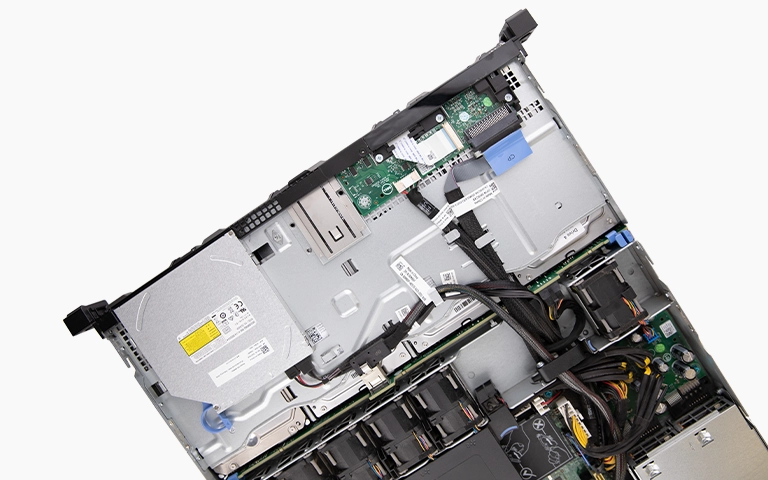Enterprise Server Drive Recovered After Critical Failure
Even enterprise-grade storage solutions aren’t immune to failure. One morning, a mid-sized logistics company encountered a serious issue: their main file server suddenly went offline. What initially seemed like a standard reboot after a routine system update quickly escalated into a full-scale crisis. The internal hard drive, an enterprise-grade HDD containing years of invoices, client records, contracts, and system logs, had failed. The IT team’s concern turned to panic when they heard rhythmic clicking from the server. The drive was not recognized by the BIOS.

Critical Downtime in a Mission-Critical Operation
This server was the core of daily operations, supporting over 40 employees across departments and syncing with cloud backups and partner systems. Every minute of downtime meant missed shipping deadlines, delayed invoicing, and broken communication with critical vendors.
Although a backup system was in place, the most recent copy was six days old. That meant nearly a week of operational data, including shipping manifests, customer correspondence, and new contracts, was missing. In the logistics industry, such a delay can lead to breached SLAs, financial penalties, and damaged client trust.
Turning to PITS Data Recovery Services
After failed recovery attempts in-house, the company’s IT manager contacted PITS Data Recovery. Our emergency support team provided a prepaid overnight shipping label the same day. The drive arrived at our lab by 10 AM the next morning and was immediately transferred into our ISO-Certified Class 10 Cleanroom for inspection.
Inside the Drive: Damage Assessment
Initial diagnostics revealed a mechanical failure. The clicking sound pointed to damage in the read/write head assembly, often caused by head crashes, micro vibrations, or power surges in high-use environments.
Fortunately, the drive’s platters, the disks storing the magnetic data, were still readable in several areas. However, one of the read/write heads had failed and was dragging across the platter surface.
Precision Repair in a Controlled Environment
Using compatible donor components, our engineers replaced the damaged head assembly. Custom-aligned heads were used to bypass severely damaged sectors and target readable sections without causing additional harm.
Simultaneously, firmware modules were analyzed and repaired. Our engineers rebuilt essential translator tables to reestablish proper access to the drive’s internal structure. Every procedure was recorded through secure imaging systems, ensuring traceability throughout the process.
Once a stable clone of the drive was created through sector-by-sector imaging, our data engineers used advanced reconstruction software to extract raw files and rebuild fragmented file structures and metadata. Without this step, many recovered files would not have been functional within the client’s enterprise software environment.
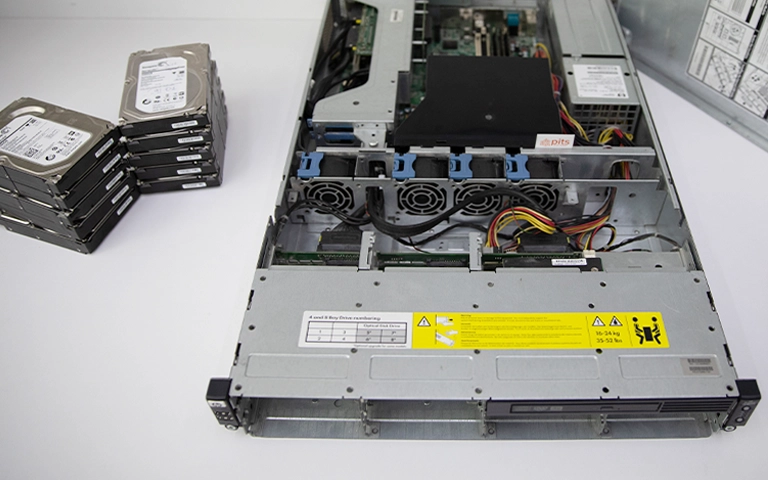
Get a Free Consultation.
Our recovery experts are ready to assess your device and guide you through the safest path to recovery. Fill out the form to get started.
"*" indicates required fields
Recovery Results
After 72 hours of cleanroom repairs and digital reconstruction, we successfully completed a hard drive recovery, retrieving approximately 95% of the drive’s data. This included SQL database snapshots, financial spreadsheets, system logs, and scanned contracts.
To ensure accuracy, a remote verification session was held with the client’s IT department. The recovered data was reviewed and validated in real time before being securely transferred to encrypted external storage.
Lessons for Enterprise IT Teams
This case highlights several key takeaways for IT decision-makers:
- Perform Frequent Incremental Backups: Even with RAID protection, backups should occur daily or even hourly to prevent major data loss.
- Use SMART Monitoring: Implement SMART tools and predictive failure alerts to monitor drive health continuously.
- Establish a Recovery Partner: Build a relationship with a trusted recovery provider like PITS Data Recovery before disaster strikes.

Your Data Security Is Our Priority
Data privacy isn’t optional. It’s our commitment. Our secure recovery process ensures your sensitive information stays protected from start to finish.
Trust in certified security. Start your recovery today! Call Now: 888.611.0737
Final Word
Mechanical failure can strike any storage system. For enterprise environments, the consequences are severe. At PITS Data Recovery, our team of cleanroom technicians, firmware specialists, and enterprise support engineers work together to deliver secure, high-precision server data recovery with full traceability and speed.
Need Help with an Enterprise Storage Emergency?

Contact PITS Data Recovery today to begin a consultation and minimize downtime.
Don't Let Data Loss Ruin Your Business
Minimize business disruption. We retrieve lost data fast, so you can focus on what matters.