When solid-state drives (SSD) first appeared on the market, they were a revolution in storage. The speed and reliability of this device are unmatched by any other media available.
The majority of users who had their first SSD drive believed that since it had no moving parts, these drives would last almost forever. And as a consequence, solid-state drives are at much less risk of problems, failures, and breakdowns. Consequently, the fewer parts that can break, the greater the reliability of the entire device.
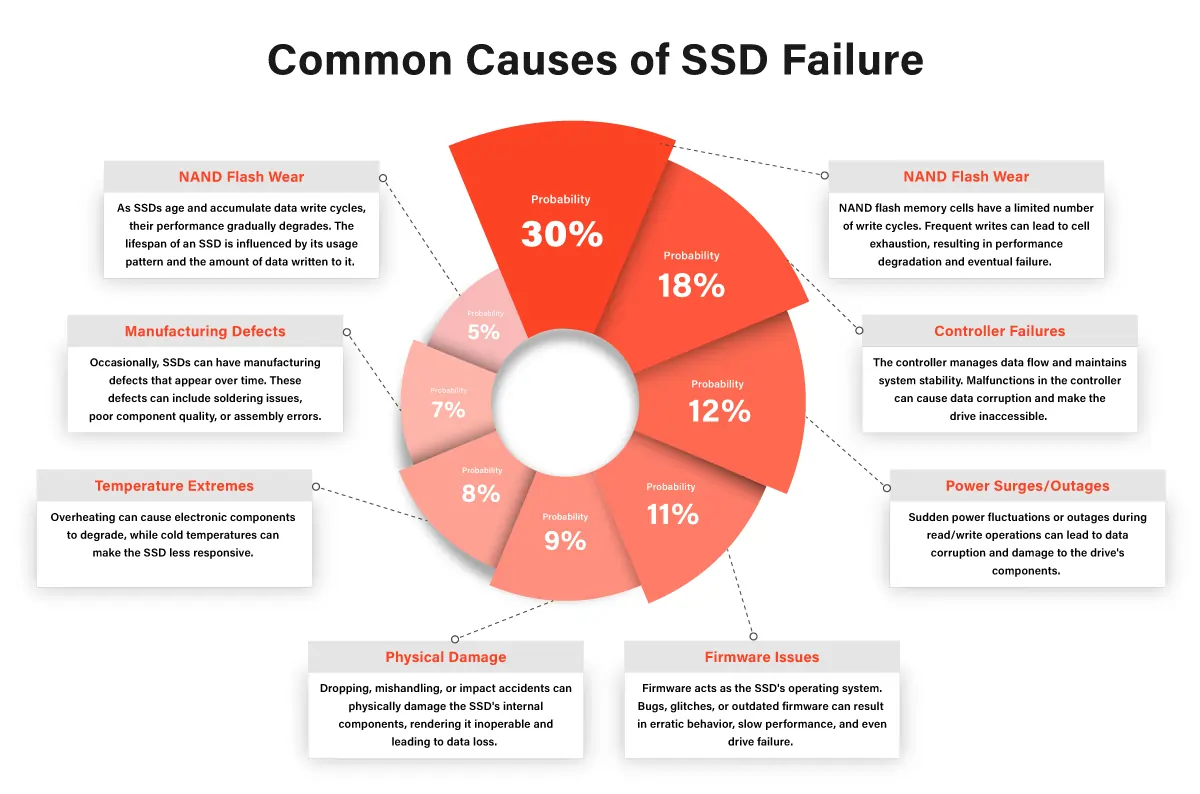
Reasons for SSD to Fail
Although SSDs are known for their durability and reliability, they are still susceptible to hardware failure, data corruption, and other issues that can cause them to stop working correctly.
However, the likelihood of an SSD failure is relatively low compared to traditional Hard Drives (HDDs), which are more prone to mechanical failure. That said, it is crucial to monitor the health of your SSD regularly, perform necessary maintenance tasks, and back up your data to avoid data loss if your SSD fails.
Physical Damage
As we mentioned before, SSDs do not have any moving parts that make HDDs more vulnerable to failure. Nevertheless, physical damage is still a problem that may cause a device to fail. Sometimes, a physical fault is the result of a manufacturer’s mistake. Physical damage can also be a result of water damage, power outages, or surges. These reasons can cause irreversible data loss in the SSD.
SSD Endurance
Solid-state drives have limited write cycles, meaning the amount of data you can write to the media before it wears out is limited. Therefore, when working with SSD, it is critical to check the memory regularly and perform frequent backups. This way, if your device fails due to wear and tear, the data on it will be saved.
Data Corruption
Logical damage is faced as frequently as physical damage within solid-state drives. Data corruption is one of the logical faults.
It damages the segments of the SSD and leads to file inaccessibility. Usually, the cause of file corruption is malware, viruses, or bad sectors.
Drive Firmware Upgrade Failure
Sometimes, there is a need to upgrade the firmware of a solid-state drive to improve its effectiveness. It is essential to monitor the whole update process. If something goes wrong and the process gets prevented, an SSD will fail. It will stop working promptly, and the files on the device will not be accessed.
Failing SSD - How to Check it
Detecting early warning signs is crucial to avoid severe data loss on an SSD. There are several indications that an SSD may be failing.
One common symptom is sudden system crashes or freezes, which can occur when the SSD is unable to read or write data properly. Another symptom is frequent blue screen errors, which can happen when the operating system encounters critical errors that can cause data corruption. Slow boot times and unresponsive applications are also indicators of an SSD that is failing.
It is essential to regularly monitor the health of your SSD to detect any potential issues early on. One way to do this is by running a SMART (Self-Monitoring, Analysis, and Reporting Technology) test, which can provide an overview of the drive’s overall health and performance.
Additionally, monitoring the temperature and write cycles of the SSD can also indicate any potential failure. Most SSD manufacturers provide diagnostic tools that can help you check the health of your SSD.
What to Do If SSD Fails
Failure of a solid-state drive is an unexpected event that causes inaccessibility of all the valuable data. Users try to recover critical files using fast and available options. Usually, they try to find a recovery method on the Internet.
It is essential to mention that trying to solve the issue without an expert’s assistance can cause more damage. Many data recovery programs guarantee to restore all the lost files, but they can also overwrite them, making the data unrecoverable.
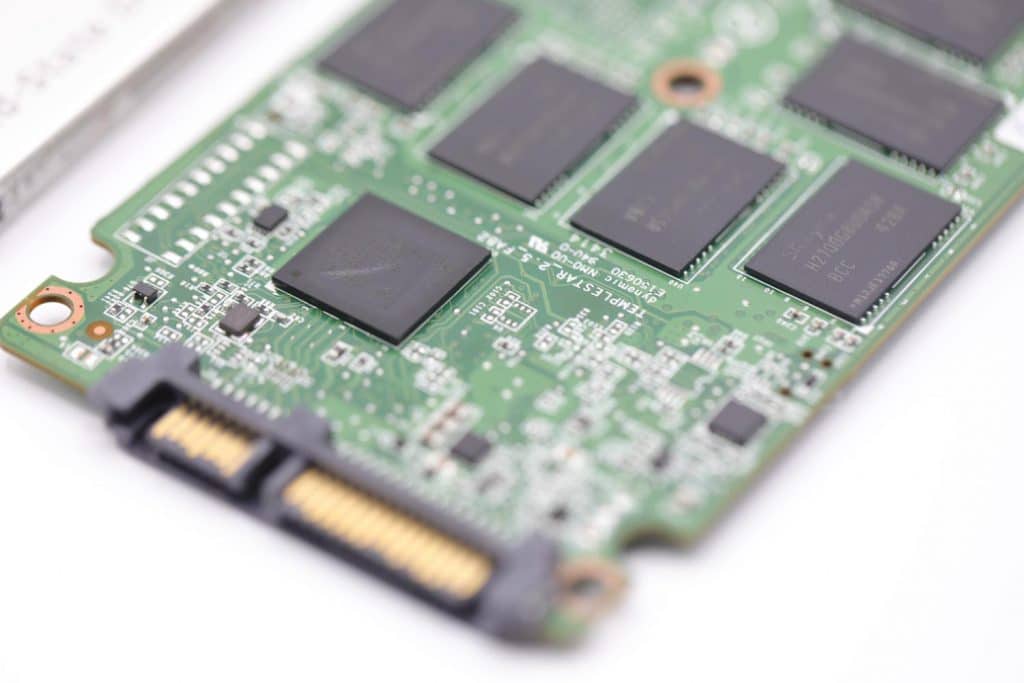
In addition, using an unverified recovery program on the device can insert viruses, making data recovery more complicated. We do not recommend trying to repair the solid-state drive at home. Instead, it is preferable to entrust your case to a reputable data recovery company. There are several steps a user should go through right after the failure occurs.
When problems occur with solid-state drives, the first step is to power them down and unplug them from the power. Next, look for a qualified recovery company that provides SSD recovery service and offers a high success rate. Working with skilled engineers gives you a higher chance of saving your critical data.
Benefits of SSD Services at PITS Global
PITS Global Data Recovery Services is a reputable provider of SSD data recovery solutions. Our engineers are specialized in solid-state drive recovery and are able to restore files from various types, brands, operating systems, and file systems.
With years of experience in data recovery, we retrieve data from failed, corrupted, and dead SSD, achieving the highest results. Our specialists start the recovery process with an individual evaluation to estimate what caused data loss and the level of damage.
Why Choose Us
PITS Global Data Recovery Services delivers premium data recovery solutions with a focus on quality and individual care for every case. As a DUNS-verified business, we are committed to excellence, ensuring 100% customer satisfaction. Our tailored service options suit a range of recovery needs and budgets. For critical situations, we offer emergency data recovery, restoring data quickly and reliably without compromising quality.

If you’re facing a data loss situation, don’t hesitate to contact us. Our 24/7 data recovery services are available to you, 365 days a year. Let us help you recover your precious data today.

We start the recovery process with a risk-free evaluation. Our technicians estimate reasons for data loss and the level of damage. Based on it, we select the most suitable recovery strategy.

With years in the data recovery industry, our company supports the highest customer satisfaction rate. We do everything to provide a positive experience for our clients.

During our remote customer file verification session, you will thoroughly review all necessary documents and records to ensure accuracy and compliance.

We offer data recovery services from over 50 locations across the US. This means that no matter where you are located, you can access our services to recover the data.

With our certified data recovery services and 99% success rate, we are confident that we can recover your precious data and get you back up and running in no time.
Working in ISO Certified Class 10 Cleanroom, we restore lost data from solid-state drives safely and professionally. Start your SSD data recovery process with PITS Global Data Recovery Services by calling our customer service line. You can also get in touch with us by filling out the request help form below. We will do our best to recover data from your solid-state drive regardless of failure and data loss scenarios.
Frequently Asked Questions
What is an SSD?
SSD stands for Solid-State Drive. It is a type of storage device that uses flash memory to store data. Unlike traditional hard disk drives (HDDs) that use spinning disks, SSDs have no moving parts, which makes them faster, more reliable, and more durable.
What are the common causes of SSD failure?
- NAND Flash Wear: SSDs use NAND flash memory cells to store data. These cells have a limited lifespan, and over time, they can wear out due to excessive read/write operations, leading to data loss or drive failure.
- Power Surges or Electrical Issues: Sudden power surges or electrical fluctuations can cause damage to the electronic components of an SSD, resulting in failure.
- Firmware Issues: Firmware is the software embedded in the SSD that controls its operations. If the firmware becomes corrupted or outdated, it can lead to drive failure or data corruption.
- Overheating: SSDs generate heat during operation, and excessive heat can degrade their performance and lifespan. Poor ventilation or inadequate cooling can lead to overheating and eventual failure.
- Physical Damage: Dropping or mishandling an SSD can cause physical damage to its internal components, rendering it unusable.
Manufacturing Defects: In rare cases, SSDs can fail due to manufacturing defects or faulty components. These defects may manifest as sudden failures or intermittent issues.
How can I prevent SSD failure?
- Avoid Excessive Read/Write Operations: SSDs have a limited lifespan, so minimizing unnecessary read/write operations can help prolong their life. Regularly backing up data and avoiding constant large file transfers can be beneficial.
- Use an Uninterruptible Power Supply (UPS): Using a UPS can protect your SSD from sudden power surges or outages, minimizing the risk of electrical damage.
- Keep SSDs Cool: Ensure that your SSD is adequately cooled to prevent overheating. Maintain proper ventilation in your computer case and consider using additional cooling solutions if necessary.
- Keep Firmware Updated: Check for firmware updates from the SSD manufacturer and apply them when available. Updated firmware often includes bug fixes, performance improvements, and enhanced compatibility.
Handle SSDs with Care: Avoid dropping or mishandling your SSD. When installing or removing it from your computer, follow proper procedures and use appropriate tools.
Can data recovery be possible if an SSD fails?
Data recovery from a failed SSD can be challenging and often requires professional assistance. Unlike HDDs, SSDs store data in a complex way that involves wear leveling and data remapping, making it difficult to retrieve data directly. In some cases, specialized data recovery techniques may be able to retrieve a portion of the data, but success cannot be guaranteed.
Is it worth using SSDs despite the possibility of failure?
Despite the potential for failure, SSDs are still worth using due to their numerous advantages over traditional HDDs. SSDs offer faster performance, improved durability, and lower power consumption. The majority of SSDs function reliably throughout their lifespan, and failures are relatively rare. Regular backups and following best practices can help mitigate the impact of a potential failure.


