Solid-state drives (SSDs) have become increasingly popular over the years due to their superior performance, reliability, and durability. However, just like any other electronic device, SSDs are prone to failures, and one of the most common issues SSD users face is bad sectors.
Bad sectors are areas of the SSD that are inaccessible or unreadable. When a bad sector is encountered, it can lead to data loss or corruption. This article will discuss the causes of bad sectors in SSDs and the solutions to fix them.
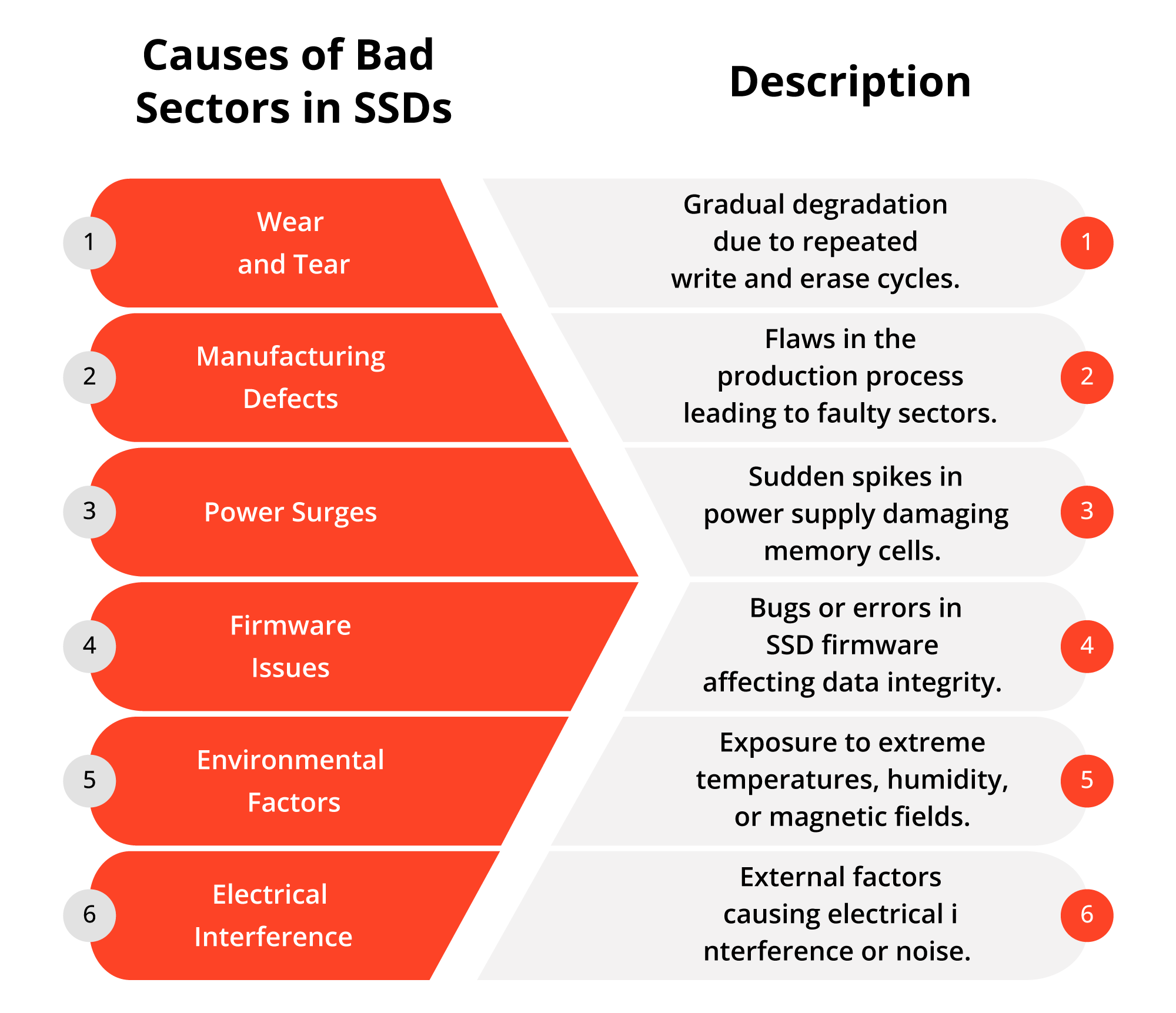
Causes of Bad Sectors in SSDs
There are several reasons why SSDs develop bad sectors. Some of the most common causes include:
- Physical Damage. Physical damage to an SSD can lead to bad sectors. This can be caused by dropping the drive, exposing it to extreme temperatures, or applying too much pressure on the drive. Physical damage can result in a variety of problems, including bad sectors.
- Manufacturing Defects. SSDs, like any other electronic device, can have manufacturing defects. These defects can cause bad blocks or other issues with the drive. If your SSD has a manufacturing defect, it may start developing issues shortly after purchase.
- Electrical Surges. Electrical surges can damage the SSD’s electronics, leading to bad sectors. They can be caused by lightning strikes or power outages.
- Firmware Issues. Firmware is the software that controls the SSD’s operations. If the firmware is corrupted, it can cause bad sectors and other problems with the drive.
Solutions to Fix SSD with Bad Sectors
If you are experiencing bad blocks on your SSD, there are several solutions that you can try to fix the problem.
Here are some of the most common answers:
- Check for Firmware Updates. If your SSD has firmware issues, updating the firmware can fix the problem. Check the manufacturer’s website for firmware updates and follow the instructions to install them.
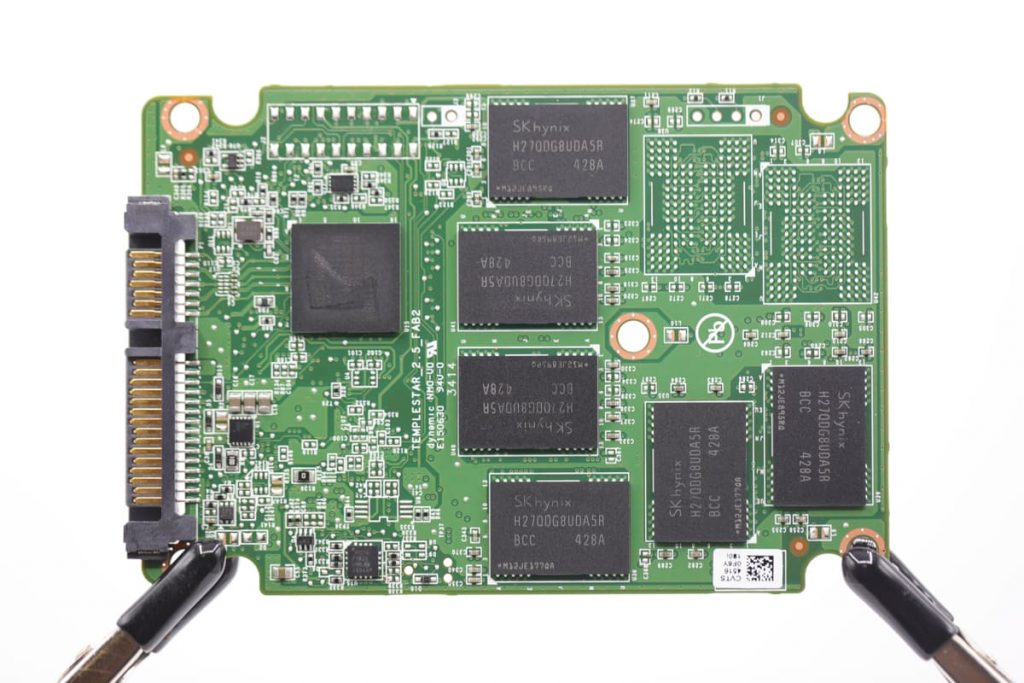
- Use CHKDSK. CHKDSK is a Windows tool that checks for errors on your hard drive. It can also scan your SSD for bad sectors and repair them. To use CHKDSK, open Command Prompt as an administrator and type “chkdsk /f X:” (replace X with the drive letter of your SSD). This will scan and fix any bad sectors on the drive.
- Use a Third-Party Tool. There are several third-party tools available that can scan and repair bad blocks on your SSD. One of the most popular tools is CrystalDiskInfo. This tool can scan your SSD for bad sectors and provide detailed information about the drive’s health.
- Contact Professional Recovery Company. It is essential not to try solving the problem yourself and entrust it to professionals. This way, you will lose the minimum amount of data.
Preventative Measures against SSD Bad Block
Prevention is always better than cure, and the same is true for bad sectors on SSDs. Here are some preventative measures that you can take to avoid bad sectors:
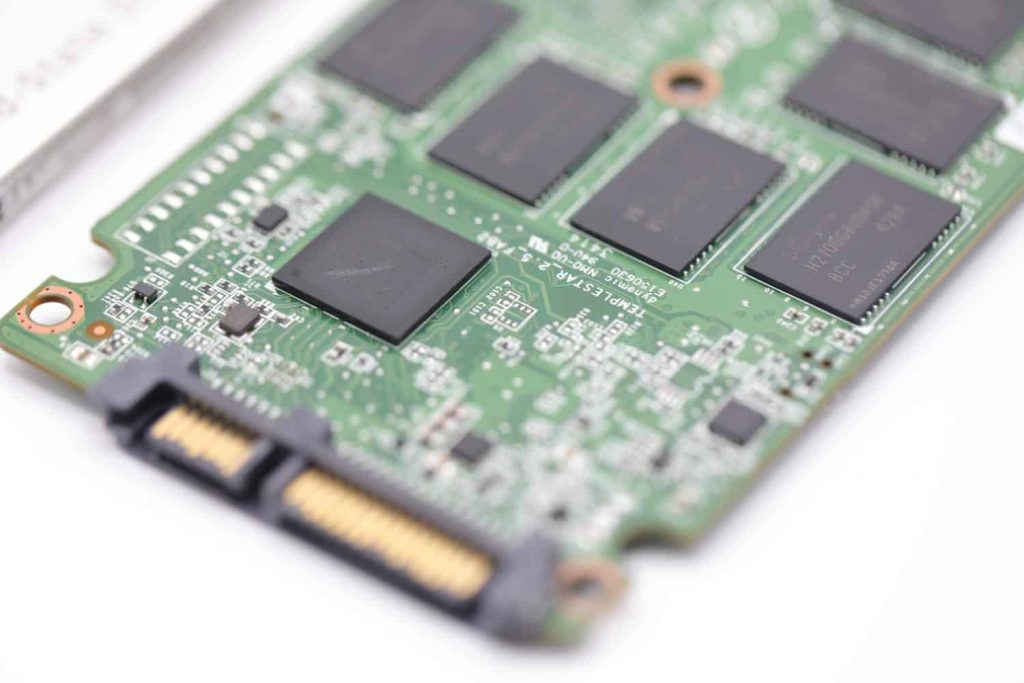
Keep your SSD cool. High temperatures can cause damage to your SSD’s electronics. Make sure that your SSD is properly ventilated and keep it away from heat sources.
Avoid physical damage. Handle your SSD with care and avoid dropping it or applying too much pressure.
Backup your data. Regular backups can help you avoid data loss in case of a drive failure.
Use a UPS. A UPS (Uninterruptible Power Supply) can protect your SSD from electrical surges caused by power outages.
SSDs are reliable and durable, but they are not immune to failures as any other storage device. Bad sectors are one of the most common issues faced by SSD users, and they can lead to data loss and corruption. However, with the solutions mentioned above, you can fix bad blocks on your SSD and prevent them from happening in the first place.
Solid-state drives are an excellent choice for storage due to their performance, reliability, and durability. However, they are not immune to failures, and bad blocks are a common issue that can lead to data loss on solid-state and hard disk drives. If you are experiencing bad sectors on your SSD or any other SSD failing scenarios, get in touch with our professional team. We will gladly provide you with answers based on your situation.
Frequently Asked Questions
Can SSD get bad sectors like traditional hard disk drive (HDD)?
No, SSDs (Solid-State Drives) do not develop bad sectors in the same way HDDs do. Bad sectors are physical defects on the magnetic platters of HDDs, which can occur due to age, wear and tear, or other factors. Since SSDs use flash memory instead of spinning platters, they do not experience the same mechanical issues that lead to bad sectors.
How can I check if my SSD has bad sectors?
Traditional methods of checking for bad sectors, such as using disk scanning utilities or running chkdsk commands, are not applicable to SSDs. These methods are designed to detect physical defects on HDDs but are not suitable for SSDs since they do not have the same mechanical structure.
What are bad sectors on an SSD?
Bad sectors on an SSD are areas of the drive that have become corrupted and are no longer able to store or retrieve data properly.
How do bad sectors on an SSD occur?
Bad sectors on an SSD can occur due to various reasons, including wear and tear, manufacturing defects, power surges, and physical damage.
Can bad sectors be fixed on an SSD?
No, bad sectors cannot be fixed on an SSD. Once a sector becomes bad, it cannot be repaired. However, the drive’s firmware will automatically mark the bad sector as unusable and redirect the data to a good sector.
Is it safe to use an SSD with bad sectors?
It’s generally safe to use an SSD with bad sectors, as the drive’s firmware will automatically avoid the bad sectors and redirect data to good sectors. However, if the number of bad sectors increases over time, it may indicate an impending drive failure.
Can bad sectors on an SSD cause data loss?
Yes, bad sectors on an SSD can cause data loss if the affected sectors contain important data. However, modern SSDs are designed to minimize the risk of data loss due to bad sectors.
Should I replace my SSD if it has bad sectors?
If your SSD has a small number of bad sectors, you can continue using it without any issues. However, if the number of bad sectors is increasing over time, it’s recommended to replace the drive as it may indicate an impending drive failure.
Related Blogs



