When a Toshiba Canvio Flex 2TB portable hard drive suddenly stopped working, the user feared they had lost years of photos, videos, and important financial documents. The drive became unreadable on both macOS and Windows systems and no longer appeared in Disk Utility or Disk Management.
At PITS Global Data Recovery Services, we regularly receive Toshiba Canvio Flex drives that exhibit similar failure patterns. These drives are popular due to their affordability and cross-platform compatibility, but they are not immune to logical or physical issues.
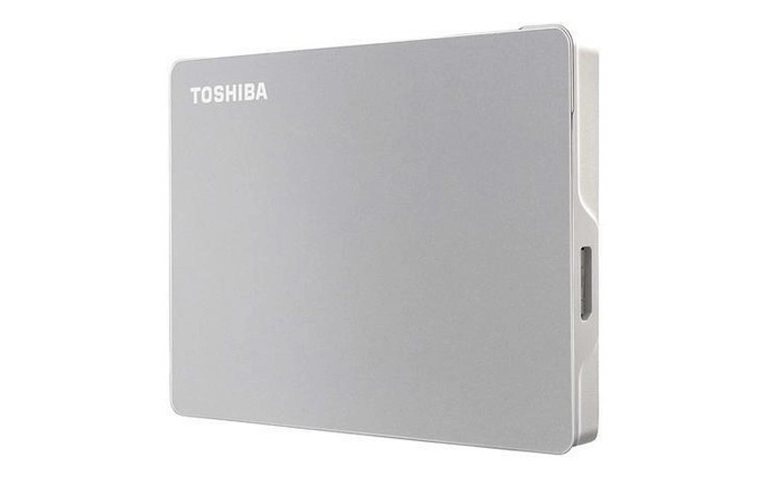
What Happened with This Toshiba Canvio Flex Drive?
The customer reported the drive had not been dropped or mishandled, but was unplugged without safely ejecting it. After that, the system would no longer recognize it.
Upon inspection in our lab, engineers confirmed the drive powered on and responded electrically, but failed to mount or be detected by the operating system.
Diagnostic Findings:
- Drive model: Toshiba Canvio Flex, 2TB
- File system: exFAT
- Detected bad sectors: 70,000+ scattered across the platters
- File system corruption: exFAT metadata tables unreadable
- USB-A interface verified functional
- No head crash or platter scratch observed
Get a Free Consultation.
Our recovery experts are ready to assess your device and guide you through the safest path to recovery. Fill out the form to get started.
"*" indicates required fields

Why exFAT Increases the Risk
The Toshiba Canvio Flex series is marketed as compatible with both Mac and Windows, which is why many come pre-formatted with exFAT. However, exFAT lacks journaling (a safety feature of more robust file systems like NTFS and APFS), making it highly susceptible to corruption when not ejected properly or during sudden power interruptions.
In this case, the exFAT file system became unreadable, and the partition was missing from standard operating system tools.
The Recovery Process in Detail
Step 1: Controlled Imaging
Due to the presence of bad sectors, our engineers first created a sector-by-sector image of the failing drive using hardware-level imagers. These tools allowed us to slow-read unstable sectors and apply error-handling protocols.
We configured imaging to:
- Retry slow-reading sectors at low speed]
- Skip unrecoverable zones after multiple attempts
- Create a full clone for safe data extraction without risking the original drive
Step 2: File System Repair
After a successful image was created, our team manually rebuilt the corrupted exFAT volume structures. This involved:
- Reconstructing partition headers
- Re-linking corrupted directory entries
- Validating and correcting damaged FAT tables
Once completed, the file structure became visible again.

Step 3: File Extraction and Verification
We recovered:
- Thousands of JPEG, PNG, and RAW image files
- Word and PDF documents, including tax returns and contracts
- Personal video clips (MOV, MP4)
- ZIP archives and installer files
Every file was opened and verified for integrity. The total recovery exceeded 98% of the user’s stored content.
Your Data Security Is Our Priority
Data privacy isn’t optional. It’s our commitment. Our secure recovery process ensures your sensitive information stays protected from start to finish.
Trust in certified security. Start your recovery today! Call Now: 888.611.0737
Why These Drives Fail Over Time
The Toshiba Canvio Flex drive is a traditional spinning HDD enclosed in a slim case. While it’s marketed for both PC and Mac use, users are often unaware of potential weaknesses:
- exFAT vulnerability to improper ejection
- Mechanical wear leading to sector damage over time
- No native shock resistance, despite its portable design
- No USB-C interface: Many assume these drives have USB-C; they do not. The connection is USB-A with a USB-C cable included in some packages
How to Avoid This in the Future
If you use a Toshiba external drive, consider the following precautions:
- Safely eject the drive every time before disconnecting it
- Avoid frequent movement of the drive while it’s in use
- Back up to cloud or second physical drive on a regular schedule
- Use a journaling file system (like NTFS or APFS) if not using the drive across platforms
- Check S.M.A.R.T. status regularly using monitoring tools to catch early signs of failure
Trust PITS for Complex Data Recovery
At PITS Global Data Recovery Services, we recover data from drives others cannot. We use:
- Hardware-based imaging systems for unstable sectors
- Firmware tools to bypass corrupted drive controllers
- Cleanroom environments for physical inspection and repair
- File system specialists for rebuilding damaged volume structures
If your Toshiba Canvio Flex or any external hard drive has failed, stop using the device immediately and contact our recovery team for external hard drive recovery. Continued attempts to access the drive can worsen the damage and lower the chance of successful recovery.

Don't Let Data Loss Ruin Your Business
Minimize business disruption. We retrieve lost data fast, so you can focus on what matters.



