Hard drives are an essential component of any computer system, and they are used to store large amounts of data. A hard drive failure can result in data loss, which can be catastrophic for both individuals and businesses. In this article, our team will discuss what causes hard drive failure, what impacts hard drive life, the common reasons for hard drive failure, and what to do when facing a hard drive failure.
The Lifespan of a Hard Drive
A hard drive is not designed to last forever. It has a limited lifespan, and it is essential to be aware of its lifespan. On average, a hard drive can last between three and five years. However, this is only an estimate, and some hard drives may last longer or shorter than this period.
Several factors can impact a hard drive’s lifespan. One of the primary factors is usage. Hard drives that are used frequently and have to perform many read/write operations will wear out faster than those used less frequently.
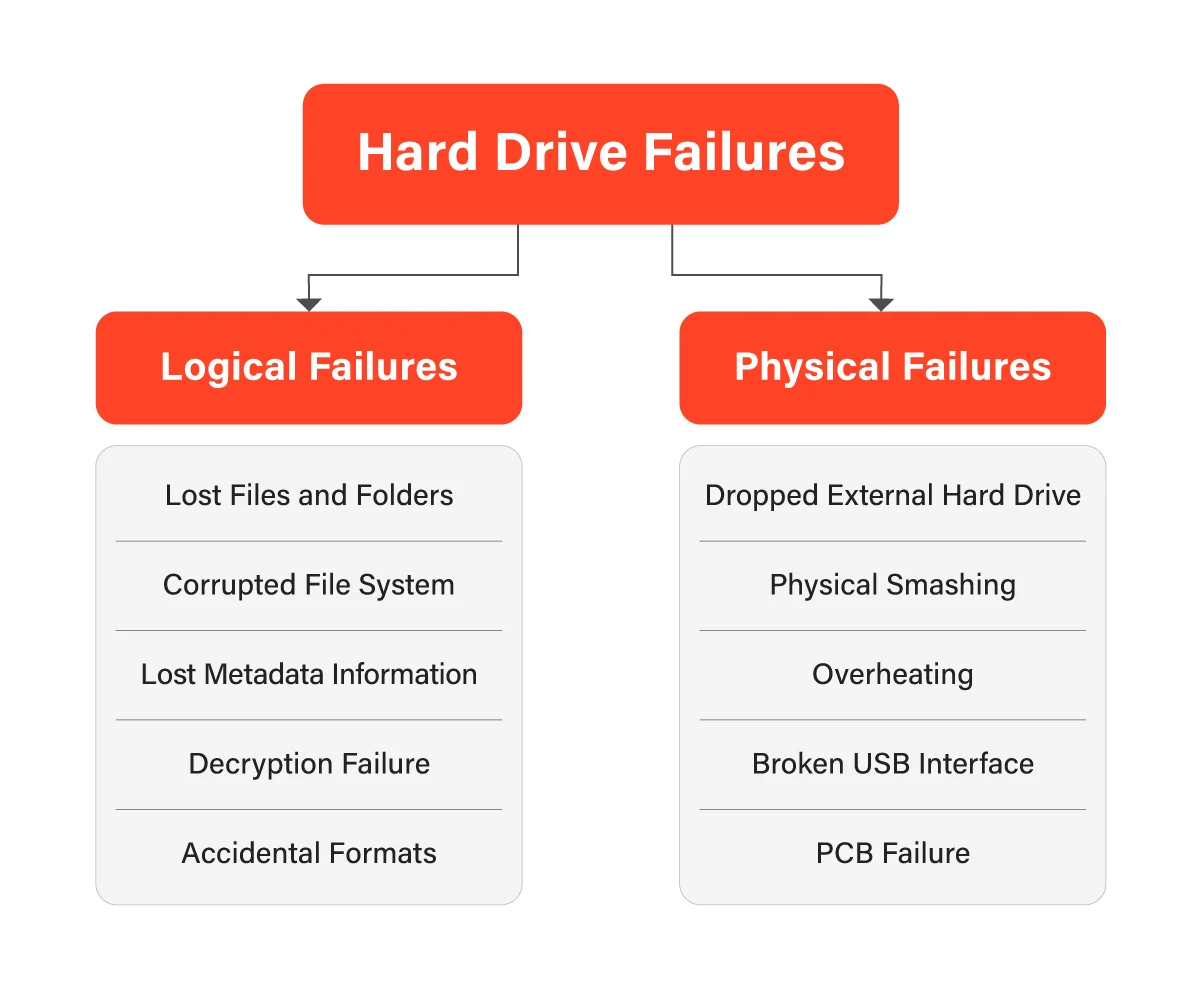
The temperature at which a hard drive operates can also impact its lifespan. Hard disk drives that operate at high temperatures are more susceptible to failures than those that work at cooler temperatures.
Other factors that impact hard drive life include power surges, physical damage, and manufacturing defects. Power surges can damage a hard drive’s electronic components and cause it to fail. Physical damage, such as dropping a hard drive, can damage the hard drive’s internal components and lead to failure. Manufacturing defects can also cause a hard drive to fail prematurely.
What are the Common Causes of Hard Drive Failure
- Wear and Tear. Over time, the internal components of a hard drive will wear out, which can lead to failure.
- Overheating. Hard drives that work with your data at high temperatures are exposed to severe failures.
- Power Surges. Power surges can damage the electronic components of a hard drive and cause it to fail.
- Physical Damage. Dropping a hard drive or exposing it to physical damage can damage the internal components of the hard drive and lead to failure.

Hard Drive Failures and Types
Logical Failure
A logical failure occurs when the data on the hard drive becomes corrupt or is accidentally deleted. This can happen due to a virus or malware attack, software corruption, or user error. Logical failures can be challenging to fix.
Mechanical Failure
A mechanical failure occurs when there is a physical problem with the hard drive's internal components. This can happen due to wear and tear, overheating, power surges, physical damage, or manufacturing defects.
What to Do When Facing a Hard Drive Failure
When facing a hard drive failure, acting quickly to minimize data loss is essential. However, there are some things you should not do when facing a hard drive failure.
- Do Not Use Software. If your hard drive has failed due to a mechanical failure, do not use software to try and fix it. The software cannot fix physical problems with a hard drive, and attempting to use the software can make the situation worse.
- Do Not Try to Repair it. Hard drives are complex devices, and attempting to repair them can lead to further damage and data loss. If your hard drive has failed due to a mechanical failure, do not attempt to repair it yourself.
- Do Not Open the Hard Drive. If you suspect your hard drive has failed due to a mechanical problem, do not open the hard drive. Opening the hard drive can expose the internal components to dust and other contaminants, leading to further damage and data loss.
So, what should you do when facing a hard drive failure? The first thing you should do is shut down your computer and disconnect the hard drive. If you continue to use the computer with a failed hard drive, you risk causing further damage and data loss.

Next, contact a professional data recovery service. Data recovery services specialize in restoring failed hard drives, and they have the tools and expertise to diagnose hard drive problems. When choosing a data recovery service, choose a reputable service with experience with your hard drive and the type of failure you are experiencing.
Hard drive failure is a common problem that can result in data loss. Understanding the causes of hard drive failure and what impacts its life can help you take steps to minimize the risk of hard drive failure.
If you do experience a hard drive failure, it is essential to act quickly and contact a professional data recovery service to minimize data loss. If you hear a click of death coming from your hard drive or notice data corruption, get in touch with our team.
Regardless of the Hard Drive Failure Reason - We Will Help
At PITS Global Data Recovery Services, we provide data recovery services for hard drives that have suffered logical or physical damage. With many years of experience, our team of experts has the knowledge and skills to recover data from all types of hard drives.
In the case of logical damage, we can recover data from hard disk drives that have been formatted, have a corrupted file system, or have had files accidentally deleted. Our team uses specialized techniques to recover lost data.
Physical damage to a hard drive is more complex, requiring opening the device in a clean room to repair or replace the damaged components. Our state-of-the-art clean room facility allows us to handle the most severe physical damage cases. Our engineers are skilled in replacing the damaged parts, like read/write heads, a spindle motor, or a circuit board, with new ones so that the hard drive can function again and retrieve the data.
We also provide data recovery services for hard drives that have suffered from natural disasters, such as floods or fires, and hard drives that have been subject to data breaches or cyber-attacks. Our recovery team is equipped with the latest tools and advanced techniques to restore data from any situation, including water damage, motor failure, controller board malfunction, head crash, or damage to the platter.
At PITS Global Data Recovery Services, we understand the value of your data and the importance of recovering it as quickly and efficiently as possible. That is why we offer 24/7 emergency services to our clients, ensuring that we can start the recovery process as soon as possible.
We specialize in retrieving data from hard drives that have suffered logical or physical damage. Our team of technicians is equipped with the latest tools to handle any data recovery situation.
If you are facing one of the primary causes of hard drive failure, get in touch with our team. With years of experience, we can handle any data loss scenario.
Frequently Asked Questions
What is hard drive failure?
Hard drive failure refers to the sudden or gradual breakdown of a computer’s hard disk, leading to data loss and potential system malfunction. It can be caused by various factors and may result in the inability to access data or use the computer effectively.
What are the common causes of hard drive failure?
Hard drive failure can be attributed to several factors, including:
- Physical Damage: Dropping, bumping, or mishandling a computer can physically damage the hard drive, causing failure.
- Mechanical Failure: Over time, the mechanical components of a hard drive, such as the read/write heads or spindle motor, can wear out and lead to failure.
- Manufacturing Defects: Sometimes, hard drives may have inherent manufacturing defects that cause early failure.
- Electrical Issues: Power surges, outages, or electrical problems can damage the hard drive’s circuitry and lead to failure.
- Heat and Overheating: Excessive heat can cause the hard drive’s components to expand and contract, leading to potential failures.
- Age: Like any mechanical component, hard drives have a finite lifespan, and with age, they become more susceptible to failure.
- Software Errors: File system corruption, bad sectors, or malware attacks can cause logical errors on the hard drive, leading to failure.
How can I identify signs of an impending hard drive failure?
Early detection of hard drive issues can help you take preventive measures and backup your data. Watch out for these warning signs:
- Unusual Noises: Clicking, grinding, or whirring noises coming from the hard drive can indicate mechanical problems.
- Slow Performance: Frequent freezes, long boot times, and slow file access can be signs of impending failure.
- Frequent Errors: If you encounter recurring errors or see the infamous “blue screen of death,” it might indicate hard drive issues.
- Missing or Corrupted Files: Files disappearing or becoming corrupted without explanation could point to hard drive problems.
- S.M.A.R.T. Warnings: Check the Self-Monitoring, Analysis, and Reporting Technology (S.M.A.R.T.) data using diagnostic tools; it may provide early signs of impending failure.
What should I do if I suspect hard drive failure?
If you suspect your hard drive is failing, it’s crucial to act quickly to avoid data loss:
Backup Your Data: Immediately back up your important files and data to an external drive or cloud storage.
Run Diagnostic Tools: Use S.M.A.R.T. diagnostic tools to check the health of your hard drive and get a better understanding of the issue.
Seek Professional Help: If you’re unsure or unable to diagnose the problem yourself, consult a professional data recovery service or computer technician.
Can I recover data from a failed hard drive?
In some cases, data recovery is possible even from a failed hard drive. Professional data recovery services use specialized techniques and equipment to attempt data retrieval. However, it’s essential to avoid attempting DIY data recovery as it may worsen the situation and decrease the chances of successful recovery.


