The ability to store large amounts of data on our computers, including valuable documents and cherished memories, is often taken for granted. This capability is largely due to the remarkable technology of the hard drive. Over time, hard drives have transformed from huge machines that fill entire rooms to compact and portable devices that can be held in the palm of our hand. However, what exactly makes up the internal components of a hard drive?
History of HDD
HDDs, also known as hard drives, were enormous machines during their inception, surpassing the size of refrigerators and necessitating custom-built rooms for their accommodation. In their early days, these behemoths could only store a few megabytes of data, starkly contrasting the terabytes of information we store today.
Hard drives have become smaller in size and larger in storage capacity with the advancement of technology. Desktop computers began using 3.5-inch hard drives in the 1980s, which eventually became the standard.
Portable computing became possible in the 1990s with the introduction of 2.5-inch laptop-sized hard drives, which paved the way for the modern laptops we use today.

Hard drives continue to evolve as we are in the third decade of the 21st century. Solid-state drives have emerged as competitors to traditional HDDs, offering even greater speed and reliability.
Considering the historical context, let us examine the inner workings of a hard drive and how it facilitates the storage and retrieval of our irreplaceable data.
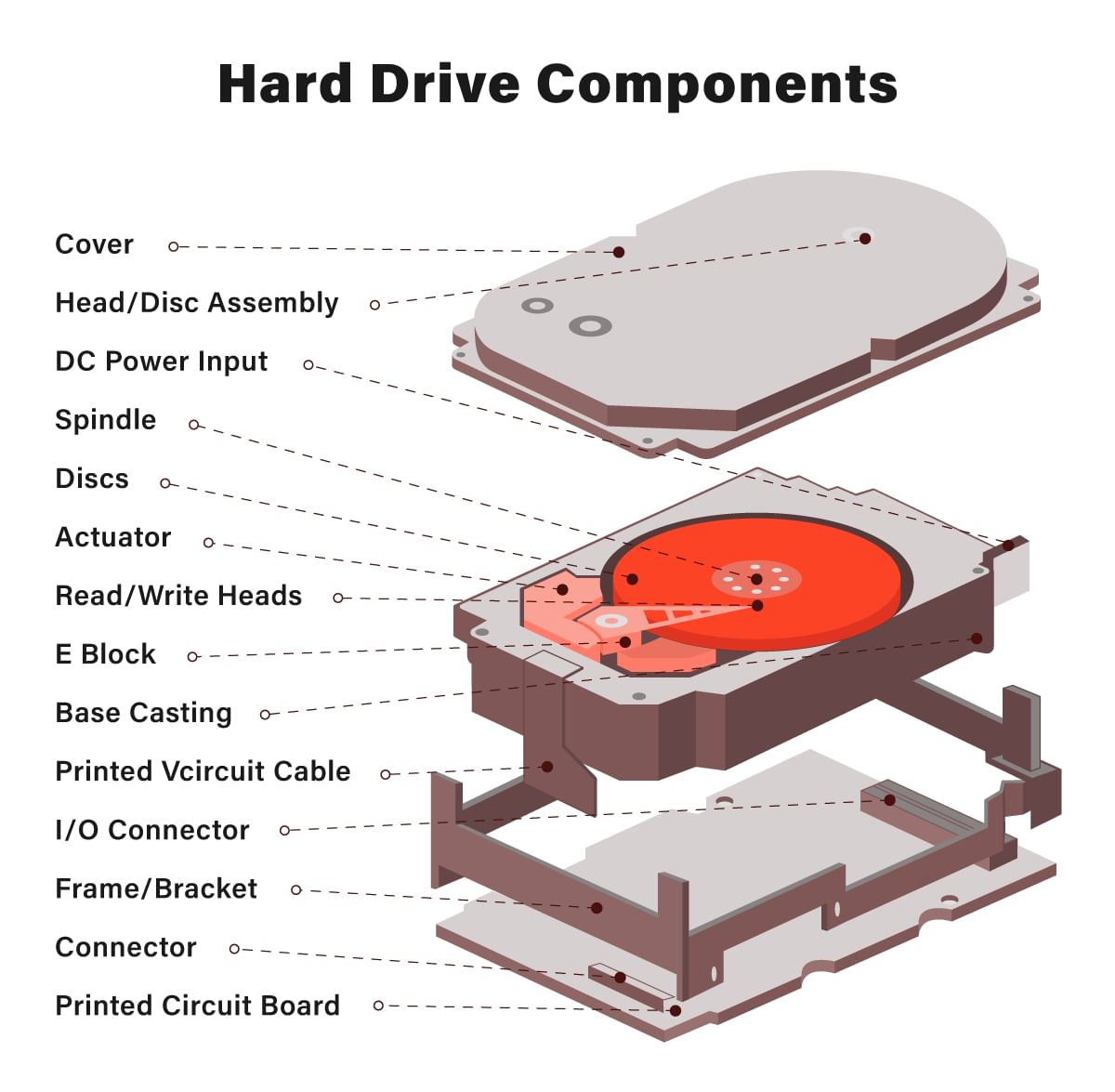
The Inside of a Hard Drive
A hard drive may seem like a plain rectangular box to the uninitiated, yet its internal mechanisms are a remarkable feat of engineering accuracy. In order to gain a comprehensive understanding of what is contained within a hard drive, it is necessary to delve into its essential components and how they save and recover data.
Platters
One or more platters, known as circular disks, are the central component of any hard drive. Magnetic material is applied as a thin layer onto platters made of glass or aluminium. The magnetic coating stores your data in small magnetic parts representing binary 1s and 0s. Read/write heads are used to write and read data from these platters, which can be stacked on a spindle.
Read/Write Heads
The platters in a hard drive have read and write heads positioned very close to them.
These heads are vital components of the drive and are attached to an actuator arm that moves them across the surface of the platters.
In order to write data, the heads apply a magnetic charge to the surface, modifying the magnetic orientation of the regions. When reading data, the heads detect the magnetic changes and interpret them as digital information stored on the drive.
Actuator Arm
The hard drive’s mechanical arm is the actuator arm. Its main function is to move the read/write heads to the exact location on the platters where data needs to be read or written. The hard drive’s performance depends on the speed and precision of the actuator arm’s movements.
Spindle Motor
A spindle securely holds and rotates the platters at high speeds. Thanks to the spindle motor, the platters spin constantly, measured in revolutions per minute (RPM). Typically, the RPM value is 5,400 or 7,200, but some high-performance drives can achieve 10,000 RPM or more.
Controller and Cache
The controller of a hard drive functions like a brain, overseeing tasks such as data transfers and error correction. It manages the movement of the read/write heads and guarantees the accuracy of data retrieval and writing. In addition, the controller is accountable for managing the hard drive’s cache, which is a small amount of high-speed memory utilized to store frequently accessed data temporarily, thus improving the overall performance.
Other Parts Inside of Hard Drive
Other than the six major elements we have already discussed, the internal structure of a hard drive may have supplementary parts or characteristics that enable it to function better and operate with greater dependability. Such additional components could consist of:
Preamp and Electronics
Boosting the weak electrical signals generated during data read and write operations is the main function of a preamplifier (preamp), which is usually located near the read/write heads. The hard drive’s internal electronics, which consist of integrated circuits and chips, are responsible for controlling various functions such as data processing, error correction, and communication with the computer.
Firmware
The firmware embedded in hard drives serves as the software that manages the drive’s operation, controlling data access, monitoring drive health, and handling error recovery. Drive manufacturers may offer firmware updates to enhance the drive’s performance and reliability.
Air Filter and Breather Hole
Some models have air filters and breather holes to regulate air pressure inside the hard drive casing. These components maintain a stable internal environment, preventing the entry of dust and contaminants into the drive.
Shock Sensors
Hard drives nowadays come with sensors that detect sudden movements or impacts. In case of a significant shock, the drive may take protective measures to prevent data loss or damage, such as parking the read/write heads.
Voice Coil Motor (VCM)
The VCM moves the actuator arm and read/write heads precisely across the platters. It’s necessary for the drive’s accuracy and speed in accessing data.
Lubrication
Minuscule amounts of lubricants are applied inside the drive to diminish the friction between components in motion, like the spindle motor and actuator arm. It helps extend the drive’s lifespan and maintain its performance.
Platter Spacers and Seals
Platter spacers are occasionally utilized to maintain a consistent space between the platters and decrease air turbulence. Seals and gaskets might also be present to prevent contamination and moisture from entering the internal atmosphere.
Temperature Sensors
Temperature sensors are sometimes integrated into hard drives to keep track of the temperature at which the drive operates. Doing so makes it possible to modify the drive’s performance or activate cooling features if required.
While not always present in every hard drive, these additional components and features play essential roles in ensuring the drive’s functionality, reliability, and longevity. The combination of these components and the five key components mentioned earlier allows a hard drive to efficiently store and retrieve data while safeguarding it from various environmental and operational factors.
Comprehending these fundamental components is essential for appreciating how a hard drive stores and retrieves data. When you save a file or access your favourite photos, your hard drive’s complex machinery goes to work, reading and writing data on the spinning platters with remarkable accuracy and speed.
Hard drive failures can often be attributed to internal component issues, such as read/write head failures, spindle motor malfunctions, or platter damage. These failures can lead to data loss and require expert recovery.
When your hard drive encounters such problems, trust PITS Global Data Recovery, a leader in data retrieval services. Our skilled technicians and cutting-edge technology are adept at recovering data from hard drives afflicted by internal component failures.
Frequently Asked Questions
What does the inside of a hard drive look like?
The inside of a hard drive consists of circular disks called platters, read/write heads that hover over the platters, an actuator arm that positions the heads, a spindle motor that spins the platters, a controller managing operations, and often a cache for temporary data storage.
What is an HDD made of?
A hard disk drive is generally made of materials like aluminum or glass for the platters, magnetic materials for data storage, and different electronic components for control and data management.
What is the hole in an HDD?
The hole you see in the center of an HDD is where the spindle motor attaches to the platters. It’s important for spinning the platters at a constant speed.
Does an HDD have moving parts?
Yes, an HDD does have moving parts, including the read/write heads, actuator arm, and spindle motor. These parts work together to read and write data on the spinning platters.
Does an HDD have a motor in it?
Yes, an HDD contains a spindle motor. This motor is accountable for rotating the platters at a specified speed, typically measured in revolutions per minute (RPM).


