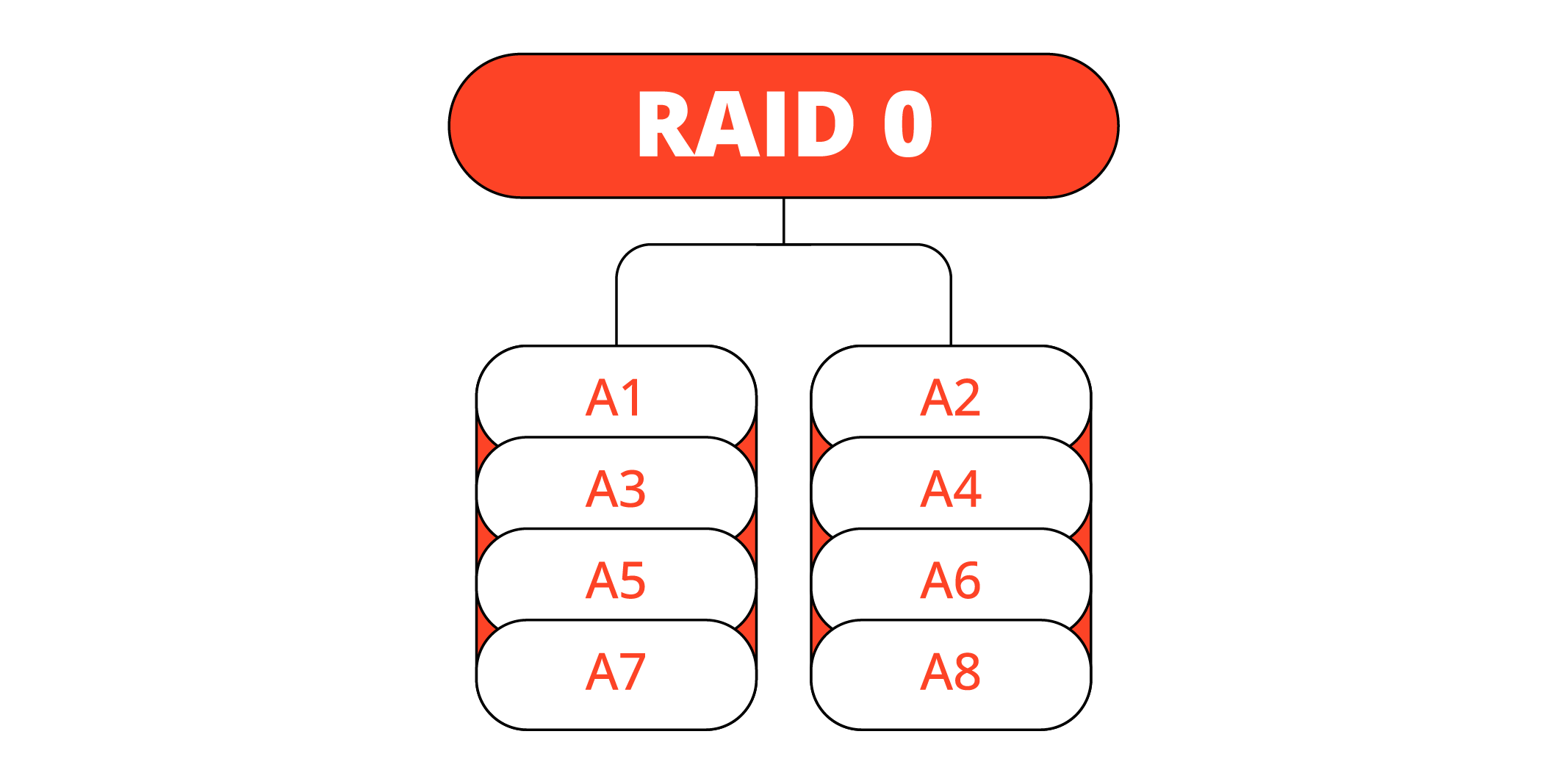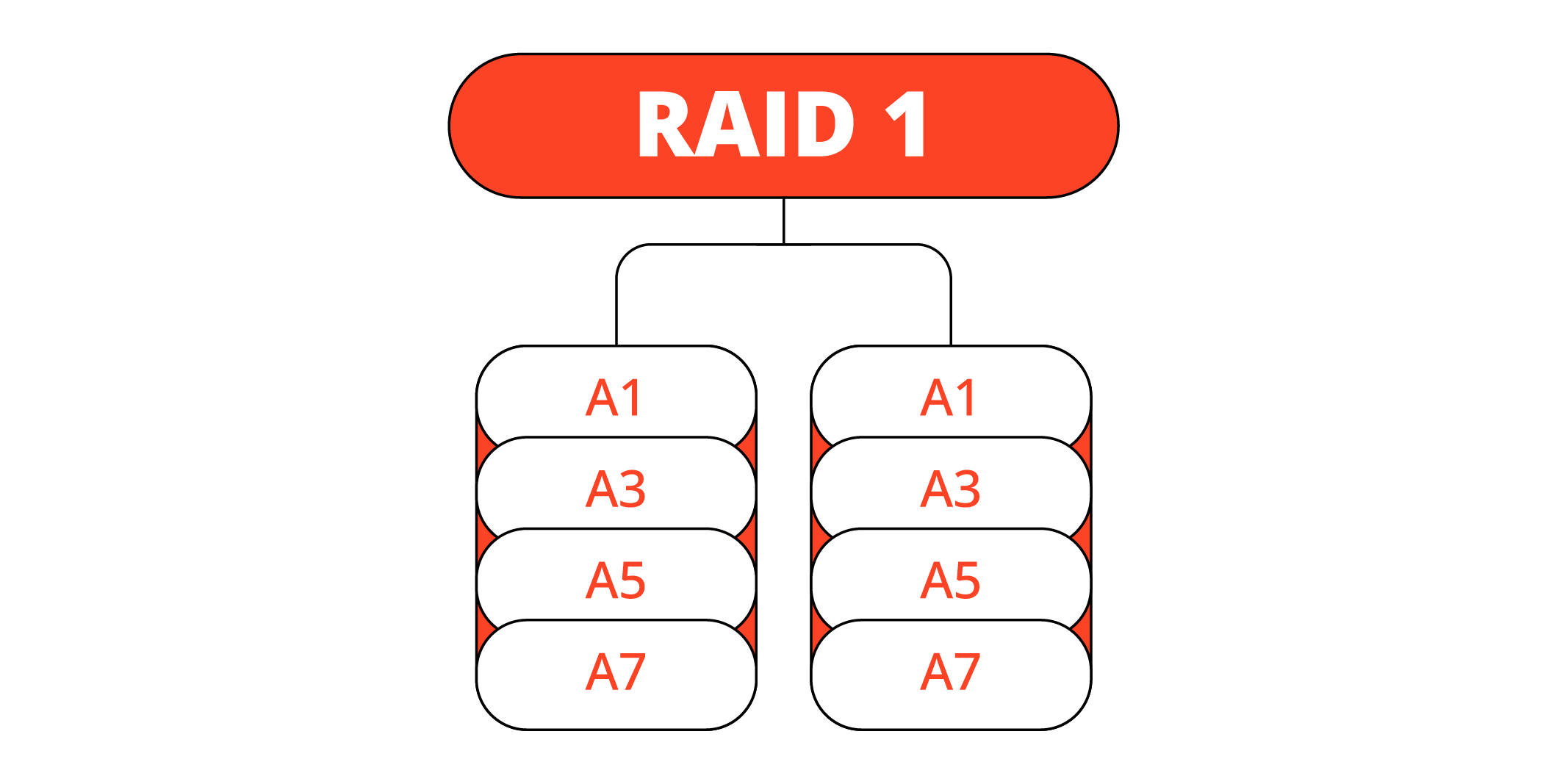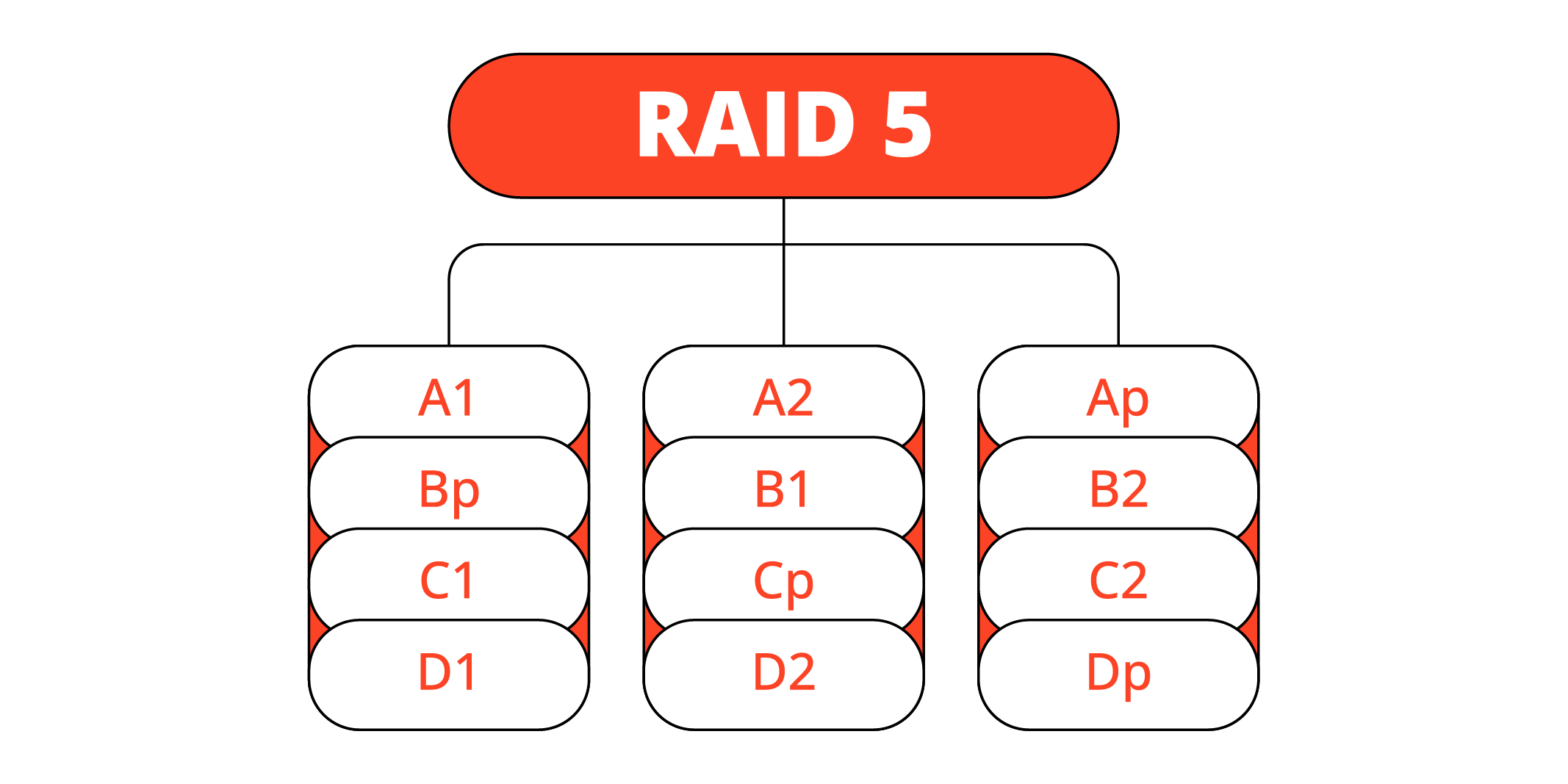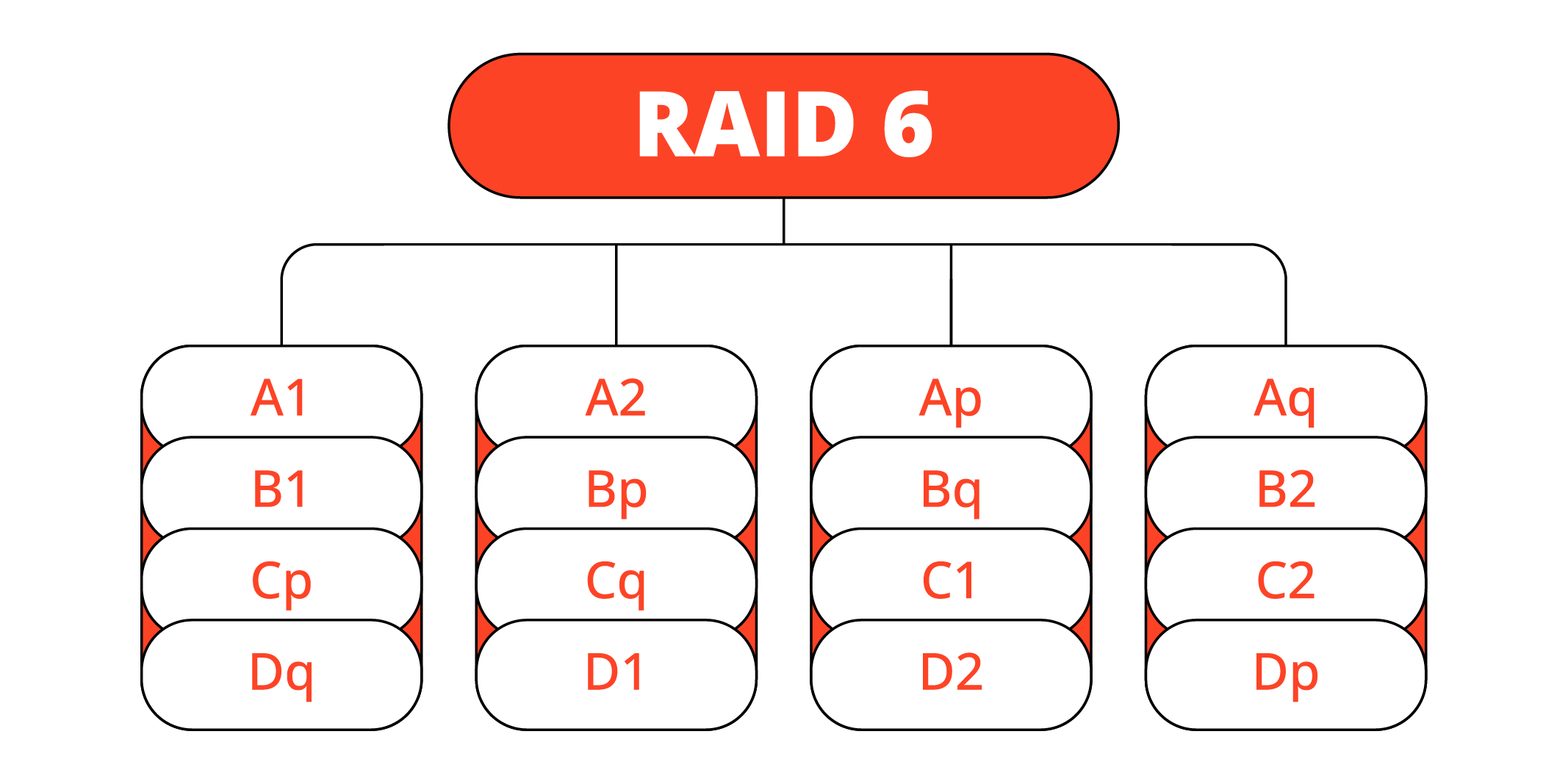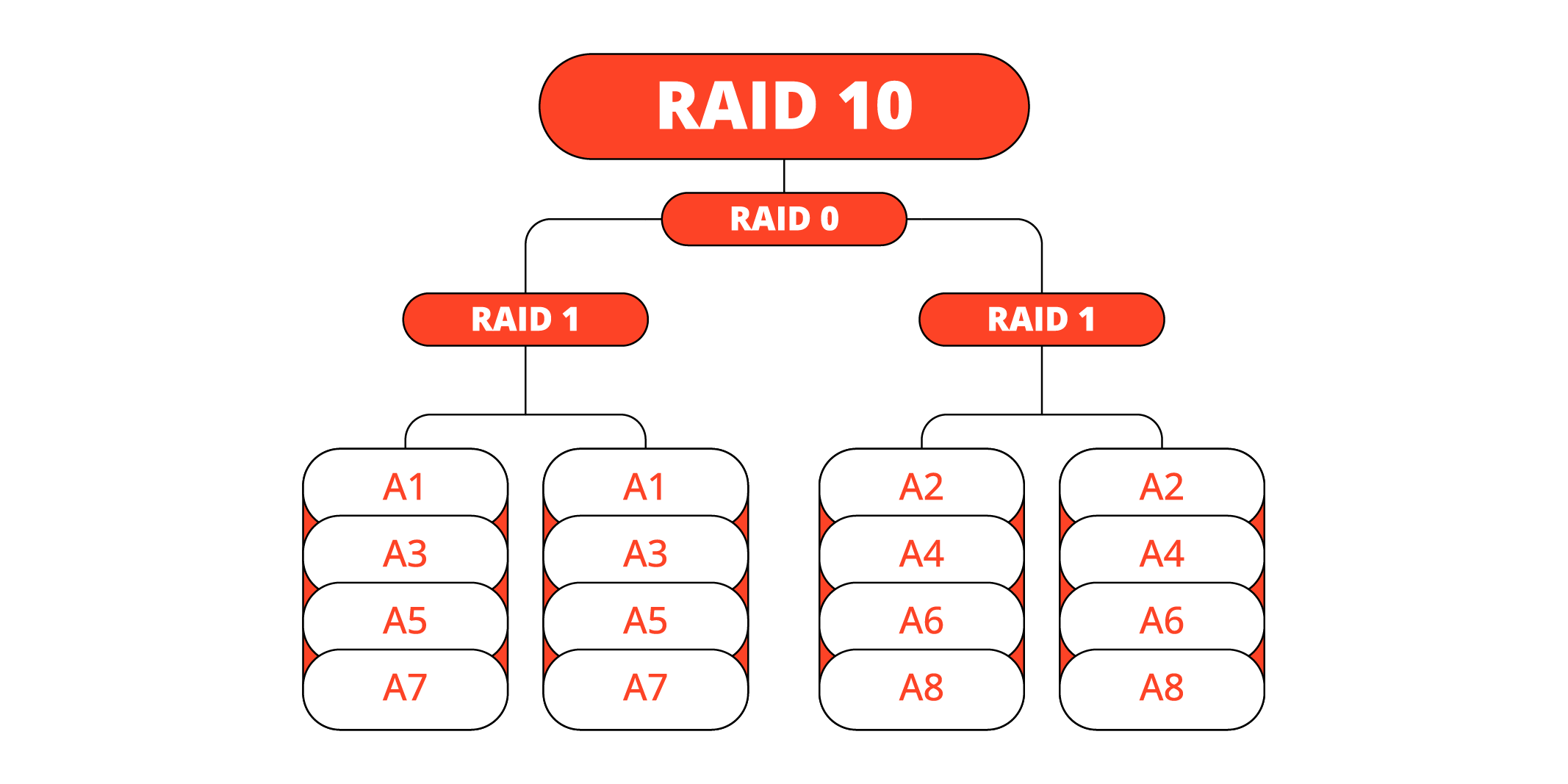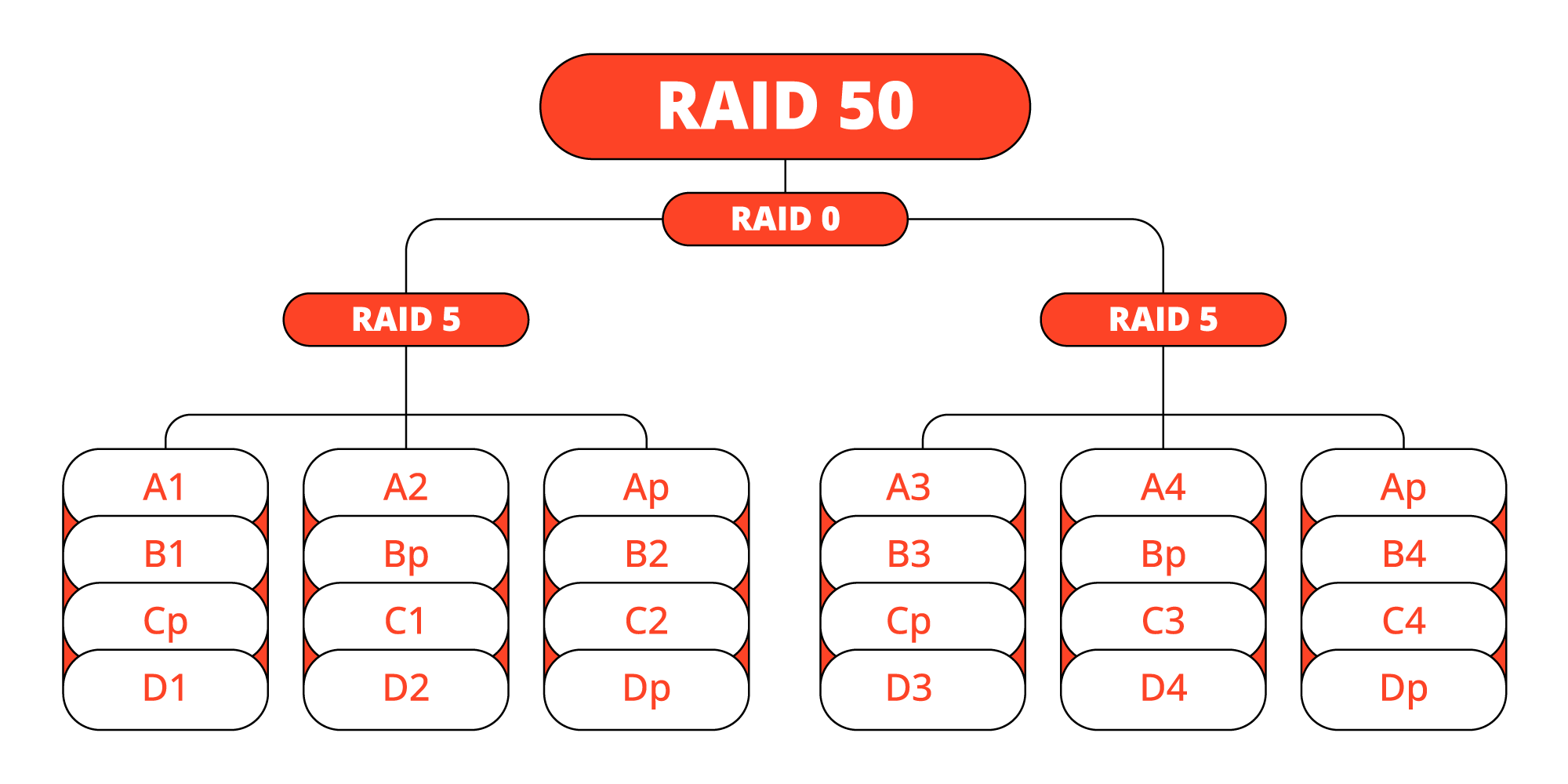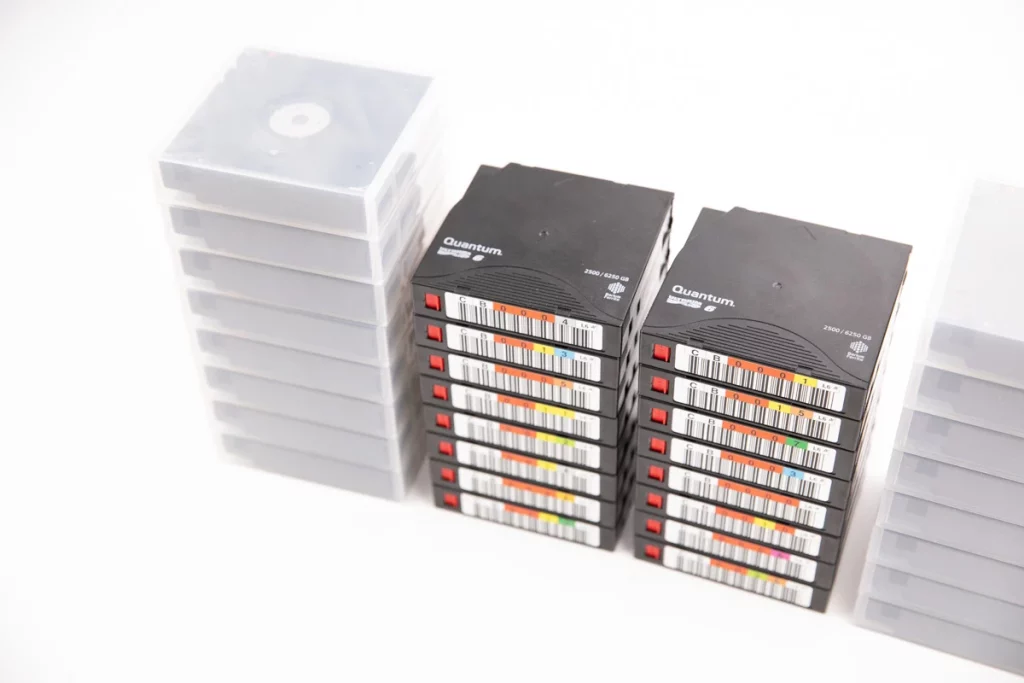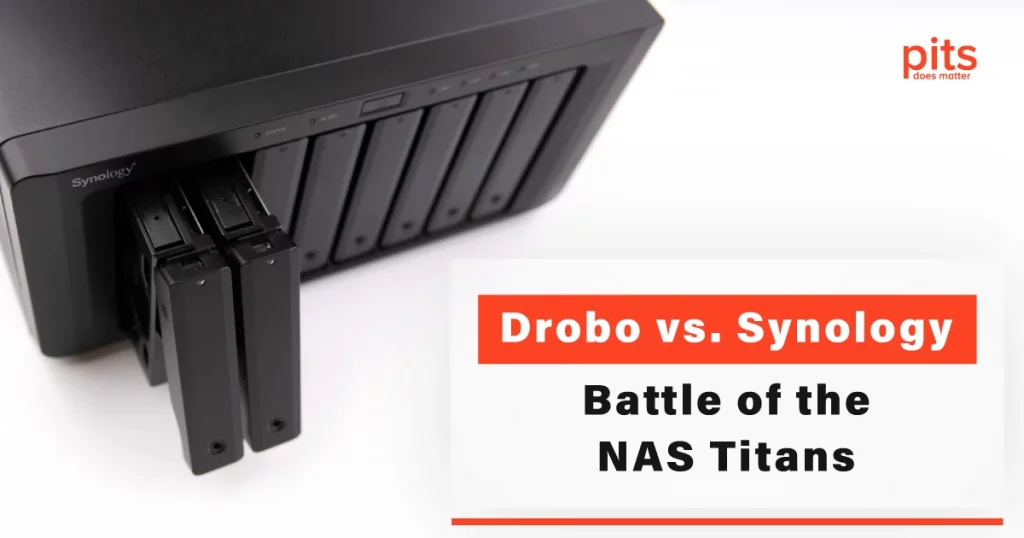ZFS vs RAID are renowned data management technologies with strengths and weaknesses. The comparison of ZFS vs RAID is a topic of great interest among data storage professionals and enthusiasts alike. Choosing the right storage for your business can be overwhelming. When considering storage options, such as ZFS and RAID, there are several factors to consider, including cost, performance, and reliability. Although both serve the same purpose, they have unique characteristics and advantages.
What is ZFS RAID
ZFS RAID, also known as RAID-Z, is a specialized type unique to the ZFS file system. It offers three levels of redundancy and data protection: ZFS RAID Z1, RAID-Z2, and RAID-Z3. ZFS RAID integrates the filesystem and the volume manager, ensuring superior data integrity. ZFS checks each data block to detect and rectify unnoticed data corruption. RAID-Z specifically overcomes the limitations of hardware RAID, providing a robust and dependable solution for data storage.

ZFS stands out from other RAID types by integrating a file system. It combines the functionalities of a volume manager and a RAID array, allowing for the expansion of the ZFS volume and the file system by adding extra disks. Although ZFS covers all the familiar RAID levels, they go by different names. For example, ZFS RAID 1 is similar to RAID 5, allowing for the loss of a single drive in a pool, while RAIDZ2 corresponds to RAID 6, permitting the loss of two disks per pool.
ZFS RAID, also called Zettabyte File System RAID, is a file system developed by Sun Microsystems. It is an open-source solution that aims to deliver superior data integrity, scalability, and performance. ZFS RAID utilizes a storage pool to store and combine multiple disks to form a redundant array. Notable features of ZFS RAID include advanced functionalities like data deduplication, compression, and self-healing capabilities. Moreover, it offers flexibility as it supports multiple platforms, including Linux, FreeBSD, and MacOS.
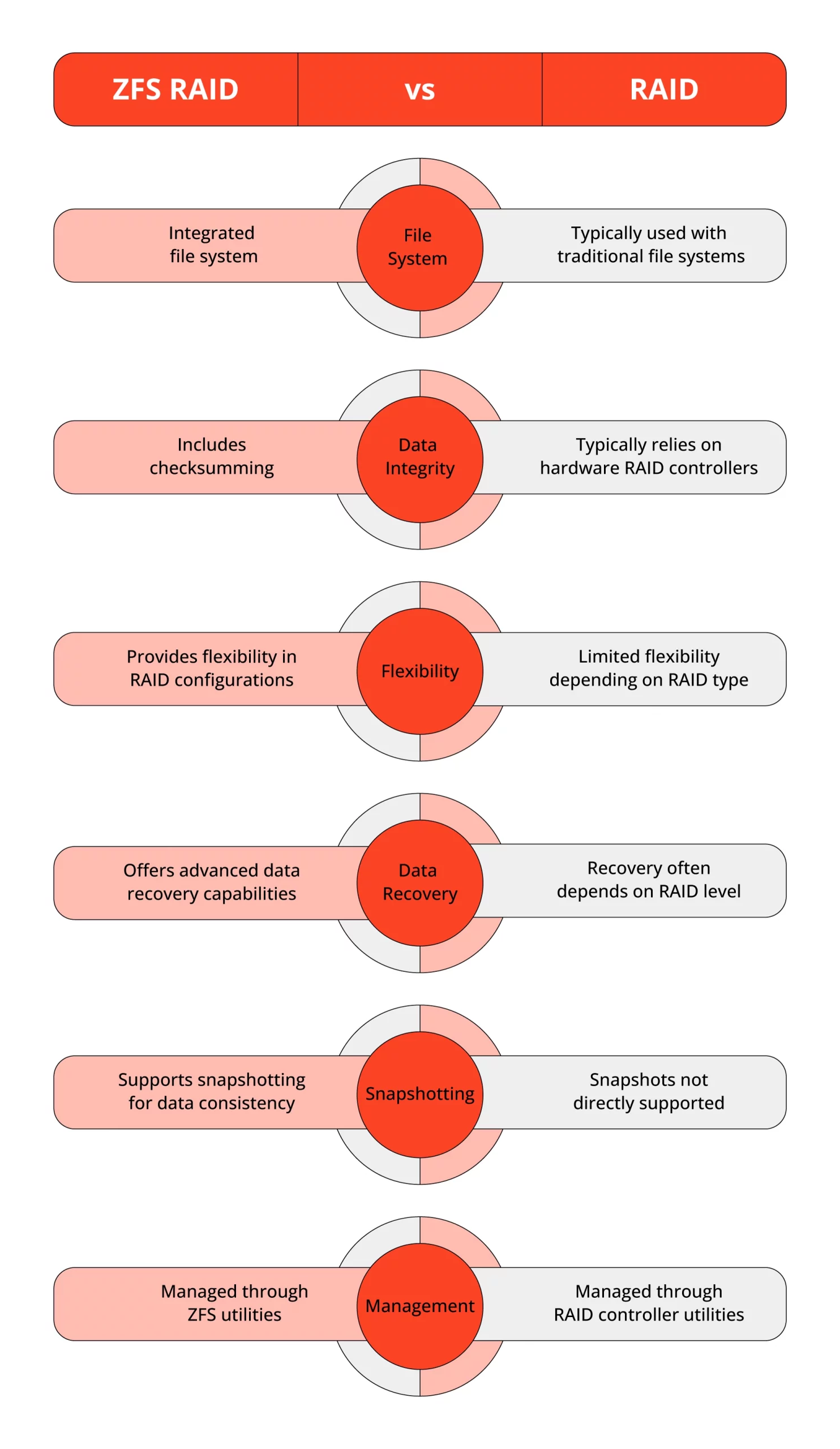
ZFS vs RAID: Which One is Better?
Redundant Array is a data storage virtualization technology that integrates multiple physical disk drive elements into a single logical unit for data redundancy, version improvement, or both. Techniques such as disk mirroring or parity replicate data across multiple drives, guaranteeing data preservation during a hard drive failure.
RAID can be utilized at various levels, each balancing performance, capacity, and data protection. Common RAID levels include RAID 0 (Striping), RAID 1 (mirroring), RAID 5 (striping with parity), and RAID 6 (striping with double parity). Businesses and enterprise environments widely employ RAID, where data integrity and uptime are critical.
Deciding between ZFS RAID and Traditional RAID depends on your specific needs and circumstances. When comparing ZFS vs RAID, it’s essential to recognize that ZFS RAID offers superior data integrity, thanks to its built-in checksum feature. This feature allows the ZFS RAID system to detect and fix silent data corruption, a feature not inherently available in traditional RAID. Moreover, ZFS RAID, with its unique ability to integrate a file system, provides advanced functionalities like data deduplication, compression, and self-healing capabilities.
The choice between the two depends on specific requirements. For environments that demand robust data protection and advanced storage features, ZFS RAID may be the preferred option. Conversely, traditional RAID might be more suitable if compatibility, performance, and established support are paramount.
When evaluating RAID vs ZFS, it is important to consider each individual’s strengths and weaknesses. After comprehensively assessing your storage requirements, the significance of data integrity, and the compatibility of your current infrastructure, you should choose between RAID and ZFS.
ZFS boasts many unique capabilities that set it apart from other RAID systems. These features include snapshots, copy-on-write, send-and-receive functionality, compression, deduplication, caching, protection against bit rot, nested volumes and filesystems, and hardware independence. Moreover, ZFS offers unparalleled flexibility, simultaneously catering to multiple use cases.
Our Services for Different RAID Levels
ZFS Offers Comparable RAID Levels
RAID 0, also known as Striping, is a RAID level that distributes data across multiple drives to achieve faster read and write speeds. It offers high performance and efficient use of storage space but lacks data security.
On the other hand, RAID 1 involves mirroring data between drives to create a local backup. In ZFS, echoing between VDevs accomplishes this goal. Adding multiple mirrors to protect against drive failures is feasible, though it does require sacrificing some storage space. RAID1 is commonly used alongside other RAID levels or for boot drives, although it is less space-efficient than parity RAID levels.
RAID 5, or RAID Z1 in ZFS terminology, uses parity blocks to rebuild lost data in the event of drive failure. It combines the performance benefits of data striping from RAID0 with data security measures. RAID 5 guards against a single drive failure; however, if another drive fails before completing the rebuild process, it can jeopardize the entire pool. RAID Z1 is an alternative. ZFS overcomes the write-hole phenomenon that often affects parity and striping RAID levels.

ZFS also provides RAIDZ3, which incorporates three parity blocks. This RAID level can withstand the failure of up to three drives and still rebuild, making it ideal for situations where data security is a top priority. However, its specific requirements often prevent common utilization.
In the unfortunate event of RAID data loss, despite taking all necessary precautions, it is recommended to seek professional data recovery services. PITS Global Data Recovery Services is a responsible name in the industry, equipped to handle complex RAID data recovery. With our expertise and advanced recovery methods, we can help retrieve data from various RAID levels, minimizing the consequence of data loss and ensuring uninterrupted business operations. Professional assistance is crucial for RAID data recovery to avoid permanent data loss caused by incorrect steps.
Frequently Asked Questions
What are the crucial differences between ZFS RAID and traditional RAID?
ZFS RAID is a newer technology that suggests advanced features like data deduplication, compression, and self-healing capabilities to detect and correct errors. Traditional RAID, on the other hand, is a well-established technology that provides varying performance depending on the RAID level. While ZFS focuses on data integrity and healing, traditional RAID prioritizes performance.
What are the risks associated with using RAID0 or Striping in ZFS?
RAID0, or Striping in ZFS, offers high performance and efficient use of storage space but lacks data security. It distributes data across multiple drives; if one drive fails, the storage pool can lose all its data. Despite offering some protection through self-healing with checksums, ZFS’s striped VDev is risky for those who value their data.
How does RAID1 or mirroring function in ZFS?
In ZFS, RAID1 works by mirroring data between VDevs and creating a local backup. You can add multiple mirrors to protect against drive failure, but it results in wasted space. RAID1 is often used with other RAID levels or for boot drives, although it’s less space-efficient than parity RAID levels.
Is ZFS faster than a hardware RAID?
ZFS can achieve faster read and write speeds than traditional hardware RAID systems. Its advanced features, such as data caching, parallelization, and self-healing capabilities, contribute to this. However, it is important to note that the specific performance of ZFS depends on each system’s configuration and usage scenario. Therefore, one cannot universally claim that ZFS always surpasses hardware RAID in speed.
Why is professional assistance necessary in the event of RAID data loss?
Professional data recovery services have specialized expertise and advanced recovery methods to retrieve data from various RAID levels. Attempting to recover RAID data without professional assistance can lead to permanent data loss caused by incorrect steps. Therefore, professional help is crucial to minimize the impact of data loss and ensure uninterrupted business operations.
Does ZFS require RAID?
ZFS does not require RAID. While it offers its native RAID options, you can also use ZFS without any RAID level by creating a single VDev or using a single drive. It allows for flexibility in storage setups and choosing the best option for different data types and workloads. However, it is important to note that using ZFS without any level of RAID means sacrificing data redundancy and protection against drive failures. Therefore, using some ZFS RAID for data integrity and security is still recommended.
What are the advantages of ZFS RAID?
ZFS RAID’s advantages include data integrity and self-healing capabilities, advanced features such as compression and data deduplication, flexibility in storage setups, and the ability to accomplish faster read and write speeds compared to traditional hardware RAID systems.