MacBook Air Data Recovery Services
Reliable MacBook Air Data Recovery Solutions
PITS Global Data Recovery Services offers expert recovery for MacBook Air devices, handling issues like hard drive failures, data corruption, and accidental deletions. Using advanced techniques, the team ensures secure and efficient restoration of important business and personal data, minimizing downtime and disruption.







Professional MacBook Air Data Recovery Services
MacBook Air devices, whether Intel-based or powered by Apple Silicon (M1 and M2), are trusted by professionals and students alike for their reliability and performance. However, unexpected data loss due to hardware failures, liquid damage, or logical errors can disrupt workflows and cause significant stress. At PITS, we specialize in MacBook Air Data Recovery, ensuring the secure and efficient restoration of your valuable files.

Our skilled engineers are experts in recovering data from a variety of failure scenarios, including SSD malfunctions, logic board damage, and macOS errors. Whether you’re dealing with APFS file system corruption, accidental deletions, or a completely non-booting MacBook Air, we use state-of-the-art tools to recover data safely. Operating in ISO-certified cleanrooms, our team delivers a tailored recovery process to minimize downtime and maximize recovery success. From recovering water-damaged MacBooks to resolving file system errors, our services cater to all your MacBook Air recovery needs, providing solutions for both Intel-based and M-series devices.
Supported MacBook Air Models
We recover data from all MacBook Air models, including:
Intel-Based Models:
- MacBook Air (2008–2017)
- MacBook Air (Mid 2011, Mid 2013, Early 2015)
Apple Silicon Models:
- MacBook Air with M1 Chip
- MacBook Air with M2 Chip
If your model isn’t listed, contact us to discuss a tailored recovery solution for your specific MacBook Air.
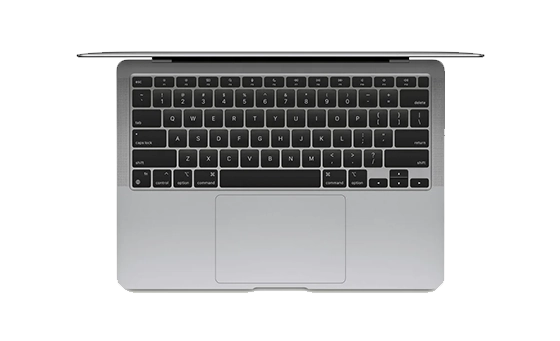
Common Causes of MacBook Air Data Loss
Logical Failures:
- Filesystem Corruption: Errors in APFS or HFS+ file systems.
- macOS Update Failures: Incomplete or failed updates leading to boot issues.
- Accidental Deletions: Unintentionally removed files or partitions.
- Disk Permission Issues: Problems with drive access permissions.
- Time Machine Failures: Corrupt or incomplete backups.
Physical Failures:
- SSD Failures: Drive degradation or electronic malfunctions.
- Logic Board Damage: Water spills, overheating, or physical impacts.
- Connector Damage: Broken or loose connections affecting data access.
- Battery Swelling: Causing damage to nearby components.
- Water Damage: Short circuits from liquid exposure.
How We Recover Data from MacBook Air
Comprehensive Diagnostics
Our process starts with a detailed evaluation to determine the root cause of data loss. We check for SSD malfunctions, macOS issues, or physical damage, providing a complete recovery plan tailored to your case.
Safe and Secure Handling
Your device is handled in our ISO-certified cleanrooms, ensuring protection against further damage. We create a sector-by-sector clone of the SSD to preserve the integrity of the original data.
Advanced Recovery Techniques
Using cutting-edge tools, we retrieve data from corrupted APFS volumes, damaged SSDs, and logic boards. Our proprietary techniques allow us to bypass security features like the T2 chip to recover your files securely.
Data Validation and Delivery
Once the recovery is complete, we verify the integrity of your data through a secure file review session. The recovered files are then delivered to you on encrypted external storage or through secure online transfer.
Why Choose Us for MacBook Air Data Recovery?
Expertise Across All MacBook Air Models
We specialize in recovering data from both Intel-based and M1/M2-powered MacBook Airs, ensuring tailored solutions for every device.
Secure Facilities and Cutting-Edge Tools
Recoveries are performed in ISO-certified cleanrooms with advanced tools designed specifically for Apple devices, ensuring safe and efficient results.
Transparent and Reliable Service
With our no data, no charge policy, you only pay if your data is successfully recovered. Our flexible service options include 24/7 emergency recovery for time-sensitive cases.
Our expert engineers use advanced technology to recover your data quickly and securely. We specialize in complex cases with high success rates, offering tailored solutions for both businesses and individuals. Fill out the form to start a seamless recovery process.
- Quick and Secure Data Recovery
- Expert Engineers for All Devices
- No Data, No Fee Guarantee
Contact our specialists today for a quick, hassle-free recovery. We’re here to guide you every step of the way and ensure your data is securely restored. Your peace of mind is our priority.
Contact us today to get started!
"*" indicates required fields
Data Verification Process
Verify Your Data
Once we have successfully recovered your data, we will arrange a secure remote session for you. This allows you to:
Confirm the Recovery
Convenient Verification
Privacy Assured
Customer Reviews
We take pride in delivering exceptional service and results. Don’t just take our word for it—see what our customers have to say about their experience with PITS Data Recovery.
Total Reviews
1,000+
21%
Growth in reviews this year
Average Rating
4.9
Consistent excellence
Drives Recovered
100,000+
Industry-leading success rate
Frequently Asked Questions
Can you recover data from a non-booting MacBook Air?
Yes, we specialize in recovering data from non-booting MacBook Air devices, whether the issue is caused by SSD failure, logic board damage, or macOS corruption. Our advanced tools and expertise allow us to access and retrieve data safely.
Is it possible to recover data from a water-damaged MacBook Air?
Absolutely. Water damage is a common cause of data loss in MacBook Air devices. Our engineers work in ISO-certified cleanrooms to recover data from SSDs and other components damaged by liquid exposure.
What types of failures can you handle for MacBook Air data recovery?
We address a wide range of failures, including SSD malfunctions, logic board failures, filesystem corruption, accidental deletions, and macOS update errors.
How do I know my recovered data is secure?
We prioritize data confidentiality. Our recovery process adheres to strict privacy policies, and we use encrypted storage for data delivery. Additionally, all recovered files are permanently deleted from our systems after the transfer is complete.
We’re Here to Help
Our experienced team is committed to helping you recover your critical data. No matter the situation, we work diligently to ensure the best possible outcome. Take action now and let us restore what’s important to you.
Start Recovery Process
Our main priority is providing excellent customer service and a top-notch customer experience for all clients. To get started, simply fill out the help form below. A dedicated customer service representative will then reach out to you to assess your needs and provide comprehensive information about our data recovery services.
"*" indicates required fields
