Acer Laptop Recovery Services
Recover Your Critical Data with Confidence
Get fast, secure, and reliable recovery services for your Acer laptop. Whether it’s system crashes, data corruption, accidental deletions, or hardware failures, our expert team can restore your lost data and get your laptop running smoothly again with precision and care.
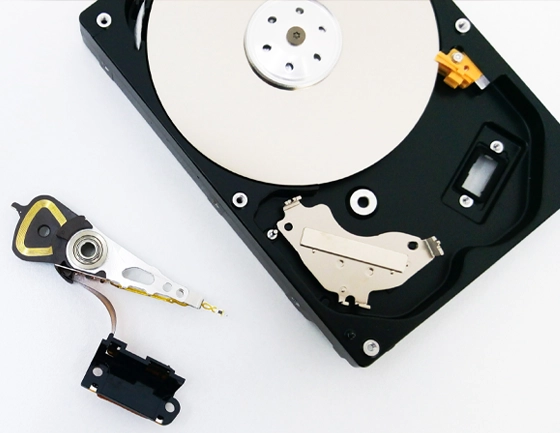






Our expert engineers use advanced technology to recover your data quickly and securely. We specialize in complex cases with high success rates, offering tailored solutions for both businesses and individuals. Fill out the form to start a seamless recovery process.
- Quick and Secure Data Recovery
- Expert Engineers for All Devices
- No Data, No Fee Guarantee
Contact our specialists today for a quick, hassle-free recovery. We’re here to guide you every step of the way and ensure your data is securely restored. Your peace of mind is our priority.
Contact us today to get started!
"*" indicates required fields
Acer Laptop Recovery Services
Acer laptops have earned a distinguished name for their dependability and reliability. Not only are they user-friendly and lightweight, but they are also incredibly portable – making them an ideal choice for those on the go. Nevertheless, even the most durable machines can experience breakdowns from time to time; Acer laptops are included! Failure of Acer laptops can lead to severe consequences, including data loss and downtime.
Causes of Acer Laptop Data Loss
- Operating System Failure
- Hard Drive Read/Write Head Failure
- Hard Drive Electronics Failure
- Human Error and Accidental File Deletion
- Motherboard Failure Due to Power Surges
- Corruption of the File System
- Accidental Deletion, Formatting, or Overwrite
- Virus or Malware Infection
- Physical Damage to the Hard Drive
- Natural Disasters
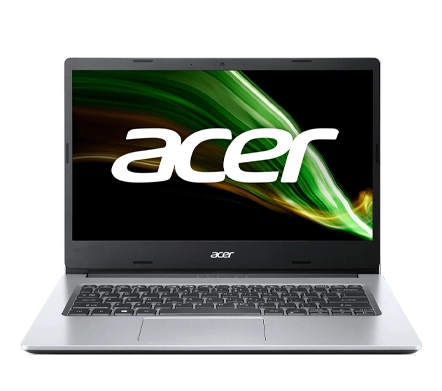
PITS Global Data Recovery Services has years of experience working with different computer brands. So, regardless of failure reasons, our data recovery engineers can work with any Acer laptop series and model. We recover data using our advanced software and state-of-the-art hardware.
Contact us for more information about our Acer laptop recovery services, and we will be ready to provide it.
Acer Laptop Hard Drive Failure
Various reasons could cause a hard drive in an Acer laptop to fail. Some of the most common ones include:
- Physical damage (e.g., dropping the laptop, water damage)
- Power surges or fluctuations
- Overheating
- Age and wear-and-tear
When a hard drive fails in your Acer laptop, it can be a frustrating and stressful experience. Not only can it lead to loss of important data, but it can also disrupt your daily workflow and cause inconvenience.

Signs of Hard Drive Failure in Acer Laptops
- Slow performance: If your laptop is taking longer than usual to start up or open programs, it might mean that its hard drive is not working properly.
- Frequent errors: A failing hard drive may cause frequent error messages or crashes when opening certain files or programs.
- Strange noises: If you hear strange clicking, grinding, or whirring sounds coming from your laptop, it could be an indication of a failing hard drive.
- Blue screen of death: This is a vital error that occurs when the operating system can no longer function properly due to a hardware issue, such as a failing hard drive.
- Missing or corrupted files: If you notice that your files are missing or have become corrupted, it could be due to a failing hard drive.
Act fast when you see warning signs to avoid damage and data loss.
Steps to Take When Facing Acer Hard Drive Failure
Next, it is recommended that you seek professional help from a data recovery service. We have the necessary tools and expertise to diagnose and potentially recover your important data from a failing hard drive.
In addition, it is important to regularly back up your data to prevent the loss of important files if your hard drive fails.
Why Choose Us
PITS Global Data Recovery Services delivers premium data recovery solutions with a focus on quality and individual care for every case. As a DUNS-verified business, we are committed to excellence, ensuring 100% customer satisfaction. Our tailored service options suit a range of recovery needs and budgets. For critical situations, we offer emergency data recovery, restoring data quickly and reliably without compromising quality.

If you’re facing a data loss situation, don’t hesitate to contact us. Our 24/7 data recovery services are available to you, 365 days a year. Let us help you recover your precious data today.

We start the recovery process with a risk-free evaluation. Our technicians estimate reasons for data loss and the level of damage. Based on it, we select the most suitable recovery strategy.

With years in the data recovery industry, our company supports the highest customer satisfaction rate. We do everything to provide a positive experience for our clients.

During our remote customer file verification session, you will thoroughly review all necessary documents and records to ensure accuracy and compliance.

We offer data recovery services from over 50 locations across the US. This means that no matter where you are located, you can access our services to recover the data.

With our certified data recovery services and 99% success rate, we are confident that we can recover your precious data and get you back up and running in no time.
Data Verification Process
Verify Your Data
Once we have successfully recovered your data, we will arrange a secure remote session for you. This allows you to:
Confirm the Recovery
Convenient Verification
Privacy Assured
Customer Reviews
We take pride in delivering exceptional service and results. Don’t just take our word for it—see what our customers have to say about their experience with PITS Data Recovery.
Total Reviews
1,000+
21%
Growth in reviews this year
Average Rating
4.9
Consistent excellence
Drives Recovered
100,000+
Industry-leading success rate
Frequently Asked Questions
Is it possible to recover data from a crashed Acer laptop?
Yes, it is possible to recover data from a crashed Acer laptop, but the success rate of the recovery depends on the extent of the crash and the method used for recovery. In some cases, a professional data recovery service may be necessary.
Can I recover data from a formatted Acer laptop?
Yes, it is possible to recover data from a formatted Acer laptop. You can use data recovery software such as EaseUS Data Recovery Wizard, Recuva, or Stellar Data Recovery to scan the formatted drive and recover the lost data.
How can I prevent data loss on my Acer laptop in the future?
You can prevent data loss on your Acer laptop by regularly backing up important data, using an anti-virus program to protect against malware and viruses, and avoiding sudden shutdowns or power outages. Additionally, regularly checking the health of your hard drive using software like Disk Check or chkdsk can help identify and prevent potential data loss.
Is it possible to recover data from a Acer laptop after a virus attack?
Yes, it is possible to recover data from an Acer laptop after a virus attack. In some cases, a professional data recovery service may be necessary.
Is it possible to recover data from an Acer laptop with a broken screen?
Yes, it is possible to recover data from an Acer laptop with a broken screen, as long as the hard drive is still functioning. You can connect the hard drive to another computer and recover the data using data recovery software or a professional data recovery service.
Can I recover data from a Acer laptop that won't turn on?
Yes, it is possible to recover data from a Acer laptop that won’t turn on, as long as the hard drive is still functioning. You can remove the hard drive from the laptop and connect it to another computer to recover the data using data recovery software or a professional data recovery service.
We’re Here to Help
Our experienced team is committed to helping you recover your critical data. No matter the situation, we work diligently to ensure the best possible outcome. Take action now and let us restore what’s important to you.
Start Recovery Process
Our main priority is providing excellent customer service and a top-notch customer experience for all clients. To get started, simply fill out the help form below. A dedicated customer service representative will then reach out to you to assess your needs and provide comprehensive information about our data recovery services.
"*" indicates required fields
