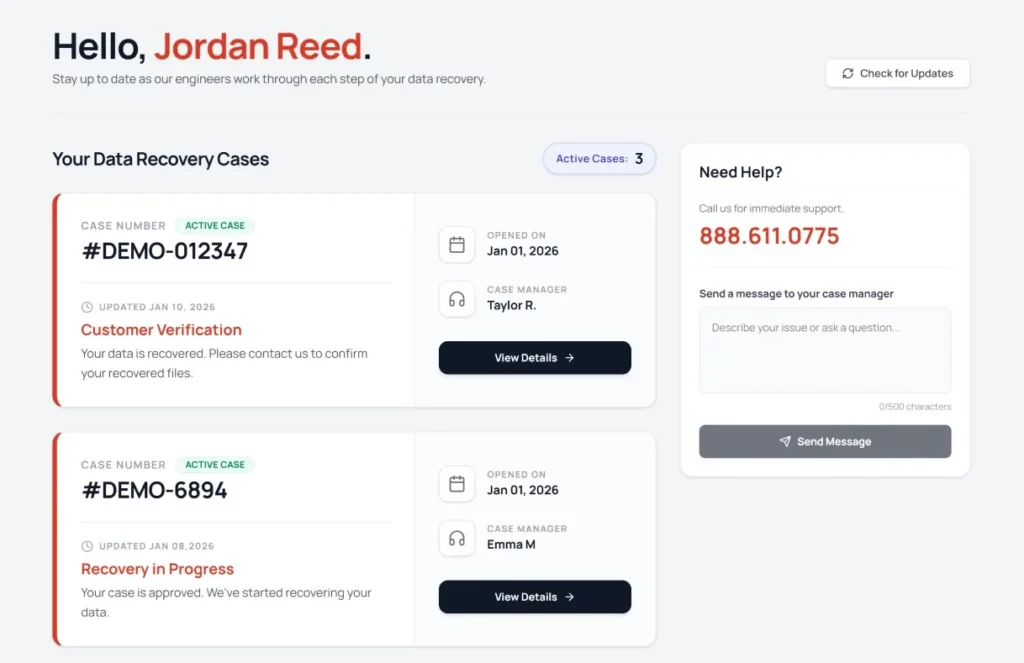Understanding RAID 1 and Its Vulnerabilities

RAID 1, also known as disk mirroring, is a popular choice among businesses seeking data redundancy. In this setup, data is mirrored across two separate drives, ensuring that the other retains a complete copy if one drive fails. While RAID 1 offers an extra layer of data security, it is not immune to failures. In fact, RAID 1 failure recovery can be just as critical as any other RAID array.
The Complexity of RAID 1 Data Loss
Data recovery from a RAID 1 array requires specialized knowledge and tools. When one of the mirrored drives fails, recovering data from the remaining drive might seem straightforward. However, the situation can become complex when errors, corruption, or accidental deletions occur. This is where our expertise at PITS shines. Our team of experienced technicians is well-equipped to handle any RAID 1 data recovery needs.
RAID 1 is a popular method for storing important data. It utilizes two mirrored hard drives to ensure that the other can seamlessly take over if one drive fails. This provides protection against data loss that a single drive cannot offer. However, in some cases, both drives can fail simultaneously due to various reasons such as power surges, controller failures, or physical damage.
How to Recover RAID 1 Data?
We understand the urgency of recovering RAID 1 disks. Whether due to hardware failure, software corruption, or human error, our team is equipped to swiftly and securely retrieve your data. RAID 1, or mirrored disks, offers redundancy by duplicating data across two or more drives—so if one fails, a backup remains.
But when both drives fail, the situation can be critical. Our expert technicians have extensive experience recovering data from failed RAID 1 systems, using advanced tools to restore files with minimal downtime and maximum success.
DIY recovery attempts often worsen the damage. Our professional services reduce the risk of permanent data loss, ensuring a faster, more reliable recovery. With deep expertise in RAID 1, we prioritize data integrity throughout the process to deliver accurate, complete results.