Hyper-V Data Recovery Services
Reliable Hyper-V Data Recovery Solutions
PITS Global Data Recovery Services specializes in Hyper-V recovery, handling VM failures, data corruption, and accidental deletions. Using advanced techniques, the team ensures secure, efficient data restoration, maintaining business continuity.
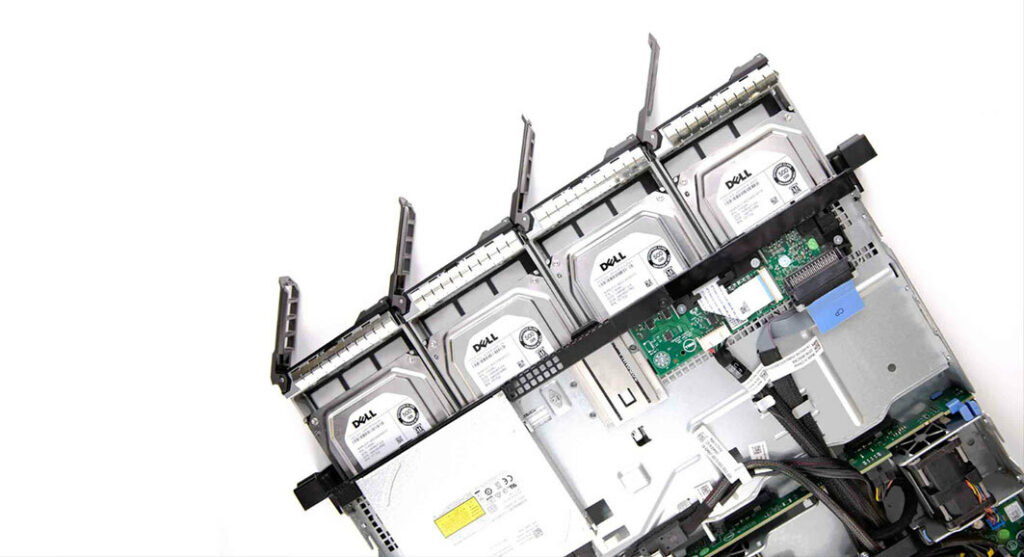






Complete Hyper-V Data Recovery Services
Microsoft’s Hyper-V technology enables businesses to create and manage multiple virtual machines on a single Windows server, maximizing efficiency and hardware usage. Despite its capabilities, a Hyper-V setup is still vulnerable to issues that can impact data integrity and access, from virtual machine failures to host server errors. At PITS Global Data Recovery Services, we specialize in Hyper-V recovery solutions designed to restore your data securely and efficiently, ensuring minimal disruption to your operations.

Our Hyper-V recovery process is tailored to meet the challenges unique to virtualized environments. From physical drive analysis to logical data recovery within virtual disks, our approach addresses the two key stages of Hyper-V recovery:
- Stage 1: Physical Drive Recovery – We retrieve data directly from the physical server hardware, ensuring the foundation for your virtual machine data is intact.
- Stage 2: Virtual Disk and Hypervisor Recovery – Once physical recovery is complete, we meticulously reconstruct and repair corrupted files within your virtual disks to make your data accessible again.
Don’t let a Hyper-V failure disrupt your business continuity. Contact PITS Global Data Recovery Services today at 888.611.0737 or Request Help online to begin your recovery process and restore your virtualized environment swiftly.
Common Hyper-V Issues and Signs of Data Loss
Hyper-V systems are susceptible to a range of data loss issues, from physical server problems to virtual machine corruption. Identifying these signs early can help minimize data loss and system downtime. Here are the most common signs of data integrity issues in Hyper-V environments.
Unexpected VM Shutdowns or Restarts
Instabilities within the system can cause VMs to shut down or restart unexpectedly, often signaling underlying software or hardware issues.
VM Boot Failures
Inability to start a VM may point to data corruption or configuration errors
Degraded System Performance
Sluggish performance or latency can result from resource contention or failing hardware.
Error Messages During Migration
Problems during VM migration often indicate data consistency or network issues.
Frequent Host BSOD Errors
Blue Screen of Death (BSOD) errors can reflect severe system-level faults.
Data Corruption in VMs
File corruption within VMs may signal storage subsystem failures, requiring immediate attention.
If you observe any of these issues, it’s essential to act quickly. Contact PITS Global to prevent further data damage and initiate a secure recovery process. Early intervention significantly improves recovery outcomes.
Hyper-V Disaster Recovery Recommendations
A proactive approach to Hyper-V disaster recovery can prevent data loss escalation and reduce recovery time. To improve recovery success, avoid common mistakes when dealing with Hyper-V failures. PITS Global Data Recovery Services provides expert disaster recovery guidance for Hyper-V environments, ensuring critical data is handled correctly from the start.
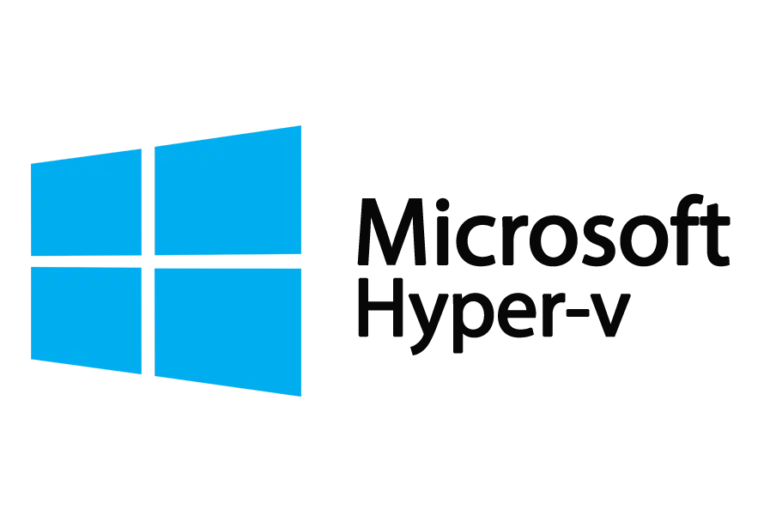
When dealing with a Hyper-V system failure, follow these crucial steps:
- Power Off the System: Turning off your Hyper-V system immediately helps preserve data integrity.
- Avoid DIY Repair Attempts: Avoid running any software or attempting to repair the system on your own, as this can worsen data loss.
- Do Not Rebuild or Reinitialize Arrays: Attempting to rebuild RAID arrays or other storage configurations without proper expertise can cause permanent data loss.
Our team offers risk-free evaluations and provides shipping options to expedite your recovery process. When your Hyper-V system reaches our lab, we conduct a comprehensive analysis and provide a clear recovery quote tailored to your timeline and budget.
Protect your Hyper-V data by trusting experienced professionals. Contact us at 888.611.0737 or Request Help to secure a no-obligation consultation and initiate a safe, effective recovery process.
Why Choose PITS Global for Hyper-V Recovery
Hyper-V recovery requires a specialized approach, especially when RAID configurations or large-scale virtual infrastructures are involved. PITS Global Data Recovery Services is a trusted partner for businesses relying on Hyper-V, providing customized recovery solutions with high success rates.
Our Hyper-V recovery services offer the following advantages:
- Advanced Recovery Labs: Equipped with industry-leading technology, our labs are designed for the secure and efficient handling of complex recovery cases.
- Experienced Data Recovery Engineers: Our team has the skills to handle even the most challenging Hyper-V and RAID recovery cases.
- Fast Turnaround Options: We offer emergency service options and flexible turnaround times to match your urgency.
- Confidential and Secure Processes: Data security is a top priority in every stage of recovery, ensuring that your information is protected.
When it comes to critical data, trust the professionals who prioritize your business continuity. Call us today at 888.611.0737 or Request Help to discuss your Hyper-V recovery needs. Let us help you restore access to your vital data swiftly and securely.
Our expert engineers use advanced technology to recover your data quickly and securely. We specialize in complex cases with high success rates, offering tailored solutions for both businesses and individuals. Fill out the form to start a seamless recovery process.
- Quick and Secure Data Recovery
- Expert Engineers for All Devices
- No Data, No Fee Guarantee
Contact our specialists today for a quick, hassle-free recovery. We’re here to guide you every step of the way and ensure your data is securely restored. Your peace of mind is our priority.
Contact us today to get started!
"*" indicates required fields
Data Verification Process
Verify Your Data
Once we have successfully recovered your data, we will arrange a secure remote session for you. This allows you to:
Confirm the Recovery
Convenient Verification
Privacy Assured
Customer Reviews
We take pride in delivering exceptional service and results. Don’t just take our word for it—see what our customers have to say about their experience with PITS Data Recovery.
Total Reviews
1,000+
21%
Growth in reviews this year
Average Rating
4.9
Consistent excellence
Drives Recovered
100,000+
Industry-leading success rate
Frequently Asked Questions
What happens if I delete Hyper-V?
If you delete Hyper-V from your system, all virtual machines (VMs) that depend on it will stop working. This means any applications or services running on those VMs will be inaccessible until another virtualization solution is in place. Additionally, management tools like Hyper-V Manager and related PowerShell modules will no longer function. System resources previously allocated to Hyper-V will be freed up, which may improve performance for other applications, but removing Hyper-V can cause significant disruptions in environments relying on virtualized infrastructure.
What is the purpose of Hyper-V Manager?
Hyper-V Manager is a management tool for system administrators to handle virtualization on Windows systems. It allows users to create, configure, and manage VMs, adjust hardware settings, and set up virtual networks. Hyper-V Manager also supports tasks like starting, stopping, and monitoring VM performance, as well as creating snapshots for recovery. This tool simplifies managing virtualized environments, making it easier to oversee and optimize virtual machines.
How do I check Hyper-V services?
To check Hyper-V services, open the “Services” management console by typing services.msc in Windows. Look for services such as “Hyper-V Virtual Machine Management” to see their status. Alternatively, you can use PowerShell by entering the command Get-Service -Name vmms to check if the Hyper-V Virtual Machine Management service is running. Ensuring these services are active is essential to maintaining a functioning virtualization environment.
Is it safe to disable Hyper-V services?
Disabling Hyper-V services is safe if you are not using virtual machines on your system. However, for systems that rely on VMs, disabling Hyper-V will shut down all active VMs, potentially interrupting applications and services running on them. For users who don’t need virtualization, disabling Hyper-V can free up system resources. Before disabling, be sure to back up any critical data stored on VMs to avoid data loss.
We’re Here to Help
Our experienced team is committed to helping you recover your critical data. No matter the situation, we work diligently to ensure the best possible outcome. Take action now and let us restore what’s important to you.
Start Recovery Process
Our main priority is providing excellent customer service and a top-notch customer experience for all clients. To get started, simply fill out the help form below. A dedicated customer service representative will then reach out to you to assess your needs and provide comprehensive information about our data recovery services.
"*" indicates required fields
