XenServer Data Recovery Services
Trusted and Efficient XenServer Data Recovery
PITS Global Data Recovery Services specializes in XenServer recovery, handling VM failures, corruption, and accidental deletions. Using advanced techniques, the team ensures secure, reliable restoration of critical business data, minimizing operational impact.
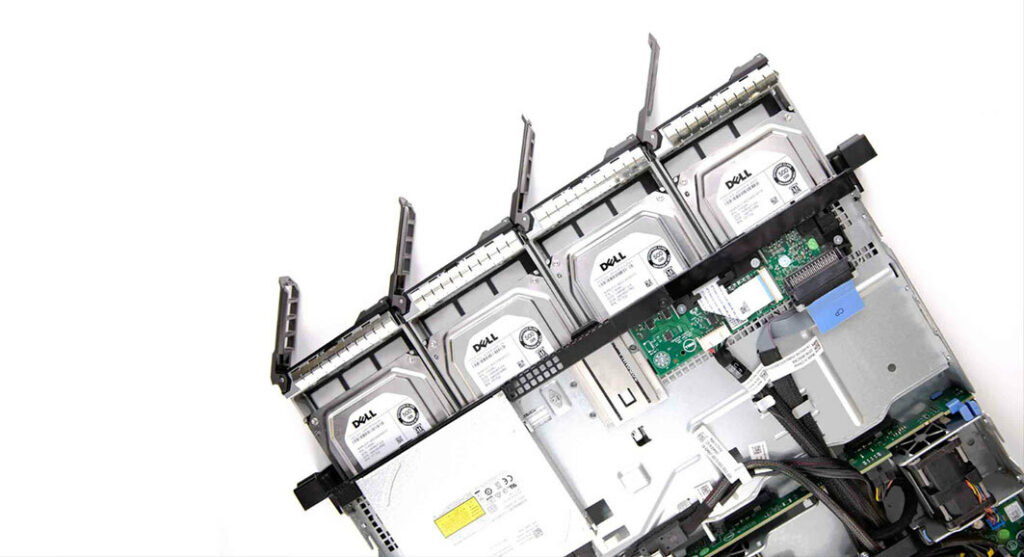






Reliable XenServer Data Recovery Services
XenServer is a powerful hypervisor platform commonly used for enterprise-level virtualization, supporting a range of storage devices like Tegile, EMC, and WhipTail. Many companies trust XenServer to manage and store critical business data. However, as with any virtualization system, XenServer is susceptible to data loss due to hardware failures, corruption, or other disruptions. PITS Global Data Recovery Services specializes in XenServer data recovery, restoring access to valuable data and minimizing operational downtime.
Our experienced data recovery engineers have extensive expertise in recovering data from XenServer environments. We support all XenServer models, combining cutting-edge technology with a 99% success rate to deliver reliable results for:
- RAID Array Failures
- Data Corruption
- Accidental File Deletion
- Controller Card Damage
- Virus and Malware Attacks
- Environmental Damage (Water, Fire, and Smoke)
For expert XenServer recovery, contact PITS Global Data Recovery Services at 888.611.0737 or Request Help to start your recovery process today.
Citrix Hypervisor Data Recovery
As Citrix XenServer and other Citrix Hypervisor solutions are widely used for data storage and virtualization, data loss in these environments can cause significant business interruptions. PITS Global Data Recovery Services specializes in Citrix Hypervisor data recovery, ensuring secure and efficient recovery of your essential data, regardless of the complexity of the failure.
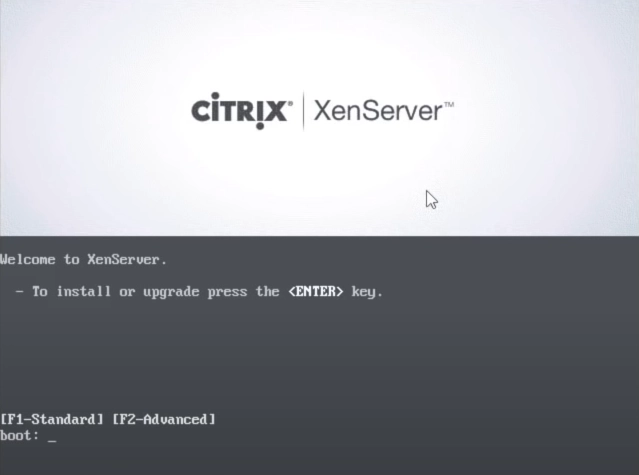
Our team has expertise with NetApp, CLARiiON, and other storage devices often paired with Citrix XenServer systems. From accidental file deletions to hardware failures, our engineers have the knowledge and tools to handle any Citrix-related data loss scenario. With a no-recovery, no-fee guarantee, we offer a risk-free evaluation and flexible service options to meet your timeline and budget.
For professional Citrix XenServer recovery, contact PITS Global Data Recovery Services at 888.611.0737 or Request Help.
Common Causes of XenServer Data Loss
Understanding the typical causes of data loss in XenServer environments can help your organization take preventive measures and respond effectively if issues arise. XenServer data loss may occur due to a variety of factors, each requiring specialized recovery techniques.
The most common causes of XenServer data loss include:
- RAID Rebuild Failure: Errors in rebuilding RAID arrays can result in severe data loss.
- File System Corruption: VMFS and other virtual file systems within XenServer environments can become corrupted due to hardware or software issues.
- Accidental Deletion: Deleting critical files or virtual machines by mistake can lead to extensive data loss.
- Hardware Malfunctions: Controller card damage or multiple drive failures impact XenServer performance and data access.
- Virus or Malware Attacks: Cyber threats can compromise XenServer data, causing corruption or encryption.
- Physical Damage: Fire, water, or smoke exposure can damage underlying hardware, leading to data inaccessibility.
What to Do for Successful XenServer Recovery
XenServer failures can disrupt business continuity, making quick action essential. When a failure occurs, following specific steps can help protect your data and improve the chances of a successful recovery. PITS Global Data Recovery Services provides a guide on how to respond to XenServer data loss.
Steps to Take When Facing XenServer Failure:
- Turn Off the System: Power down your XenServer immediately to prevent further data corruption.
- Avoid DIY Recovery Attempts: Do not attempt to repair, rebuild RAID arrays, or use unapproved recovery software on XenServer systems, as this can worsen data loss.
- Document Error Messages: If error codes or messages appear on the screen, make a note of them for reference.
- Contact a Professional Recovery Service: Promptly reach out to a certified data recovery provider for a technical evaluation and secure recovery process.
For safe, reliable XenServer recovery, trust PITS Global Data Recovery Services. Contact us at 888.611.0737 or Request Help to schedule a professional evaluation.
Our expert engineers use advanced technology to recover your data quickly and securely. We specialize in complex cases with high success rates, offering tailored solutions for both businesses and individuals. Fill out the form to start a seamless recovery process.
- Quick and Secure Data Recovery
- Expert Engineers for All Devices
- No Data, No Fee Guarantee
Contact our specialists today for a quick, hassle-free recovery. We’re here to guide you every step of the way and ensure your data is securely restored. Your peace of mind is our priority.
Contact us today to get started!
"*" indicates required fields
Data Verification Process
Verify Your Data
Once we have successfully recovered your data, we will arrange a secure remote session for you. This allows you to:
Confirm the Recovery
Convenient Verification
Privacy Assured
Customer Reviews
We take pride in delivering exceptional service and results. Don’t just take our word for it—see what our customers have to say about their experience with PITS Data Recovery.
Total Reviews
1,000+
21%
Growth in reviews this year
Average Rating
4.9
Consistent excellence
Drives Recovered
100,000+
Industry-leading success rate
Frequently Asked Questions
How does Citrix XenServer work?
Citrix XenServer is a virtualization platform that enables multiple virtual machines (VMs) to operate on a single physical server. It uses a hypervisor to allocate and manage resources efficiently, ensuring secure and isolated operation of various VMs on the same hardware.
Is it possible to recover data from a failed XenServer?
Yes, data recovery is possible from a failed XenServer. Depending on the nature of the failure, data can be restored from backups, snapshots, or by repairing the virtual disks.
What are common causes of XenServer data loss?
XenServer data loss can result from hardware failures, accidental data deletion, virtual disk corruption, or software bugs. A robust backup and recovery plan is essential to mitigate these risks.
How long does the XenServer data recovery process take?
The time required for XenServer data recovery varies depending on factors like data size, recovery complexity, and backup availability. Simple cases may take a few hours, while more complex scenarios could require several days. Prompt action can help reduce downtime.
How can data be recovered from a corrupted virtual machine?
Data recovery from a corrupted VM typically involves creating a backup of the VM, restoring it to a stable state, or retrieving data from a previous backup. In more complex cases, specialized data recovery services may be required.
We’re Here to Help
Our experienced team is committed to helping you recover your critical data. No matter the situation, we work diligently to ensure the best possible outcome. Take action now and let us restore what’s important to you.
Start Recovery Process
Our main priority is providing excellent customer service and a top-notch customer experience for all clients. To get started, simply fill out the help form below. A dedicated customer service representative will then reach out to you to assess your needs and provide comprehensive information about our data recovery services.
"*" indicates required fields

