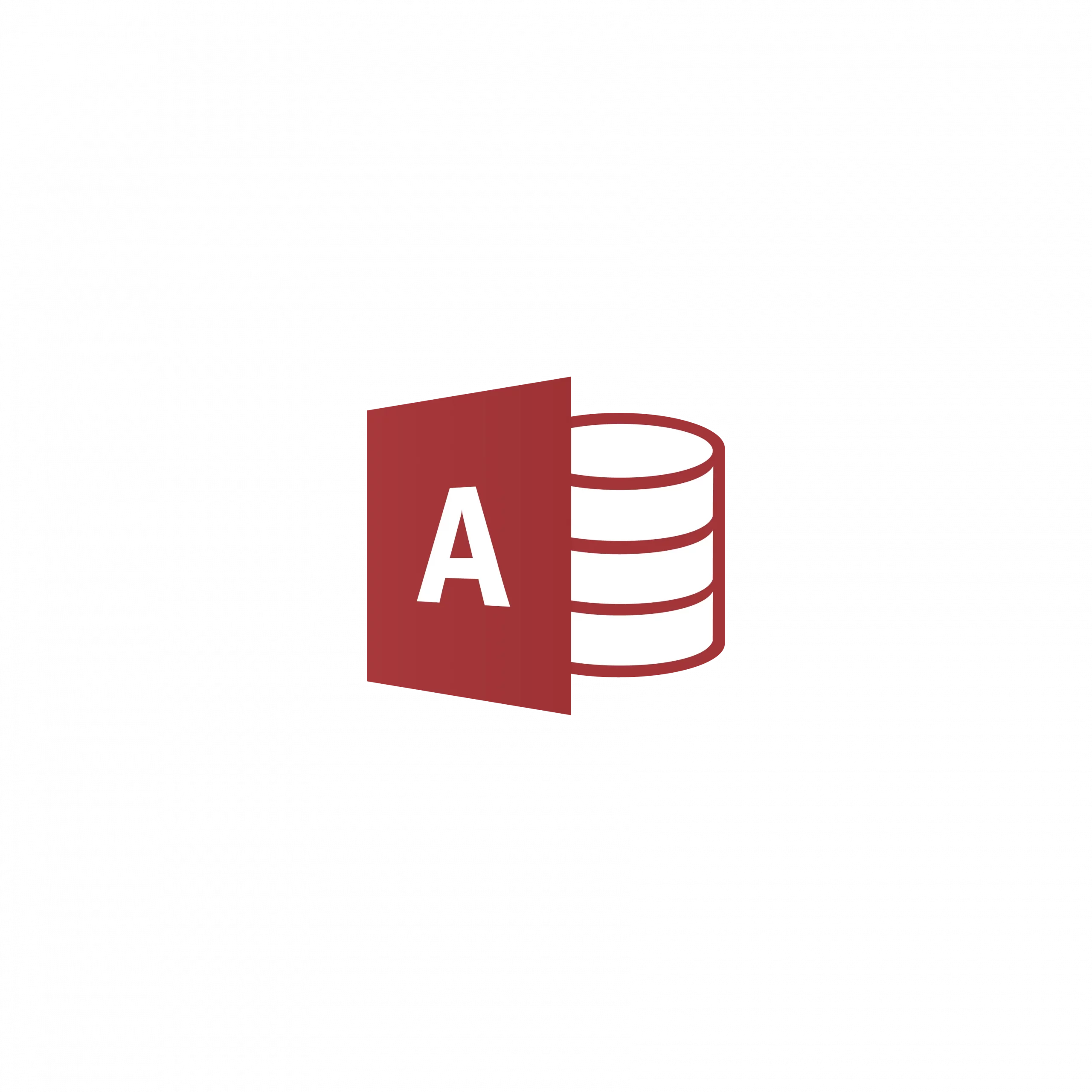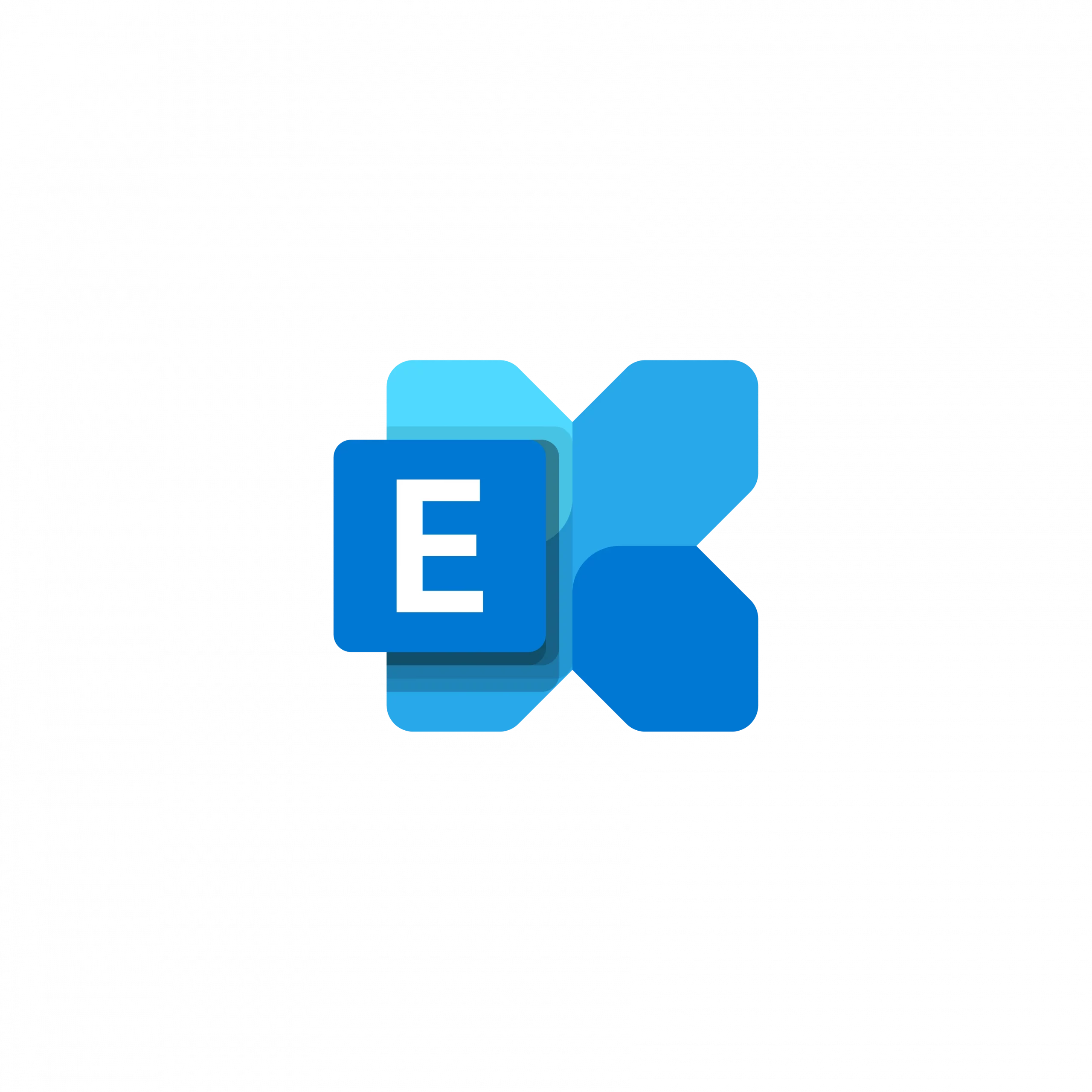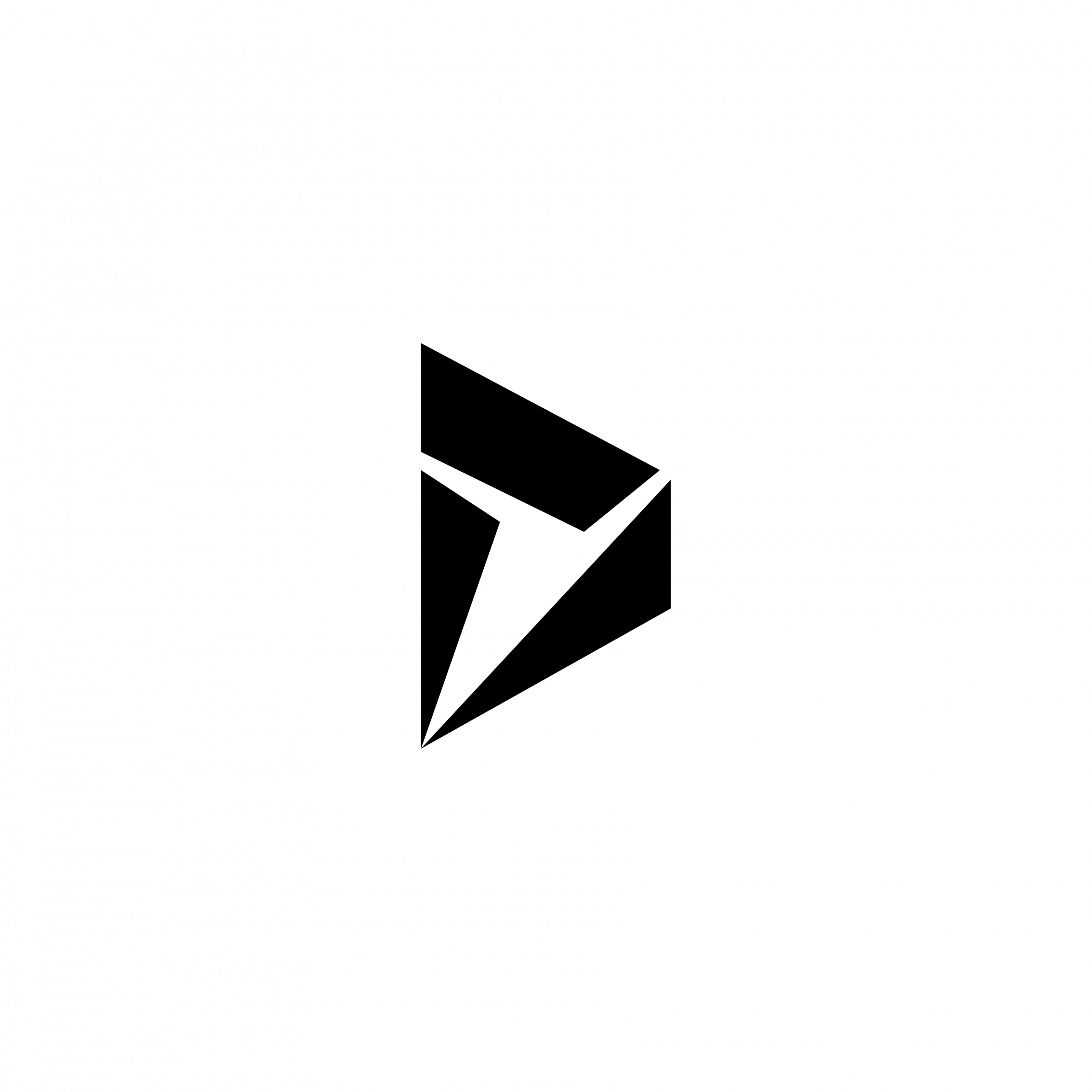Windows Data Recovery Services
Recover Your Critical Data with Confidence
Our Windows Data Recovery Services restore lost or corrupted data from Windows systems using advanced tools. We ensure efficient, secure recovery from desktops, laptops, and servers, minimizing downtime and restoring your vital data quickly.








Causes of Windows Failure
Windows is considered a reliable operating system for users worldwide. People run Windows on their devices and entrust all their functions to this system. There are over 1.5 billion Windows users globally, and all of them rely on the system. Still, as with any OS, your Windows-operated device can crash anytime. When a failure occurs, all your files can be lost in a moment.
Windows Registry Corruption
The Windows registry, a vital database, stores low-level settings for the OS and apps. Corruption can cause system instability, crashes, and boot failures.
Blue Screen of Death Errors
Critical failure messages can arise from hardware issues, driver conflicts, or corrupt system files, leading to system crashes and potential data loss.
Update Failures
Faulty Windows updates can leave the system unstable, causing boot issues and potentially leading to data loss.
File System Conversion Errors
Errors encountered during the conversion of file systems (for example, converting FAT32 to NTFS) can lead to data loss or corruption.
Disk Management Errors
Errors in the Windows Disk Management tool, like resizing or deleting partitions incorrectly, can lead to major data loss.
User Profile Corruption
Windows uses user profiles to handle settings and data for each user. If a user profile gets corrupted or deleted, personal data can be lost.
Failed Bootloader
Windows bootloader issues can hinder system startup, requiring boot data recovery.
Encryption Errors
BitLocker or other encryption service errors can make data inaccessible, needing decryption recovery services.
We specialize in resolving complex data loss scenarios on Windows systems. Our team is skilled in recovering data from damaged systems using advanced techniques and technology. Whether it’s MBR issues, DLL file problems, or ransomware attacks like CryptoLocker, we diagnose and recover your data efficiently and securely, minimizing downtime and ensuring data integrity.
When your device fails for any of the reasons mentioned above, it is essential you don’t do anything that could exacerbate the problem. Taking inappropriate steps can worsen the situation, rendering your files unrecoverable. Hence, there are several steps you should go through to increase your chances of successful recovery.
What to Do if Your Windows-Operated Device Fails
Power down the device, and do not try to rerun it. Using the device after a failure occurs may overwrite your essential files. Moreover, it is vital not to re-install the software, as all files may be lost permanently. Many online recovery tools exist, but using them on your failed device can worsen the situation. Also, repairing the appliance in unspecialized facilities will not bring good news, so it is better to entrust the professionals.
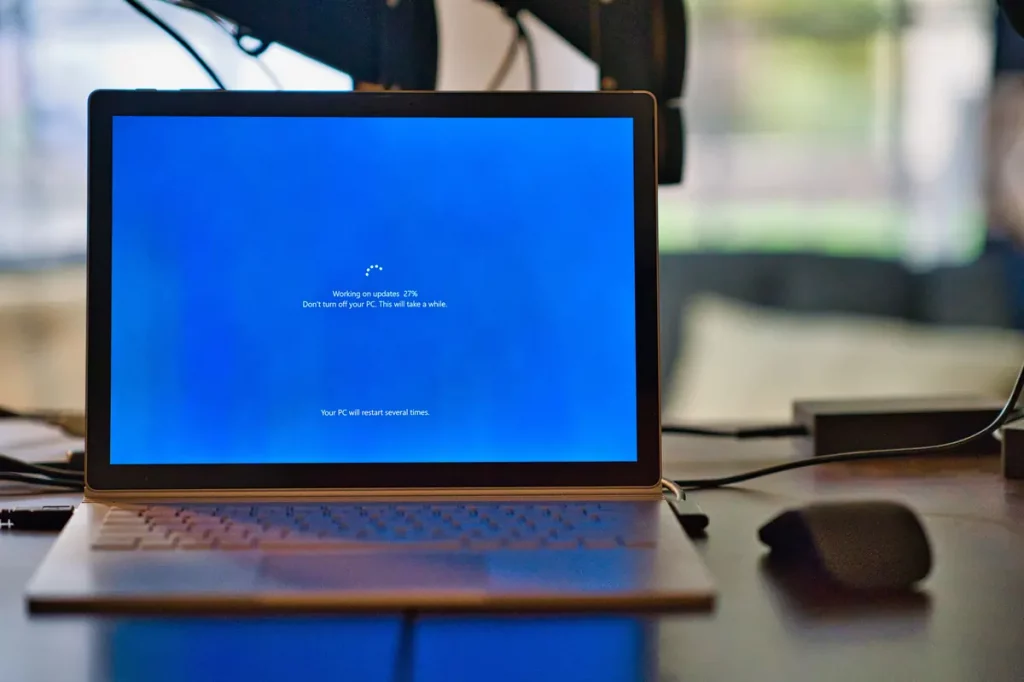
Request help from our highly qualified data recovery engineers by filling out our online form or calling our customer service line at 888.611.0737.
Recovering a lost file system can be challenging, but our professionals are dedicated to doing everything possible. We aim to make the restoration process is as manageable as possible; hence, we offer our customers a risk-free evaluation.
This evaluation helps our technicians understand your case better and choose the most suitable recovery strategy.
Our engineers perform a detailed analysis in our specialized facilities to locate all sources of media damage. When they examine your case under their deep scan, they estimate which recovery technique is the most efficient for your device. This allows us to accurately recover your data without causing further damage.
Our expert engineers use advanced technology to recover your data quickly and securely. We specialize in complex cases with high success rates, offering tailored solutions for both businesses and individuals. Fill out the form to start a seamless recovery process.
- Quick and Secure Data Recovery
- Expert Engineers for All Devices
- No Data, No Fee Guarantee
Contact our specialists today for a quick, hassle-free recovery. We’re here to guide you every step of the way and ensure your data is securely restored. Your peace of mind is our priority.
Contact us today to get started!
"*" indicates required fields
Customer Reviews
We take pride in delivering exceptional service and results. Don’t just take our word for it—see what our customers have to say about their experience with PITS Data Recovery.
Total Reviews
1,000+
21%
Growth in reviews this year
Average Rating
4.9
Consistent excellence
Drives Recovered
100,000+
Industry-leading success rate
Data Verification Process
Verify Your Data
Once we have successfully recovered your data, we will arrange a secure remote session for you. This allows you to:
Confirm the Recovery
Convenient Verification
Privacy Assured
We’re Here to Help
Our experienced team is committed to helping you recover your critical data. No matter the situation, we work diligently to ensure the best possible outcome. Take action now and let us restore what’s important to you.
Start Recovery Process
Our main priority is providing excellent customer service and a top-notch customer experience for all clients. To get started, simply fill out the help form below. A dedicated customer service representative will then reach out to you to assess your needs and provide comprehensive information about our data recovery services.
"*" indicates required fields
Frequently Asked Questions
What is Windows data recovery?
Windows data recovery involves retrieving lost, deleted, or corrupted files from computers running the Windows operating system. This process helps recover data affected by accidental deletion, file corruption, malware, or system crashes.
Can data be recovered from a formatted Windows hard drive?
Yes, data can often be recovered from a formatted Windows hard drive, provided that new data has not overwritten the original files. It’s best to stop using the drive immediately and seek professional help for the best recovery chances.
What are common causes of data loss on Windows systems?
Data loss on Windows systems can occur due to accidental deletions, malware attacks, hard drive failures, power outages, and system crashes. Software errors and corrupted updates can also result in data inaccessibility.
How long does the Windows data recovery process take?
The recovery time depends on the complexity of the issue and the size of the affected drive. Simple cases may be resolved within a few hours, while severe corruption or hardware failures can take several days. An estimated timeline is provided after the initial assessment.
Should I try DIY data recovery on a Windows computer?
Attempting DIY data recovery without proper tools or expertise can lead to permanent data loss. It’s recommended to consult a professional service to ensure the safe and successful retrieval of your important files.